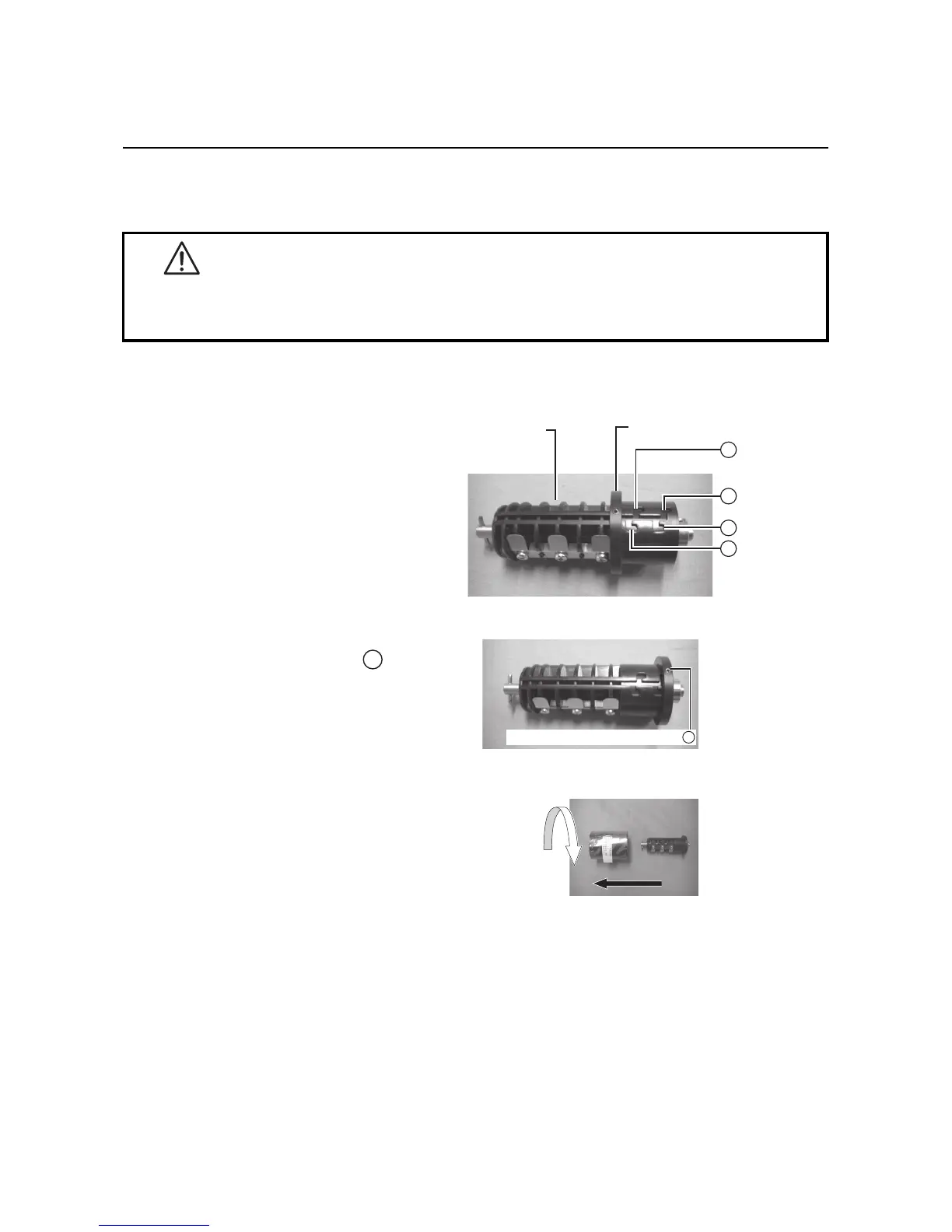Section 2: Installation
HR2 Series Operator Manual Page 2-9
2.4 LOADING THE CARBON RIBBON
The HR2 series printer enables Thermal transfer printing. Thermal transfer paper media requires the use of
carbon ribbon for print application. In such a scenario, it is the carbon ribbon that contains the ink that will be
transferred to the media.
1. Prepare the carbon ribbon and ribbon rewind core.
Use the provided ribbon adapter to load
the carbon ribbon and the ribbon rewind
core.
The position of the ribbon stopper varies
depending on the width of the carbon rib-
bon.
Example:
When the ribbon width is 65mm
Set the ribbon stopper position to .
2. Insert the ribbon adapter all the way into
the carbon ribbon, while taking note of
the ribbon winding direction.
Caution
• When replacing carbon ribbon, bear in mind that the print head and its surrounding area remain
hot. Keep your fingers away from these areas to prevent injury.
• Avoid touching even the edge of the print head with your bare hands.
