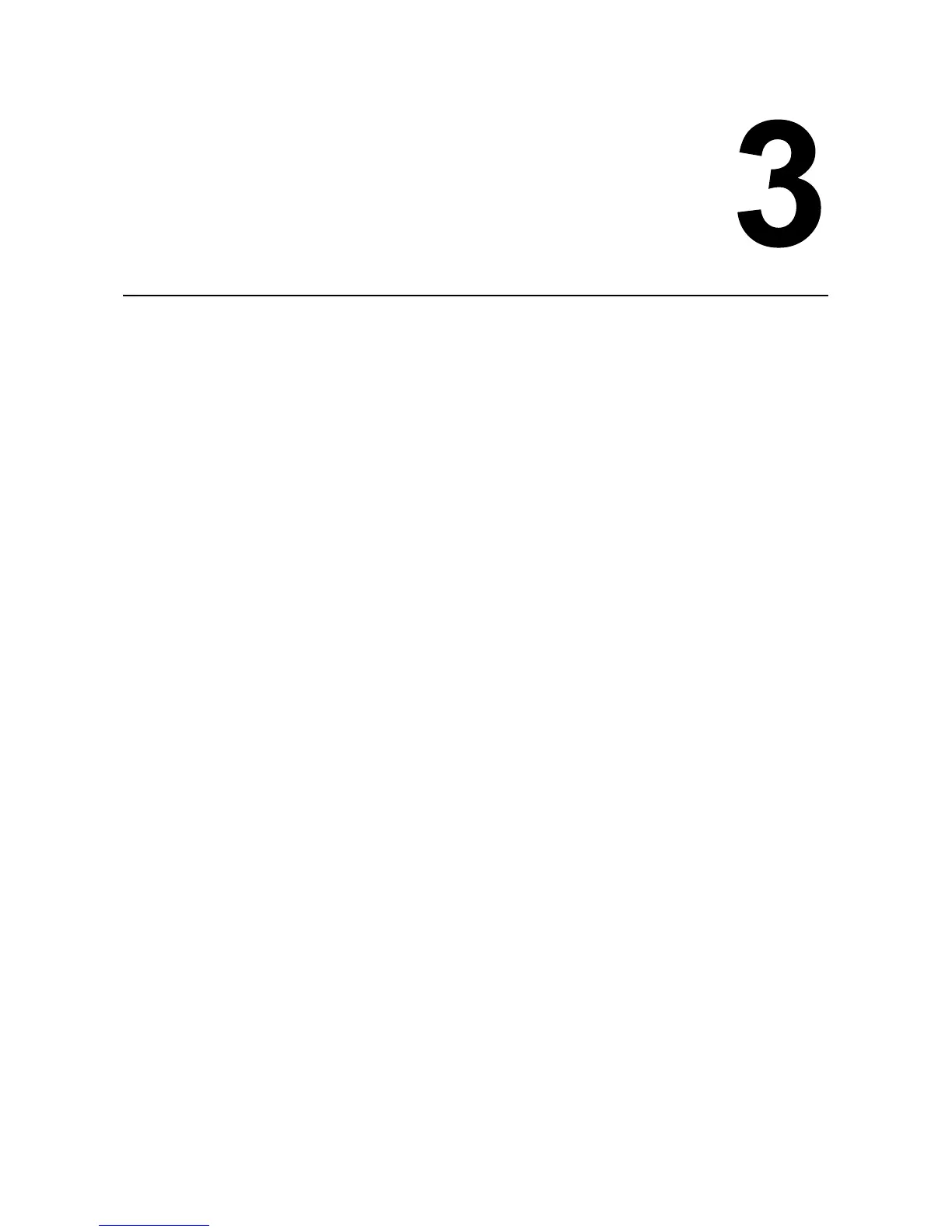Section 3: Operation and Configuration
HR2 Series Operator Manual Page 3-1
OPERATION AND CONFIGURATION
Before using the printer, it is best to read this manual thoroughly first. Otherwise, you may disturb default
settings around which the instructional procedures in this manual are based upon.
The printer may be manually configured via the LINE, FEED, +, -, < and > buttons with the LCD display on the
operator panel of printer. All of the printer’s buttons are used either singularly, or in conjunction, to perform
configuration activities.
Many of these settings can also be controlled via software commands and in case of conflict between
software and control panel settings, the printer will always use the last valid setting. If you load a label job that
includes software settings and then enter a new setting via the LCD panel, the manually set values will be
used by the printer. If you set the values manually and then download a job with software settings, the
software settings will be used.
