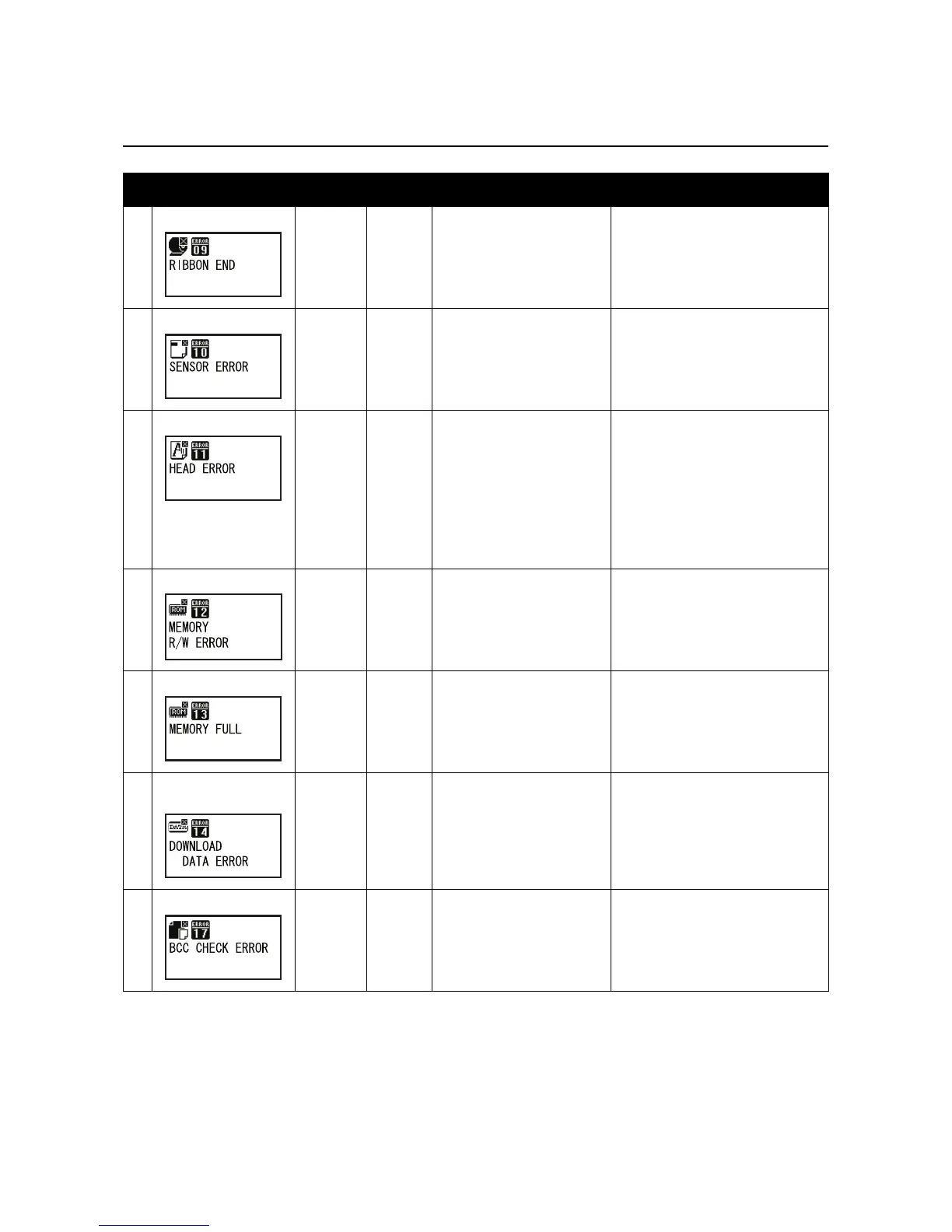Section 5: Troubleshooting
HR2 Series Operator Manual Page 5-3
5.1 ERROR SIGNAL TROUBLESHOOTING (Cont’d)
No.
ERROR DISPLAY LED
BUZZER
ERROR CONDITION CORRECTIVE ACTION
09
RIBBON END STATUS:
Off
ERROR:
Blinks
3 short
Beeps
1) No ribbon
2) Ribbon torn
To clear error: Head open
and then close
1) Check ribbon loading and/or
load a new ribbon roll
2) Clean or adjust the ribbon route
10
SENSOR ERROR STATUS:
Off
ERROR:
On
3 short
Beeps
1) Improper pitch sensor
level
2) Media meandering
To clear error: Head open
and then close
1) Adjust pitch sensor level
2) Clean and adjust the media route
11
HEAD ERROR STATUS:
Off
ERROR:
On
1 long
Beep
1) Print head damage
• Error will be detected
only when head check is
enabled
To clear error: Hold down
FEED button or the
combination of LINE + FEED
more than 5 sec. to disable
head check
1) Replace Print head or consult
your SATO reseller or technical
support center
12
MEMORY R/W ERROR STATUS:
Off
ERROR:
Blinks
1 long
Beep
1) Memory writing error
To clear error: Power Off
1) Confirm if Flash ROM memory is
installed
2) Replace the memory board.
3) Check download data.
13
MEMORY FULL STATUS:
Off
ERROR:
Blinks
1 long
Beep
1) Memory over capacity
To clear error: Power Off
1) Delete unnecessary data
14
DOWNLOAD DATA
ERROR
STATUS:
Off
ERROR:
On
1 long
Beep
1) Reception of
unauthorized download
data
2) No download area
To clear error: Press FEED
button
1) Check download data
2) Check download data size
15
BCC CHECK ERROR STATUS:
Off
ERROR:
Blinks
3 short
Beeps
1) BCC that is added to send
data (for 1 item) differs.
To clear error: Press LINE
button or cancel job.
1) Check host data and
communication settings
