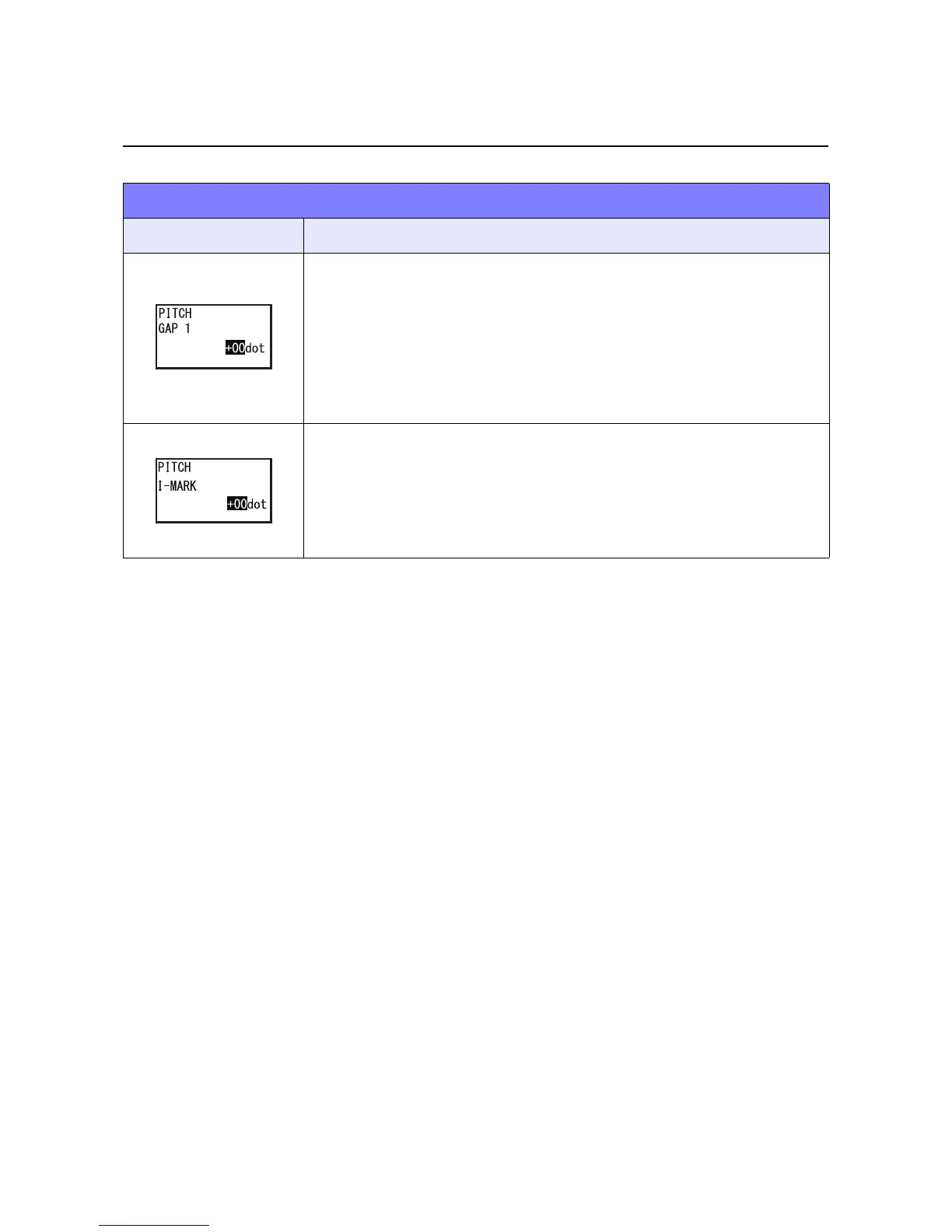Section 3: Operation and Configuration
HR2 Series Operator Manual Page 3-59
3.16 SERVICE MODE (Cont’d)
PITCH OFFSET MODE
Menu Description
Adjusting the print start positions for four GAP sensors. The number beside
GAP shows the position of the GAP sensor, ascending from the center to the
right of the printer.
Use + / - buttons to change the value.
“+”: Moves print position forward to feed direction.
“-”: Moves print position backward to feed direction.
Setting range is ±0 - 72dot.
The default setting is “+00dot”.
Press FEED to proceed to each GAP sensor to complete the settings.
Adjusting print start position for I-MARK sensor.
Use + / - buttons to change the value.
“+”: Moves print position forward to feed direction.
“-”: Moves print position backward to feed direction.
Setting range is ±0 - 72dot.
The default setting is “+00dot”.
Pressing FEED save the setting and return to service mode menu.
