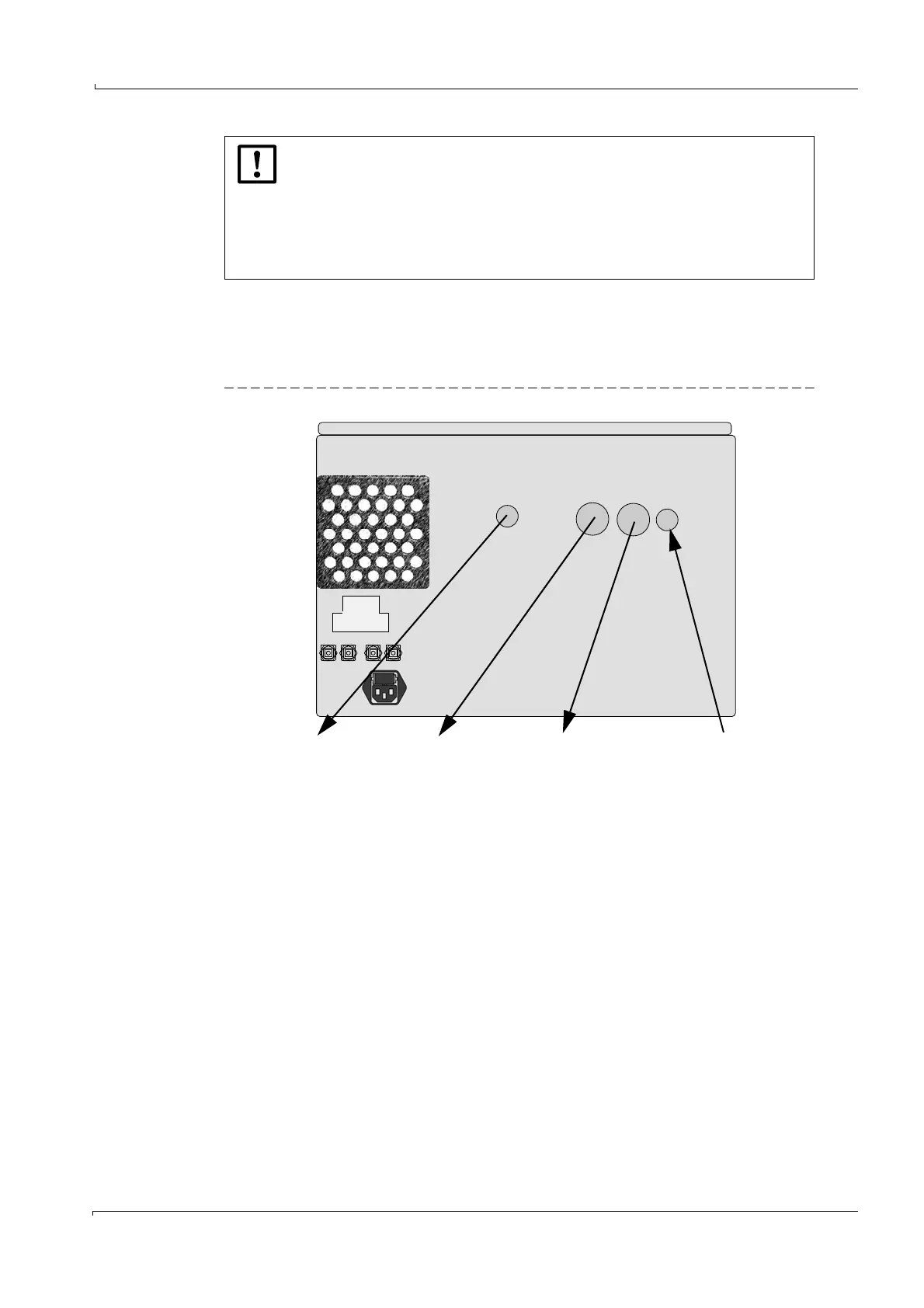Installation
MCS100E Operating Instructions 8009504/VYWA7/V3-1/2018-01 © SICK AG 25
Subject to change without notice
Procedure
1 Unscrew the cell cover screws.
2 Remove the cell cover.
3 Connect the sample gas lines.
Figure 4 Sample gas connections
4 Place cell cover in position and tighten screws.
5 Check sample gas lines for leaks.
NOTICE: Lay the pipes properly
Blocked pipes can falsify measured values and possibly damage the measuring
device.
⊗ The sample gas outlet may not increase the intended working pressure
(must be open to the ambient pressure).
⊗ Do not bend or crimp the pipes.
Use temperature-resistant pipes.
Sample gas outlet
If:
- No O
2
sensor
- No external FID
Sample gas outlet
If:
- O
2
sensor
AND/OR
- External FID
Branch current to external
FID
If external FID:
- Branch current to external
FID
Sample gas inlet