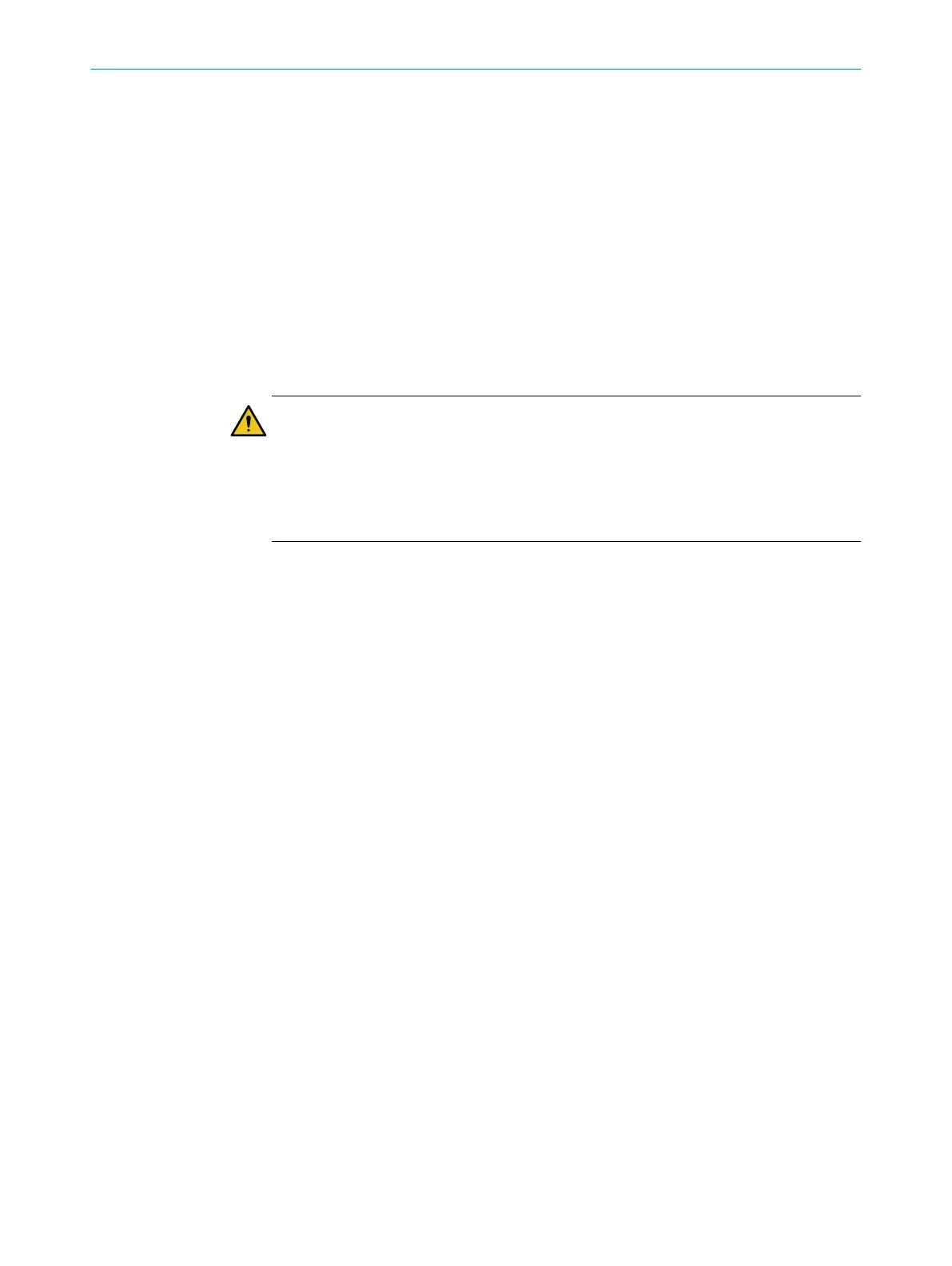Functional earth
T
he functional earth must be connected. The connection must be made in accordance
with the earthing method of the system.
Options for connecting the functional earth:
•
Alternative FE connection
•
Pin or thread on M12 plug connector
•
M5 threaded holes on the rear or side of the housing
The functional earth must be connected with low inductance, i.e. with a sufficient wire
cross-section and the shortest possible length of cable.
The alternative FE connection allows a large wire cross-section, e.g., when using a
grounding strap.
4.4.2 Voltage supply
DANGER
H
azard due to lack of effectiveness of the protective device
In the case of non-compliance, it is possible that the dangerous state of the machine
may not be stopped or not stopped in a timely manner.
b
Make sure that the following control and electrical requirements are met so the
safety laser scanner can fulfill its protective function.
•
T
he power supply unit must be able to jumper a brief power failure of 20 ms as
specified in IEC 60204-1.
•
The safety laser scanner requires a supply voltage of 24 V. For details about
tolerances and further connected loads, see "Data sheet", page 126.
•
The power supply unit must provide safe isolation according to IEC 61140 (SELV/
PELV as per IEC 60204-1).
4)
•
Make sure that the safety laser scanner is provided with an appropriate electrical
fuse protection. Electrical data for calculating what fuse is required, see "Data
sheet", page 126.
•
Use the same earthing method for all devices that are electrically connected to the
safety laser scanner.
•
Voltage must be supplied in accordance with SELV/PELV (IEC 60204-1) for all
devices that are electrically connected to the safety laser scanner.
•
All devices connected to a local input or output of the safety laser scanner must
be in the same SELV/PELV circuit as the safety laser scanner.
4.4.3 USB connection
The safety laser scanner has a USB connection for configuration and diagnostics.
T
he USB connection complies with the USB 2.0 mini-B standard (female connector).
The USB connection may only be used temporarily and only for configuration and diag‐
nostics. More information: see "Configuration", page 63 and see "Troubleshooting",
page 116.
4.4.4 OSSDs
Safety laser scanners with local outputs can be directly integrated into the machine
controller.
The OSSDs are suitable for digital inputs as specified in IEC 61131-2.
4)
T
he voltage supply according to SELV has proven to be more reliable in demanding environments.
4 P
ROJECT PLANNING
48
O P E R A T I N G I N S T R U C T I O N S | microScan3 Core I/O AIDA 8017784/1ELL/2022-01-21 | SICK
Subject to change without notice
