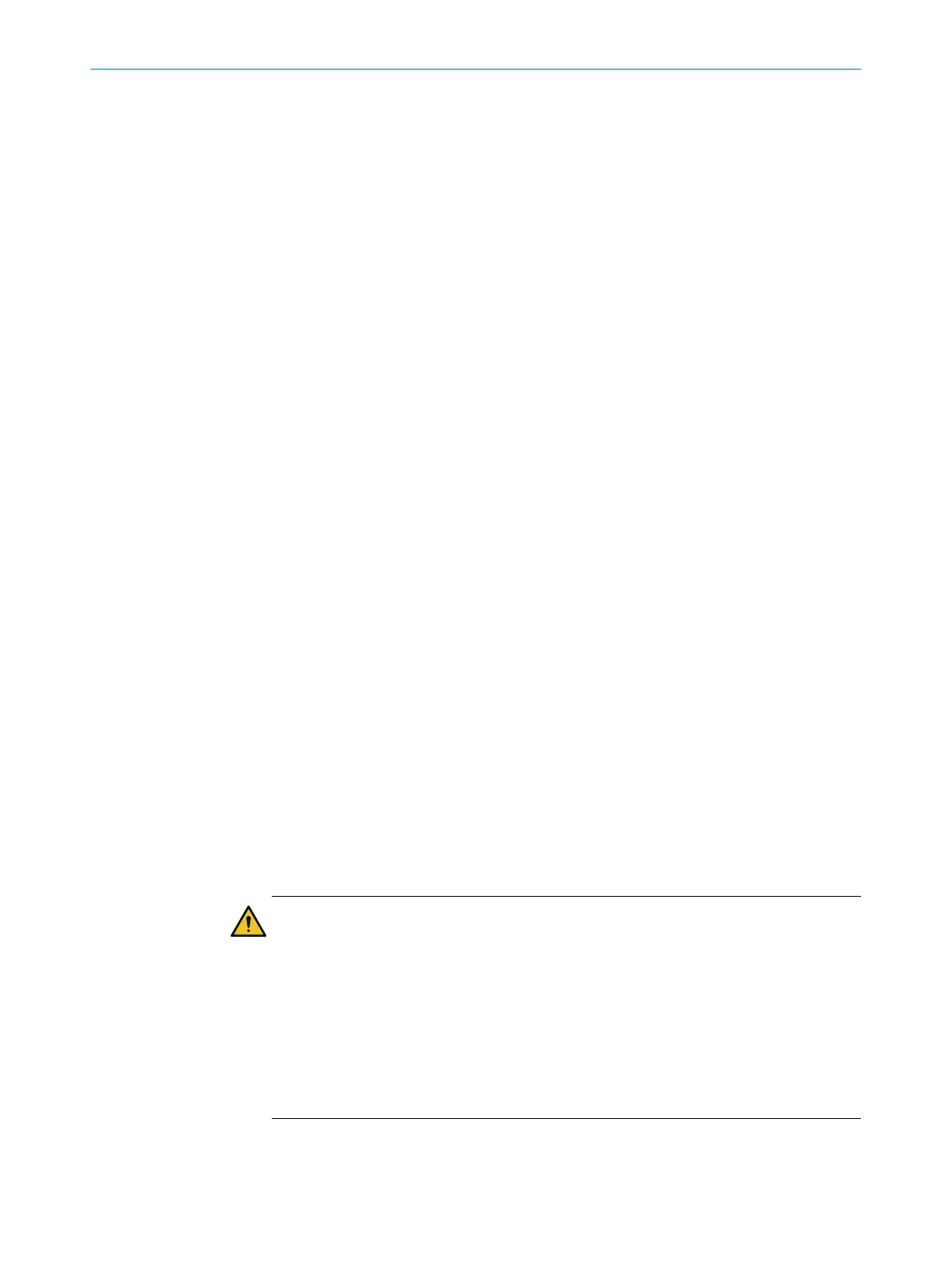7.16.4 Access management
Overview
Y
ou can activate or deactivate interfaces and selected functions as needed.
In the Projected device area, you can see the settings in the project.
When a device is connected, in the Physical device area, you can see the configuration in
the device, the default setting of the device and the result of how the device behaves.
Older devices may not support all settings.
Functions and settings
Y
ou can activate, deactivate or select the default setting for each function displayed.
The default setting depends on the device and its range of functions. The default
setting is displayed in the Physical device area.
Safety Designer displays the minimum functionality that the device must have to sup‐
port the setting.
Behavior if the "deactivated" setting is not supported by the device or replacement device:
It ma
y happen that settings are stored in the system connector that the device cannot
evaluate, e.g. because a device has been replaced by an older device. You can set how
the device should behave in this case.
Older devices ignore all settings in this window. Safety Designer shows up to which
functional range the settings are ignored.
7.16.4.1 Functions and settings
Device restart via device display
Y
ou can specify whether the device can be restarted using the pushbuttons on the
display.
7.16.5 Optics cover calibration
Overview
Af
ter replacing an optics cover, the measurement system of the safety laser scanner
must be calibrated to the new optics cover. During optics cover calibration, the refer‐
ence for the contamination measurement of the optics cover is defined (status = not
contaminated).
Important information
WARNING
Incor
rect reference value of optical properties
If optics cover calibration is not done correctly, persons and parts of the body to be
protected may not be detected.
b
Carry out an optics cover calibration with the Safety Designer every time the optics
cover is replaced.
b
Carry out the optics cover calibration at room temperature (10 °C to 30 °C).
b
Only carry out the optics cover calibration using a new optics cover.
b
Make sure that the entire system is clear of contamination when the adjustment is
carried out.
CONFIGURATION 7
8017784/1ELL/2022-01-21 | SICK O P E R A T I N G I N S T R U C T I O N S | microScan3 Core I/O AIDA
101
Subject to change without notice
