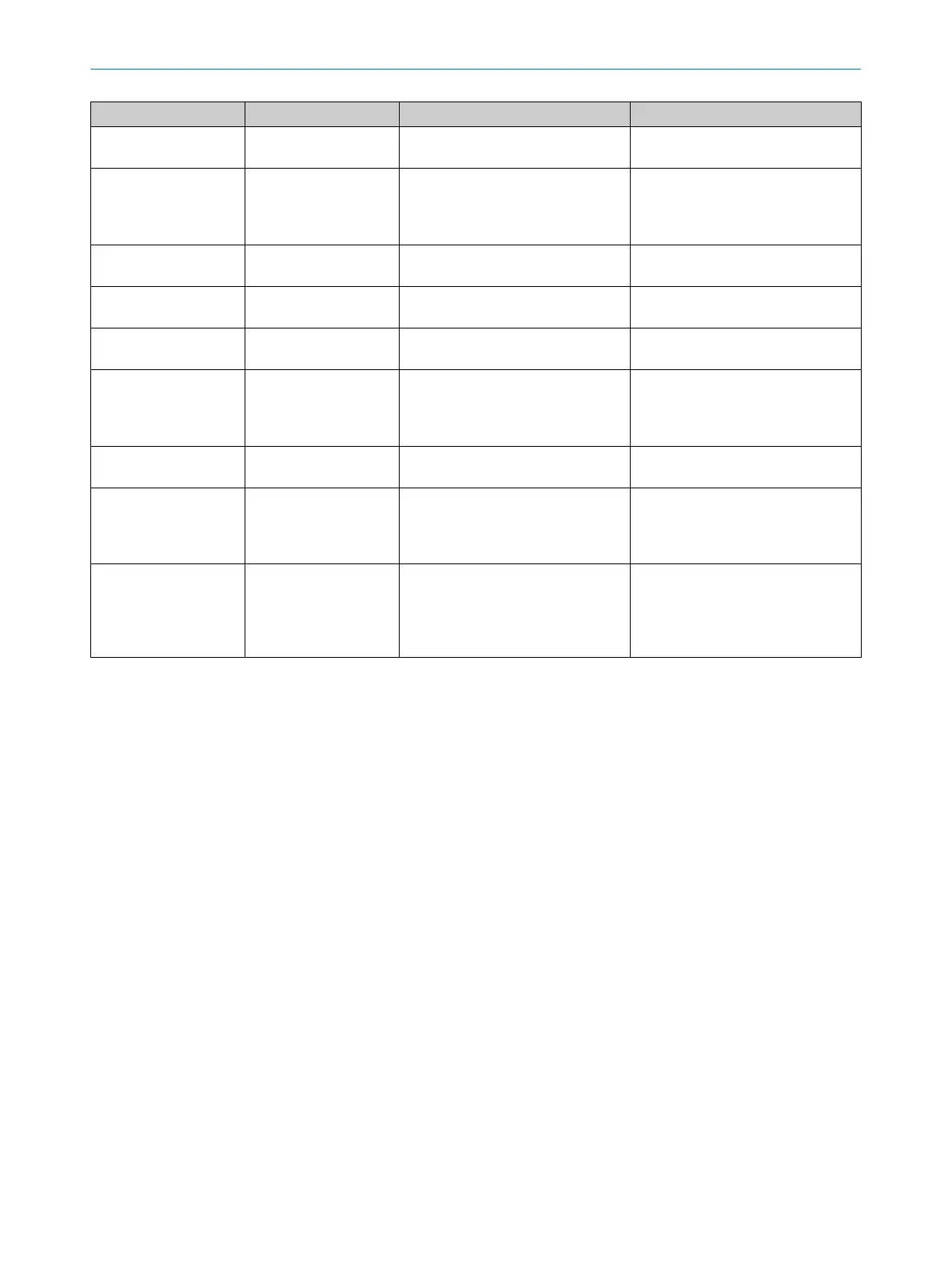Fault type Brief description Cause Troubleshooting
E4 Incompatible system
plu
g
The system plug is unsuitable for
the safety laser scanner.
b
Chec
k part number or type code.
b
Replace the system plug.
F1 Current too high at an
O
SSD
The current is too high at an OSSD.
The limit has been exceeded for cur‐
rent allowed short-term or perma‐
nently.
b
Chec
k the connected switching
element.
F2 OSSD short-circuit to
24 V
There is a short-circuit to 24 V at an
O
SSD.
b
Chec
k wiring.
F3 OSSD short-circuit to
0 V
There is a short-circuit to 0 V at an
O
SSD.
b
Chec
k the wiring.
F4 Short-circuit between 2
O
SSDs
There is a short-circuit between two
OSSDs.
b
Chec
k the wiring.
F5 Short-circuit between
O
SSD and universal
input or universal I/O
There is a short-circuit between
an OSSD and a universal input or
between an OSSD and a universal
I/O.
b
Chec
k wiring.
F9 General OSSD fault At least one OSSD is showing unex‐
pec
ted behavior.
b
Chec
k the wiring of the OSSDs.
T1 Temperature error The operating temperature of the
s
afety laser scanner has exceeded
or fallen below the permitted range.
b
Chec
k whether the safety laser
scanner is being operated in
accordance with the permissible
ambient conditions.
W1 Warnings exceed toler‐
ance t
ime
The combination of multiple warn‐
ings has resulted in a fault. The
tolerance time of 1 s has been
exceeded as there are multiple
warnings.
b
Use S
afety Designer to check
what warnings exist.
11.4 Diagnostics using Safety Designer
The following diagnostics tools are available in the device window:
•
D
ata recorder
•
Event history
•
Message history
The following interfaces are suitable for diagnostics:
•
U
SB 2.0 mini-B (female connector)
7)
7)
T
he USB connection may only be used temporarily and only for configuration and diagnostics.
TROUBLESHOOTING 11
8017784/1ELL/2022-01-21 | SICK O P E R A T I N G I N S T R U C T I O N S | microScan3 Core I/O AIDA
119
Subject to change without notice
