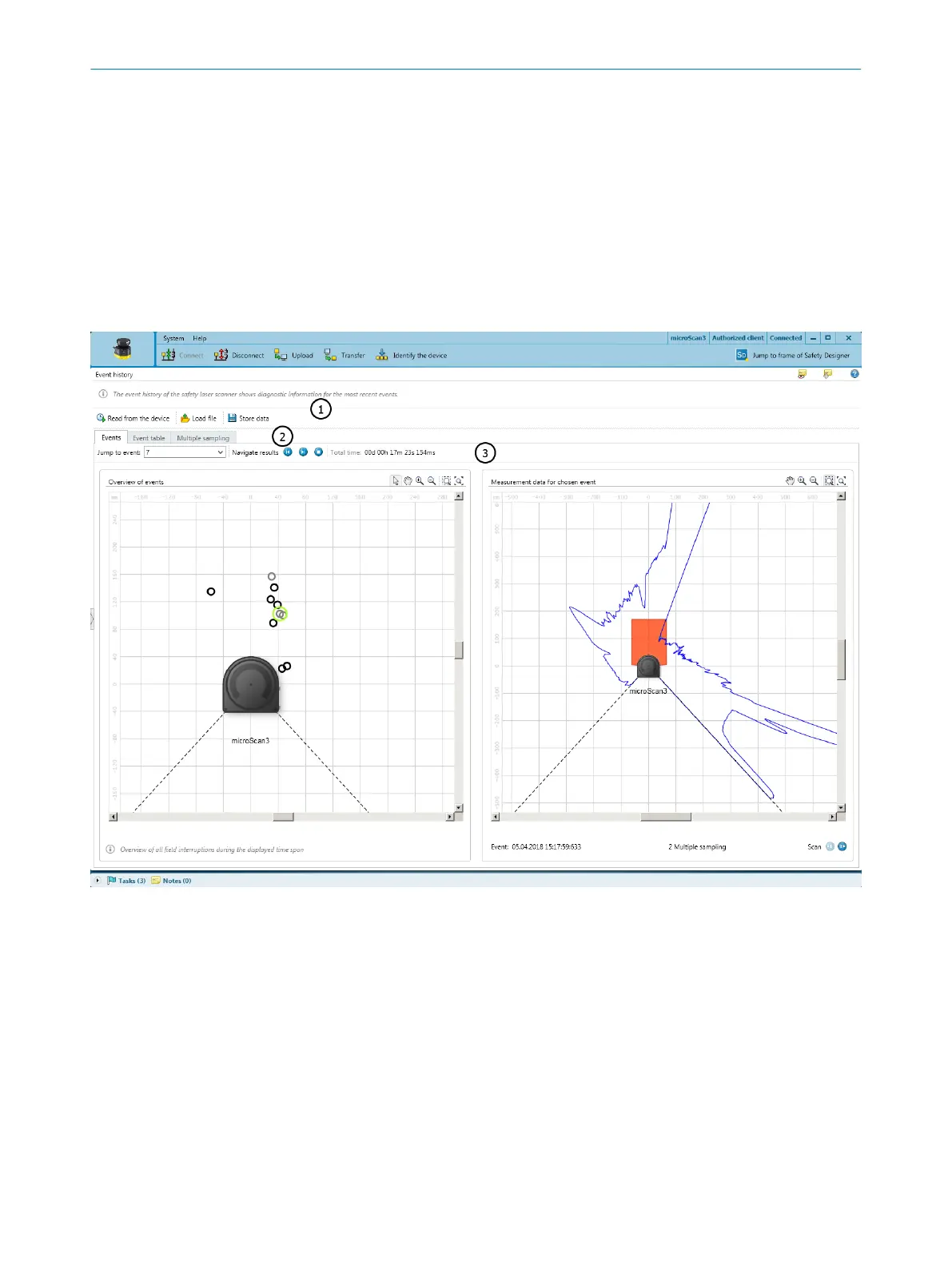Approach
1.
Import configuration from the device.
2. Take an image.
Complementary information
Reflectors are displayed in turquoise if they are detected at a distance of more than
approx. 0.5 m.
11.4.2 Event history
Overview
Figure 71: Event history
1
Data source
2
Available views
3
Navigation
The safety laser scanner stores data on important events. The event history displays
inf
ormation about the most recently stored events.
Event memory in the safety laser scanner
The safety laser scanner stores data on the following events:
•
Safety output switches to the OFF state.
•
An object is detected in a safety-related field.
TROUBLESHOOTING 11
8017784/1ELL/2022-01-21 | SICK O P E R A T I N G I N S T R U C T I O N S | microScan3 Core I/O AIDA
121
Subject to change without notice
