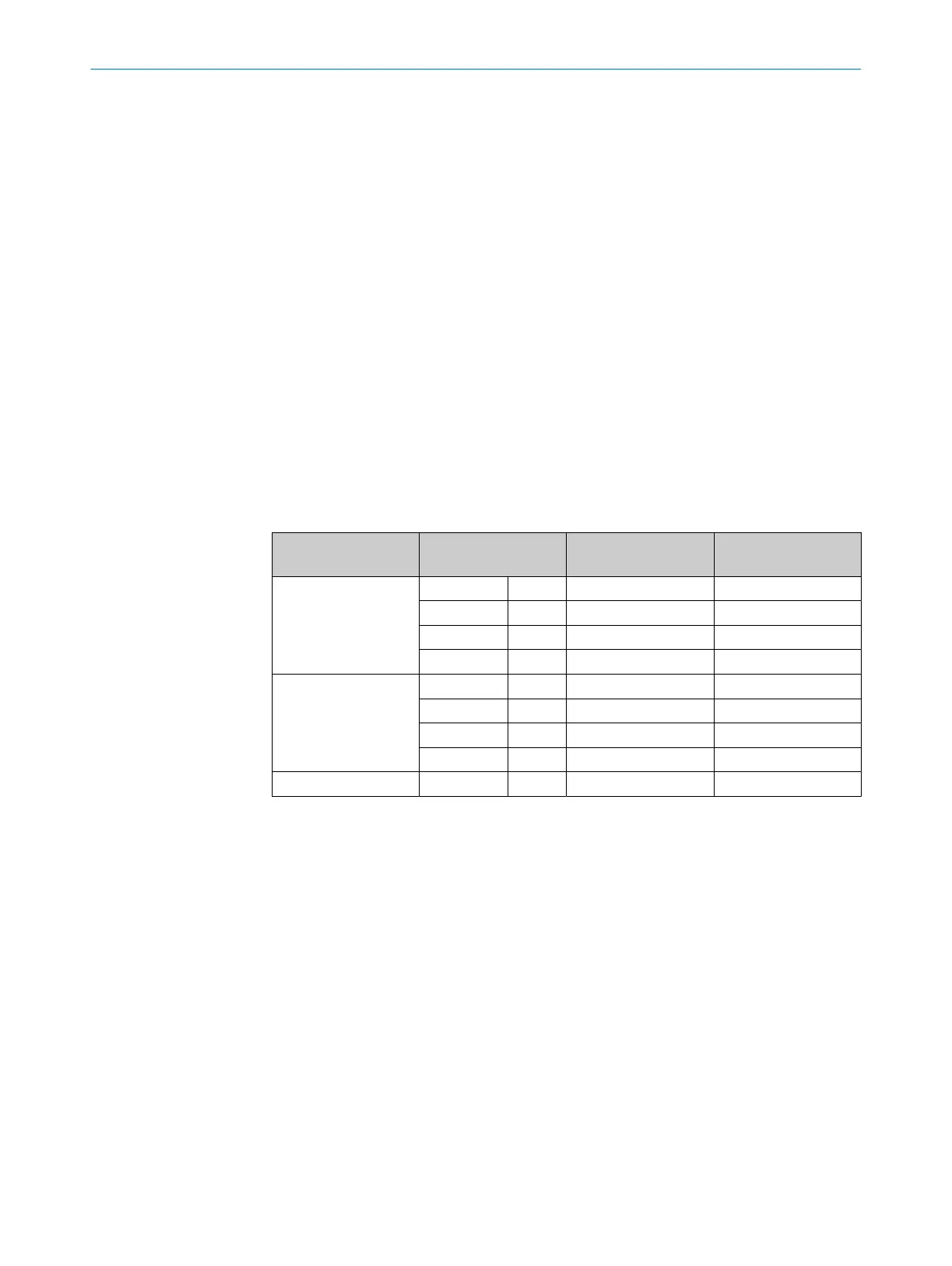t
R
= (t
S
+ t
I
) × n + t
O
T
he following rules apply:
•
t
R
= response time
•
t
S
= scan cycle time
°
Setting “30 ms”: t
S
= 30 ms
°
Setting “40 ms”: t
S
= 40 ms
°
Setting “50 ms”: t
S
= 50 ms
•
t
I
= time for interference protection
°
Mode 1 (default): t
I
= 0 ms
°
Mode 2: t
I
= 1 ms
°
Mode 3: t
I
= 2 ms
°
Mode 4: t
I
= 3 ms
•
n = set multiple sampling
Preset to n = 2.
Multiple sampling can be changed for the safety laser scanner or for each individ‐
ual f
ield (2 ≤ n ≤ 16).
•
t
O
= t
ime for processing and output
Dependent on output used:
°
O
SSD pair 1: t
O
= 10 ms
Table 29: Response time of an individual safety laser scanner
Scan cycle time (t
S
) Interference protec‐
t
ion (t
I
)
Output (t
O
) t
R
= response time for
multiple sampling n
30 ms Mode 1 0 ms OSSD pair 1 n × 30 ms + 10 ms
Mode 2 1 ms OSSD pair 1 n × 31 ms + 10 ms
Mode 3 2 ms OSSD pair 1 n × 32 ms + 10 ms
Mode 4 3 ms OSSD pair 1 n × 33 ms + 10 ms
40 ms Mode 1 0 ms OSSD pair 1 n × 40 ms + 10 ms
Mode 2 1 ms OSSD pair 1 n × 41 ms + 10 ms
Mode 3 2 ms OSSD pair 1 n × 42 ms + 10 ms
Mode 4 3 ms OSSD pair 1 n × 43 ms + 10 ms
50 ms Mode 1 0 ms OSSD pair 1 n × 50 ms + 10 ms
13.5 Course of the OSSD test over time
The safety laser scanner tests the OSSDs at regular intervals. To do this, the safety
la
ser scanner switches each active OSSD briefly (for max. 300 μs) to the OFF state and
checks whether this channel is voltage-free during this time.
Make sure that the machine’s control does not react to these test pulses and the
machine does not switch off.
8)
8)
In or
der to reach higher electromagnetic compatibility under rough electromagnetic ambient conditions, we recommend setting the input
filter time of the connected control (on-off filter) to a value ≥ 5 ms. Please note that this increases the response time of the total system
by at least this set filter time.
13 T
ECHNICAL DATA
132
O P E R A T I N G I N S T R U C T I O N S | microScan3 Core I/O AIDA 8017784/1ELL/2022-01-21 | SICK
Subject to change without notice
