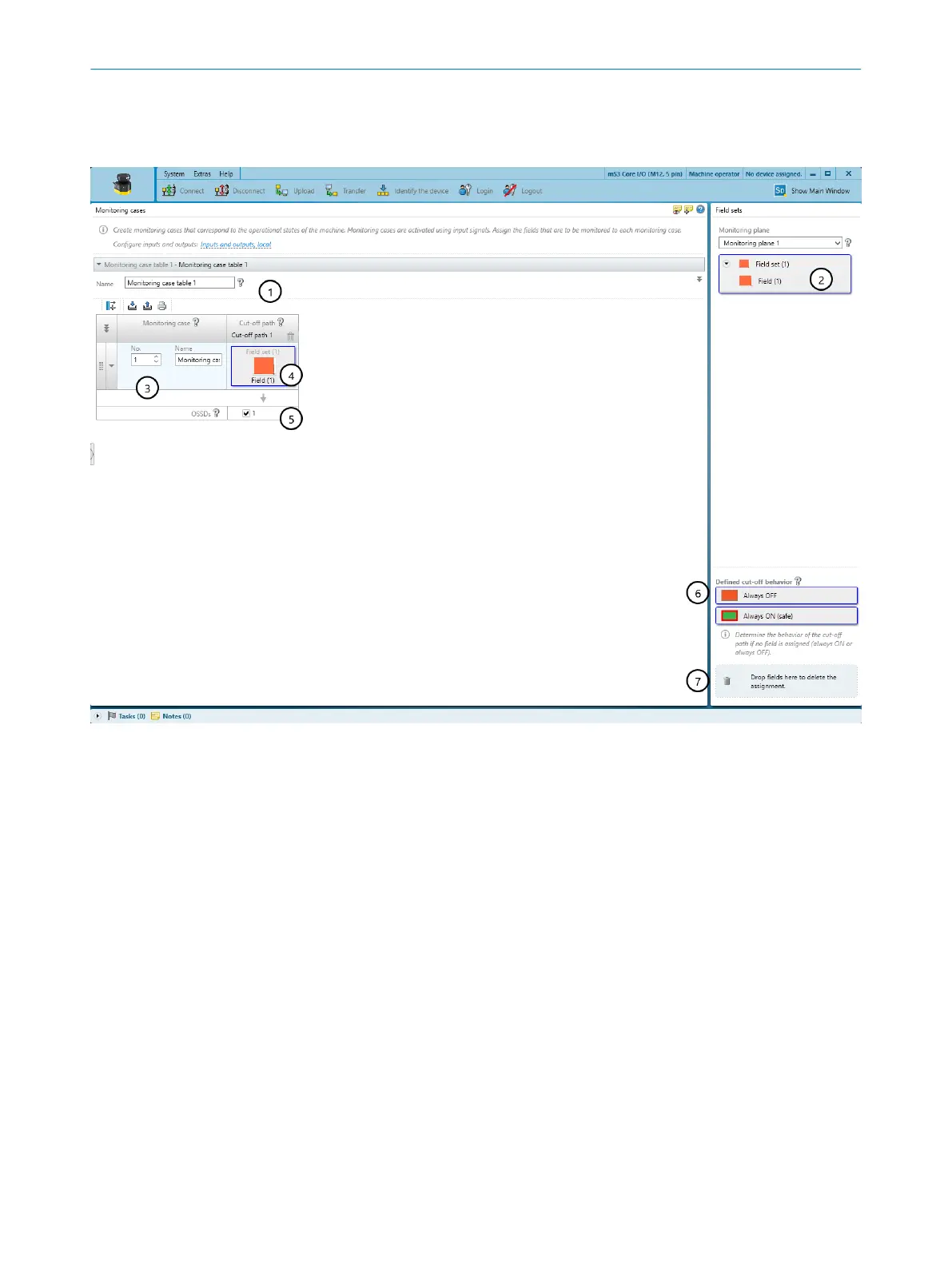7.11 Monitoring cases
Overview
Figure 58: Monitoring cases
1
Settings for the whole monitoring case table
2
Configured field sets
3
Settings for the individual monitoring case
4
Field set in the monitoring case and in the cut-off path
5
Cut-off path
6
Areas for defined cut-off behavior
7
Remove field set from a monitoring case
Allocate the field sets in the monitoring case editor.
7.11.1 Settings for monitoring case tables
Name
In t
he Name field, enter a name for the monitoring case table that is as descriptive as
possible.
7 C
ONFIGURATION
92
O P E R A T I N G I N S T R U C T I O N S | microScan3 Core I/O AIDA 8017784/1ELL/2022-01-21 | SICK
Subject to change without notice
