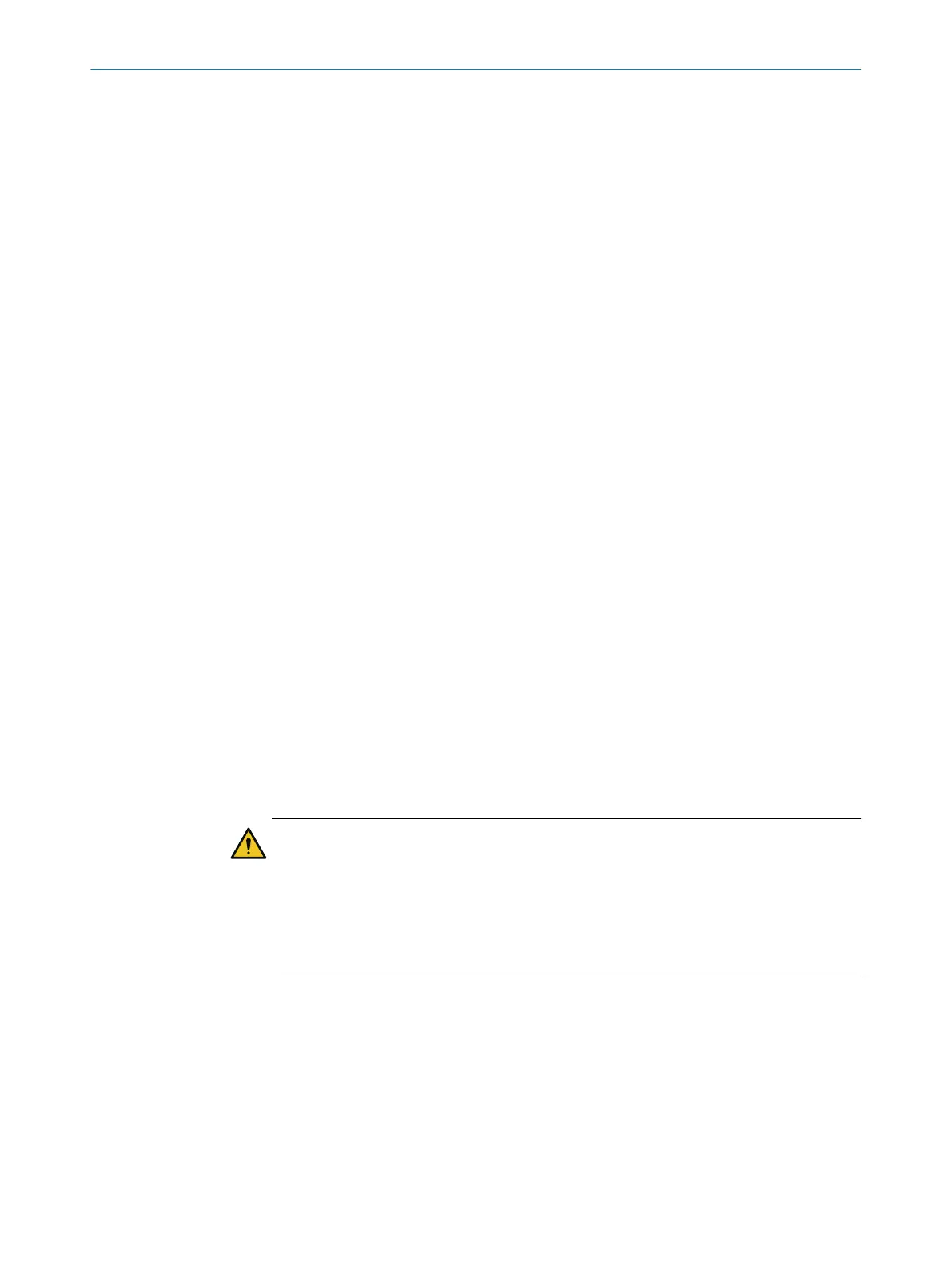7.11.2 Settings for monitoring cases
Name
Ent
er a name which is as descriptive as possible for the monitoring case in the Name
field. If you create a lot of monitoring cases, you should consider a naming concept that
makes it possible to identify the monitoring cases easily (for example right cornering,
left cornering).
7.11.3 Cut-off paths
You can create cut-off paths and define the outputs switched by the cut-off paths.
Y
ou need a cut-off path for every field in a field set. If the field sets have different sizes,
use the field set with the most fields as a guide.
Creating cut-off path and entering a name
1.
Create a cut-off path for every field in the largest field set.
2. Enter a descriptive name for each cut-off path.
Assigning an OSSD pair
b
Place a check in the box for the OSSD pair.
✓
The OSSD pair is assigned to the cut-off path.
7.11.4 Assigning field sets
Assigning a field set to a monitoring case
The field sets that have been created are listed in the Field sets area.
1. Create cut-off paths, see "Cut-off paths", page 93.
2. Drag the field set onto the monitoring case.
✓
The fields in a field set are arranged as they were drawn in the field editor.
Deleting the assignment of a field set from the monitoring case
b
Dr
ag the field set from the monitoring case table onto the trash-can icon.
✓
The field set is removed from the relevant monitoring case.
Defined cut-off behavior
DANGER
H
azard due to lack of effectiveness of the protective device
Persons and parts of the body to be protected may not be recognized in case of
non-observance.
The Always ON (safe) function has the same effect as a field which is always clear. In
a monitoring case with the Always ON (safe) function, the cut-off path containing this
function is permanently in the ON state.
b
Dr
ag the Always OFF function onto the cut-off path.
✓
The field is viewed as being permanently interrupted.
The cut-off path is always in the OFF state.
b
Drag the Always ON (safe) function onto the cut-off path.
✓
The field is viewed as being permanently clear.
The cut-off path is always in the ON state.
If fields have not been assigned to certain cells in a monitoring case table, Safety
D
esigner assigns the Always OFF function to these cells.
CONFIGURATION 7
8017784/1ELL/2022-01-21 | SICK O P E R A T I N G I N S T R U C T I O N S | microScan3 Core I/O AIDA
93
Subject to change without notice
