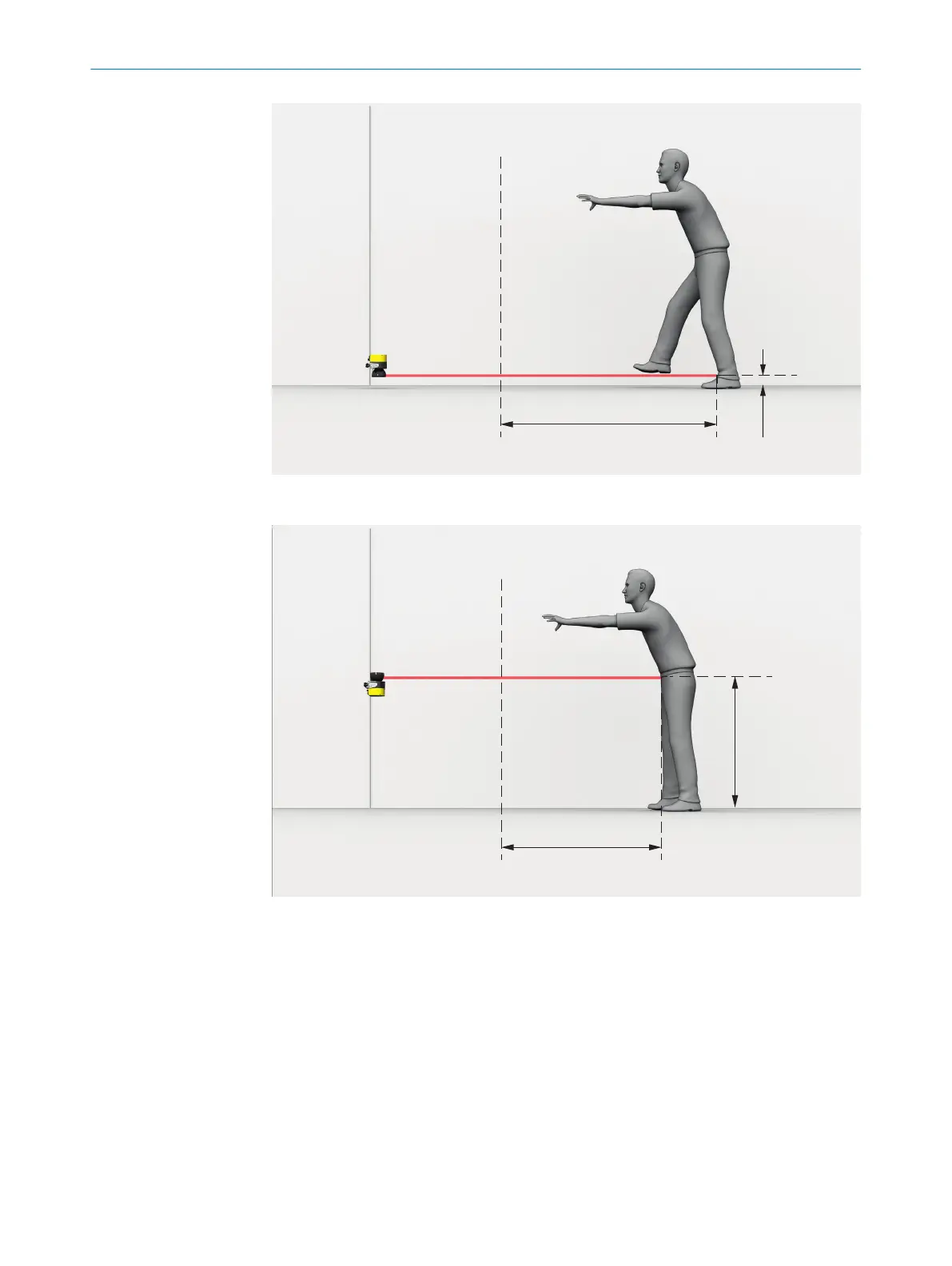Figure 20: Protection against reaching over when mounted low (dimensions in mm)
Figure 21: Protection against reaching over when mounted high (dimensions in mm)
T
he necessary supplement to the minimum distance depends on the height of the
protective field’s scan plane. The supplement is larger if the safety laser scanner is
affixed low-down than if it is affixed high-up.
Calculating the supplement C
b
If y
ou have sufficient free space in front of your machine, use value 1200 mm as
the supplement C.
b
If you want to keep the minimum distance as low as possible, use the following
formula to calculate C:
C = 1200 mm – (0.4 × H
D
)
where:
°
H
D
= hei
ght of the protective field above the floor in millimeters (mm).
PROJECT PLANNING 4
8017784/1ELL/2022-01-21 | SICK O P E R A T I N G I N S T R U C T I O N S | microScan3 Core I/O AIDA
31
Subject to change without notice
