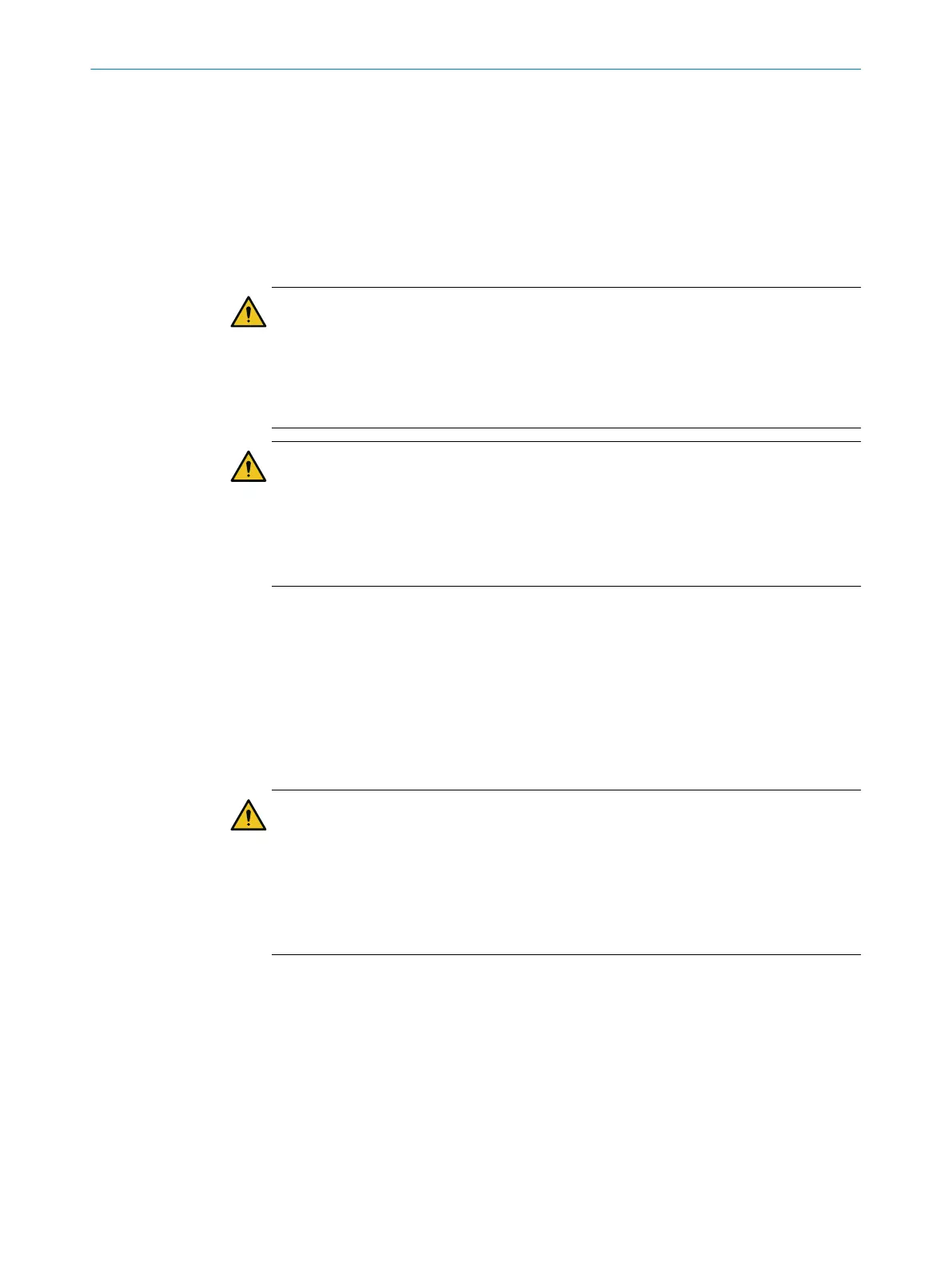6 Electrical installation
6.1 Safety
For information on the requirements that must be met for safe integration of the safety
la
ser scanner into the controller and electronics of the machine: see "Integrating the
equipment into the electrical control", page 46.
Mounting should be completed before electrical installation.
DANGER
D
eath or severe injury due to electrical voltage and/or an unexpected startup of the
machine
b
Make sure that the machine is (and remains) disconnected from the voltage
supply during mounting and electrical installation.
b
Make sure that the dangerous state of the machine is and remains switched off.
DANGER
H
azard due to lack of effectiveness of the protective device
In the case of non-compliance, it is possible that the dangerous state of the machine
may not be stopped or not stopped in a timely manner.
b
Make sure that the following control and electrical requirements are met so the
safety laser scanner can fulfill its protective function.
b
Use suit
able power supply.
b
Use the same earthing method for all devices that are electrically connected to the
safety laser scanner.
b
Check that all earthing points are connected with the same ground potential.
b
Voltage must be supplied in accordance with SELV/PELV (IEC 60204-1) for all
devices that are electrically connected to the safety laser scanner.
b
All devices connected to a local input or output of the safety laser scanner must
be in the same SELV/PELV circuit as the safety laser scanner.
b
Connect functional earth correctly.
DANGER
H
azard due to lack of effectiveness of the protective device
The dangerous state may not be stopped in the event of non-compliance.
b
Always connect the two OSSDs in an OSSD pair separately from one another. The
two OSSDs must not be connected to each other.
b
Connect the OSSDs such that the machine controller processes both signals
separately.
ELECTRICAL INSTALLATION 6
8017784/1ELL/2022-01-21 | SICK O P E R A T I N G I N S T R U C T I O N S | microScan3 Core I/O AIDA
59
Subject to change without notice
