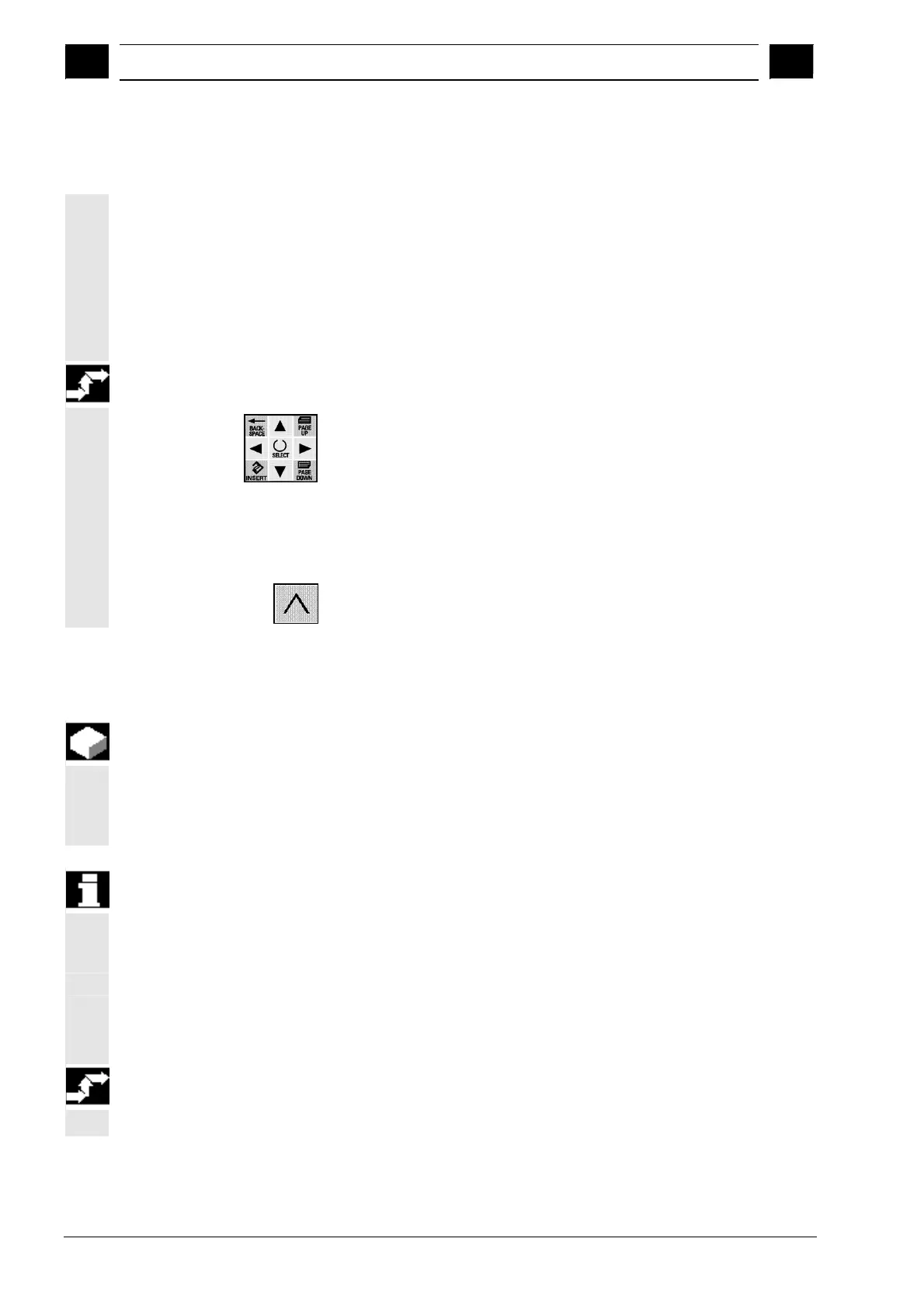9
Messages, Service Displays, PLC Data – Operating Area Diagnosis 03.04
9.5 PLC
9
9.4.6 HMI version data
Precondition
The Version softkey has been pressed in the Service Displays
working window.
The HMI Vers. softkey in the HMI Version Data working window has
been pressed.
The HMI data are displayed (analogously to the NCU version data).
Operating sequence
Use the cursor keys to select the desired line.
Further buttons
Vers. NCU → NCU version data working window
Recall Returns to the calling working window
9.5 PLC
Function
User-specific expansions can be entered in the Diagnostics operating
area for clear illustration of PLC states.
• Reading and modifying PLC data
• Entering the date and time
Precondition
The PLC softkey has been pressed in the Alarms working window.
The working window which pops up offers the following selection:
• PLC status
• Set date and time of the PLC
Operating sequence
Select the desired function via the corresponding softkey.
Siemens AG, 2004. All rights reserved.
9-110 SINUMERIK 840D/840Di/810D Operator's Guide Handheld Terminal 6 (BAH) - 03.04 Edition