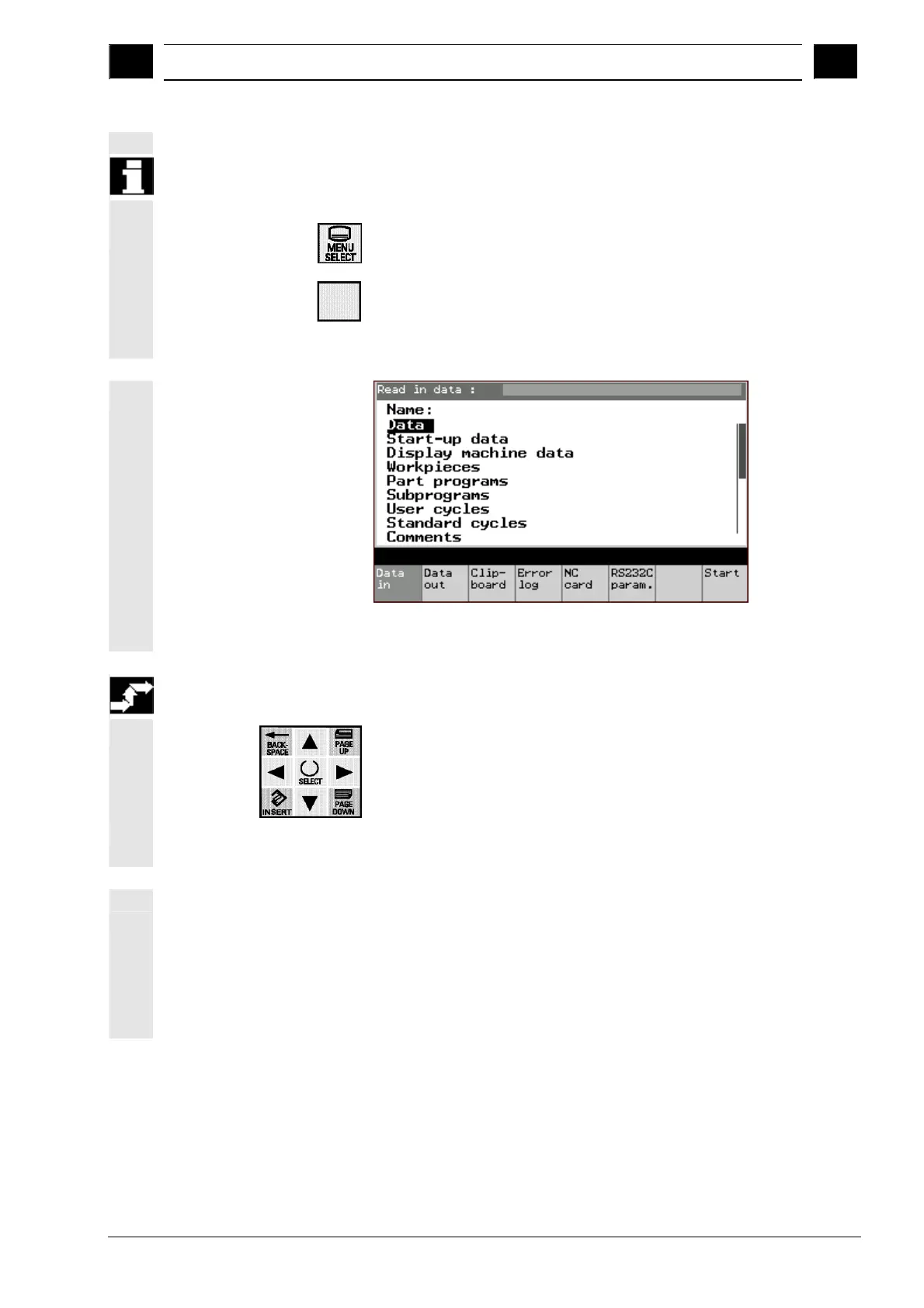8
03.04 Data Transmission – Operating Area Services
8.2 Read in data
8
Prerequisites
• A connection to the RS-232-C interface has been established.
Dienste
• The operating area button has been pressed,
• The Services softkey has been pressed.
The following working window is then displayed:
Read in data working window
Operating sequence
• Use the cursor to select a directory (in the example: "Daten"
(Data))
• Use the Start softkey to call the working window in which you
can select the target directory.
Further buttons
Data out Data Output working window
Clipboard Clipboard working window
Fault log Fault Log working window
NC card Select NC Card Data working window
RS-232-C param. RS-232-C Settings working window
Siemens AG, 2004. All rights reserved.
SINUMERIK 840D/840Di/810D Operator's Guide Handheld Terminal 6 (BAH) - 03.04 Edition 8-93