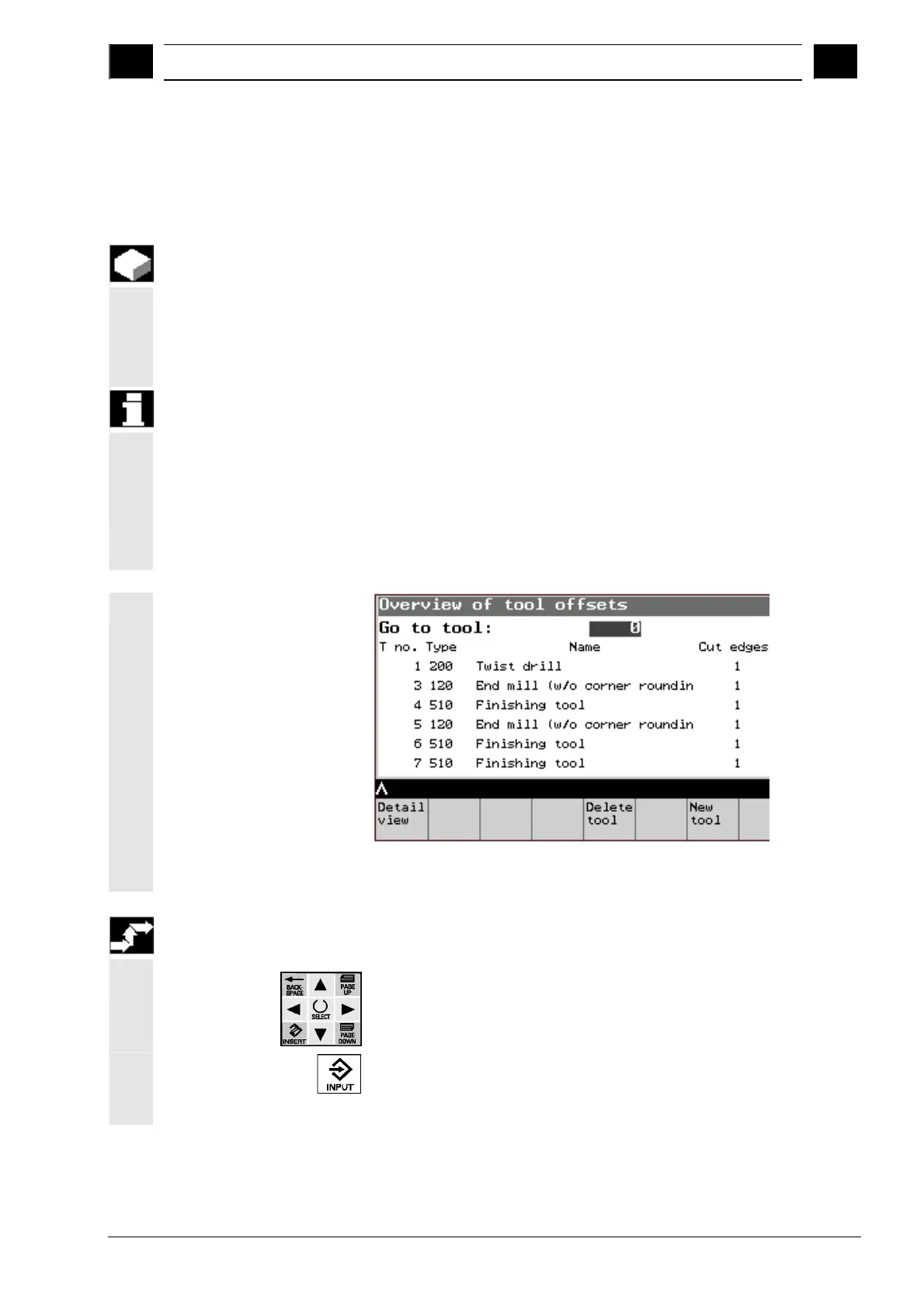3
03.04 Parameters operating area
3.2 Tool offset
3
3.2 Tool offset
3.2.1 Overview
Function
The tool offsets consist of a series of data which describe the
geometry, the wear, the tool number and the tool type. Depending on
the tool type, each tool is assigned a fixed number of parameters.
Tools are identified with a T number, cutting edges with a D number.
Precondition
• The Tool offset softkey has been pressed in the Parameters
Operating Area working window. The following prompt appears:
"Go to tool:" Enter the known tool number in the input field and
press Input to confirm
or
• The Overview details softkey has been pressed.
The following working window appears:
Tool Offset Overview working window
Operating sequence
• Select the desired tool with the cursor or
enter the tool number in the input field.
• Press Input to go to the Tool Offset Parameters working window.
Siemens AG, 2004. All rights reserved.
SINUMERIK 840D/840Di/810D Operator's Guide Handheld Terminal 6 (BAH) - 03.04 Edition 3-31