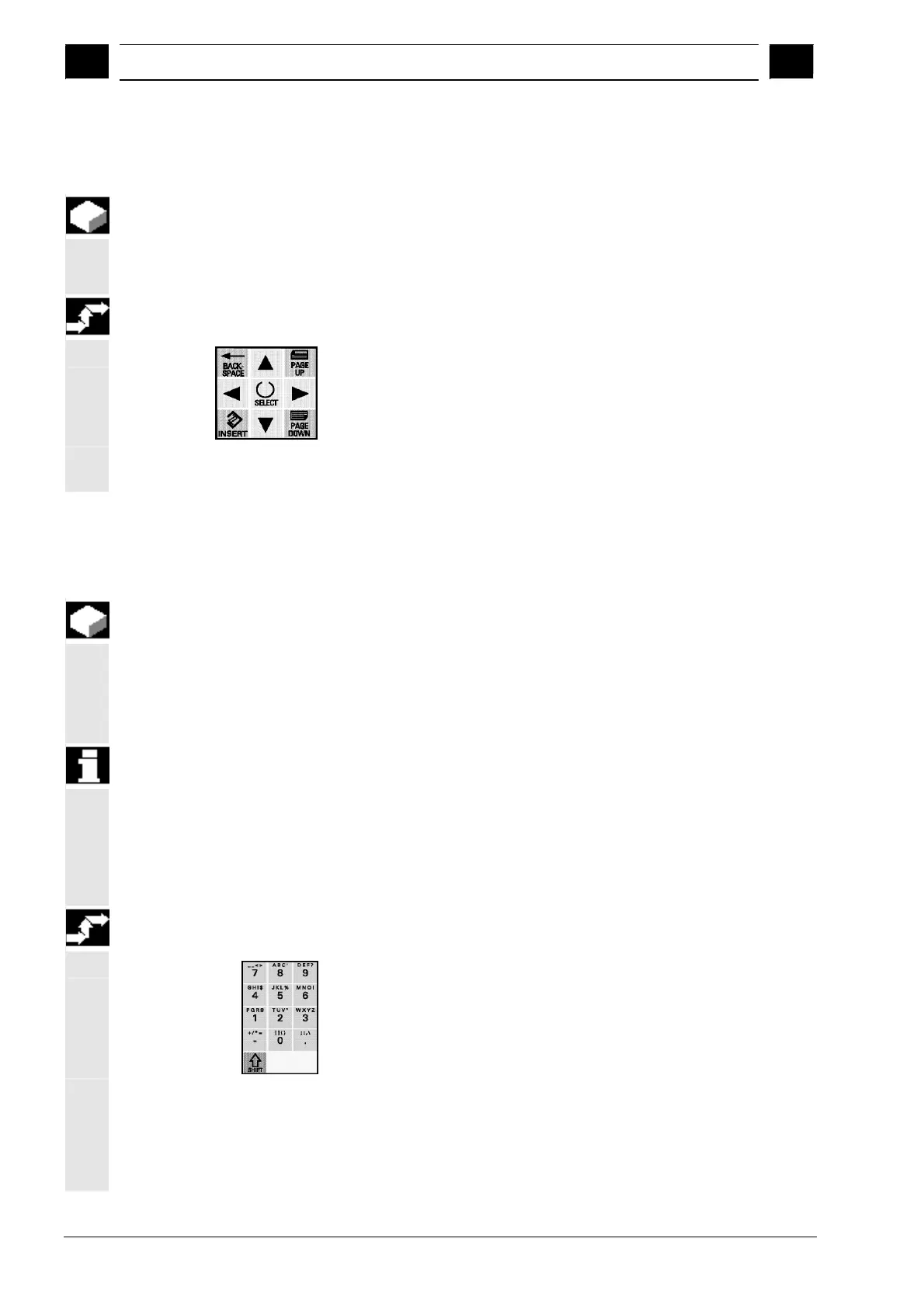6
Automatic Mode – Operating Area Machine 03.04
6.2 Pro
ram blocks
6
6.2.3 Program level
Function
The Progr. level softkey has been pressed. All of the programs can
be displayed in the following working window.
Operating sequence
• Use the ↑ and ↓ cursor keys to display all programs.
Use of the softkeys is the same as for the Program Blocks working
window.
6.2.4 Program correction
Function
This function allows you to correct faulty program lines.
When the correction mode is selected from the Program Blocks
working window, the editor attributes are changed from "read-only" to
"read/write". This enables you to make changes in the program.
Prerequisites
• The Progr.corr. key has been pressed in one of the working
windows Program Blocks, Current Block or Program Level.
The correction editor pops up and the cursor is positioned at the faulty
block.
Operating sequence
• Correct the error(s),
• Click on the Close softkey to accept the changes and return to
the starting window.
The remaining softkeys and functions correspond to those of the
"editor in normal mode".
Siemens AG, 2004. All rights reserved.
6-74 SINUMERIK 840D/840Di/810D Operator's Guide Handheld Terminal 6 (BAH) - 03.04 Edition