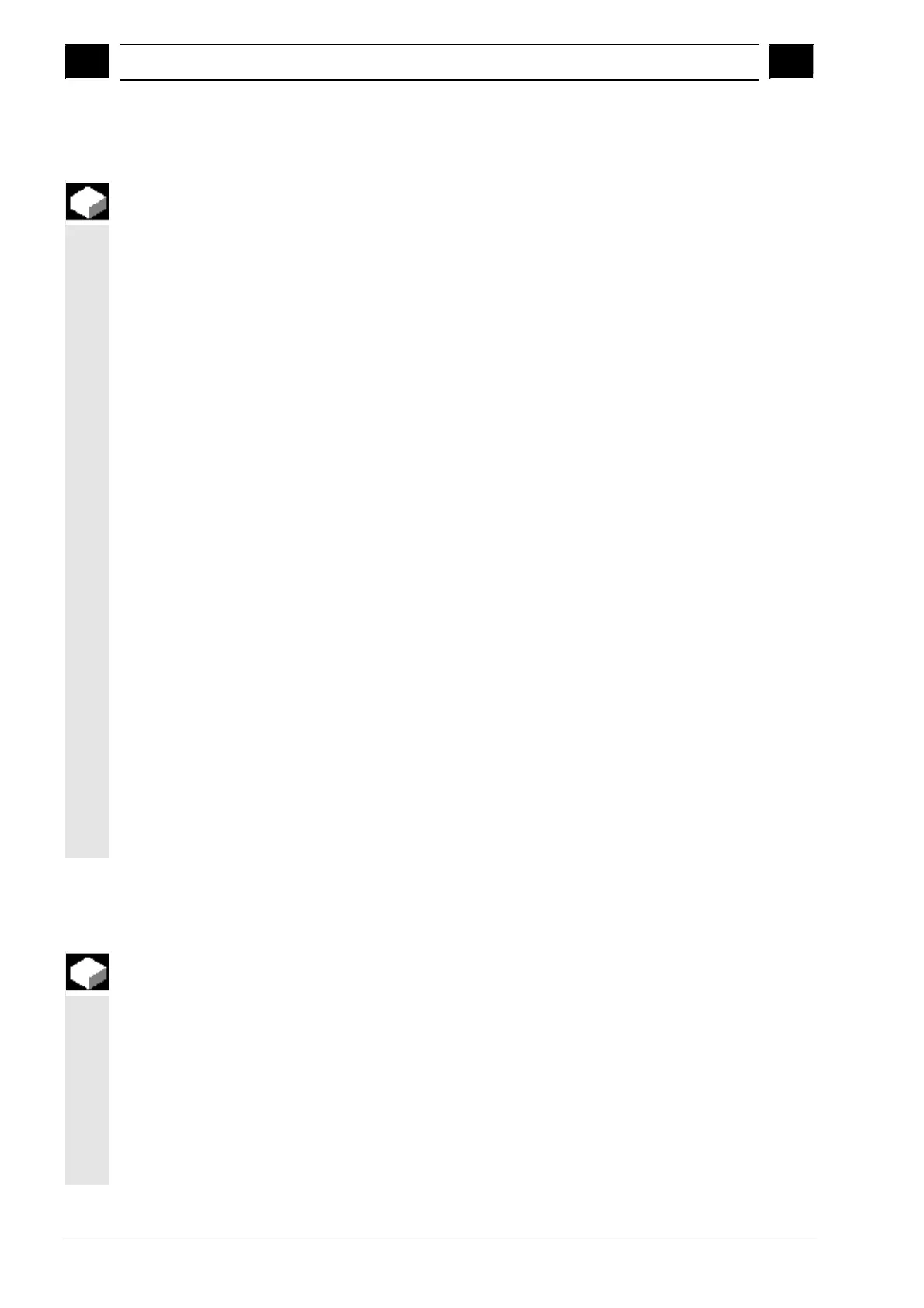8
Data Transmission – Operating Area Services 03.04
8.1 Introduction
8
8.1 Introduction
Function
You can read data and programs in or out via the RS-232-C data
interface of the HT 6. There are:
• Commissioning data
• Display machine data
• Workpieces
• Parts programs
• Subroutines
• User cycles
• Standard cycles
• Manufacturer cycles
• Comments
• Definitions
• Feed drives
• Main spindle drives
• OEM (data and programs of the machine manufacturer)
• System
• Logbook
• Communications fault log
• Texts
• Machine configuration
To access the interface, open the RS-232-C cover on the housing.
When reading in data you can initially save the files to a temporary
clipboard before deciding whether they should be deleted or saved in
a selected target directory.
Reading data out is performed analogously, but there is no interim
storage option on the clipboard.
Transmission parameters like the baud rate, parity etc. need to be set
in order for the data communications to take place.
8.2 Read in data
Function
The process of reading data into the HT 6 comprises the following
steps:
1. Selecting the data (Read in Data working window),
2. Deciding where to transfer the data to (Select Target Directory
working window),
3. The actual transfer itself.
4. If data have been transferred to the clipboard then a decision
also needs to be taken as to whether they should be deleted or
organized in a directory.
Siemens AG, 2004. All rights reserved.
8-92 SINUMERIK 840D/840Di/810D Operator's Guide Handheld Terminal 6 (BAH) - 03.04 Edition