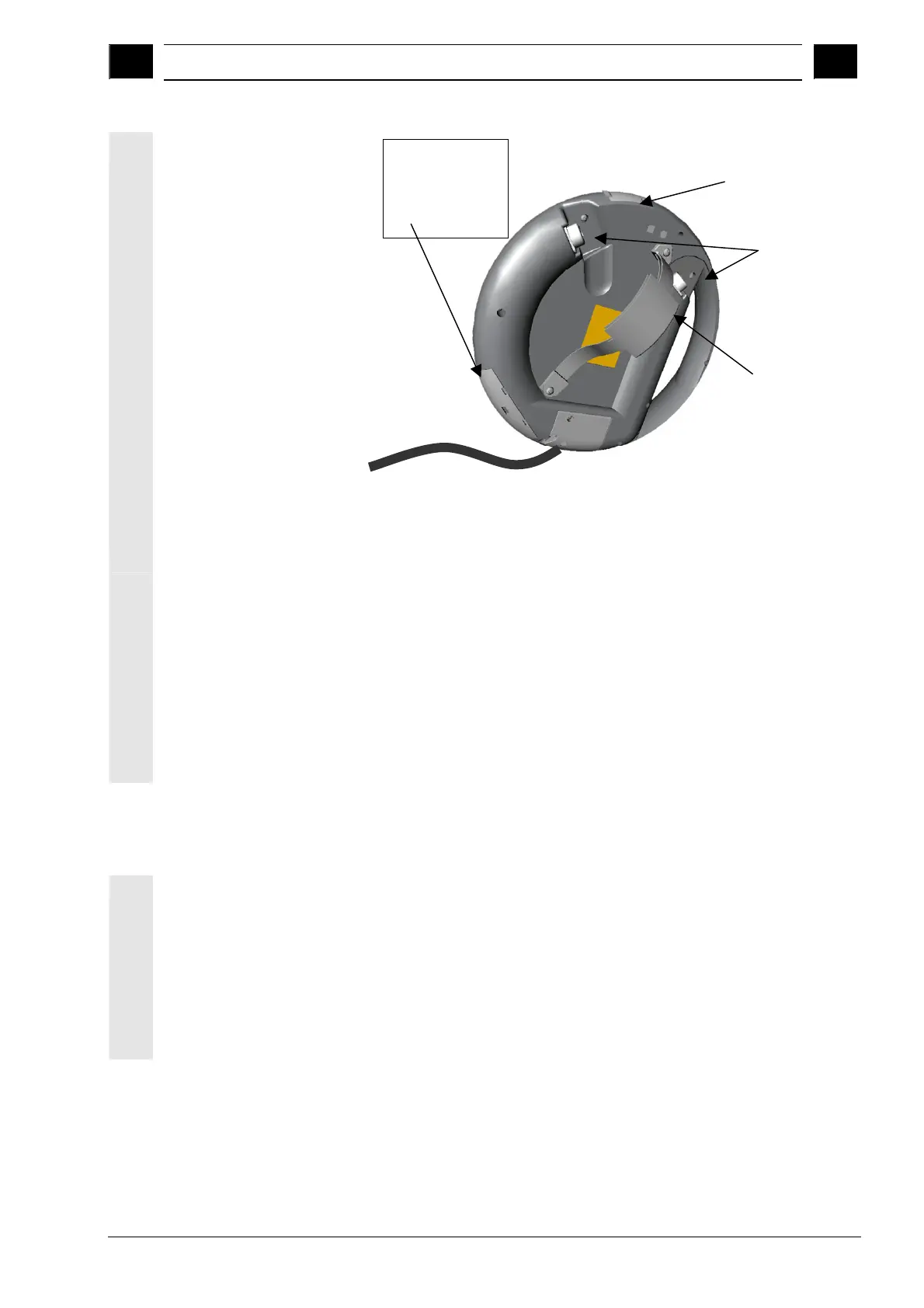2
03.04 User interface
2.2 Dis
la
2
Rear view of handheld terminal HT 6
The following components can be found on the rear:
• underneath the bottom left cover:
− PC memory card interface
− PS/2 keyboard interface
− Reset key
• underneath the top cover:
− V.24 interface
• Two agreement buttons
• Connecting cable
• Holding strap
– PC memory
card interface
– MF2 keyboard-
interface
– Reset button
(concealed)
Holding strap
Connecting cable
greement
buttons
V.24 interface
(concealed)
2.2 Display
The display consists of:
• the two-line status indicator
• the two-line alarm display
• the 8–13-line dialog window (depending on the displayed font
size)
• the one-line dialog and system fault display with "Recall", "Help"
and "Shift" symbol
• the two-line softkey display
Siemens AG, 2004. All rights reserved.
SINUMERIK 840D/840Di/810D Operator's Guide Handheld Terminal 6 (BAH) - 03.04 Edition 2-21