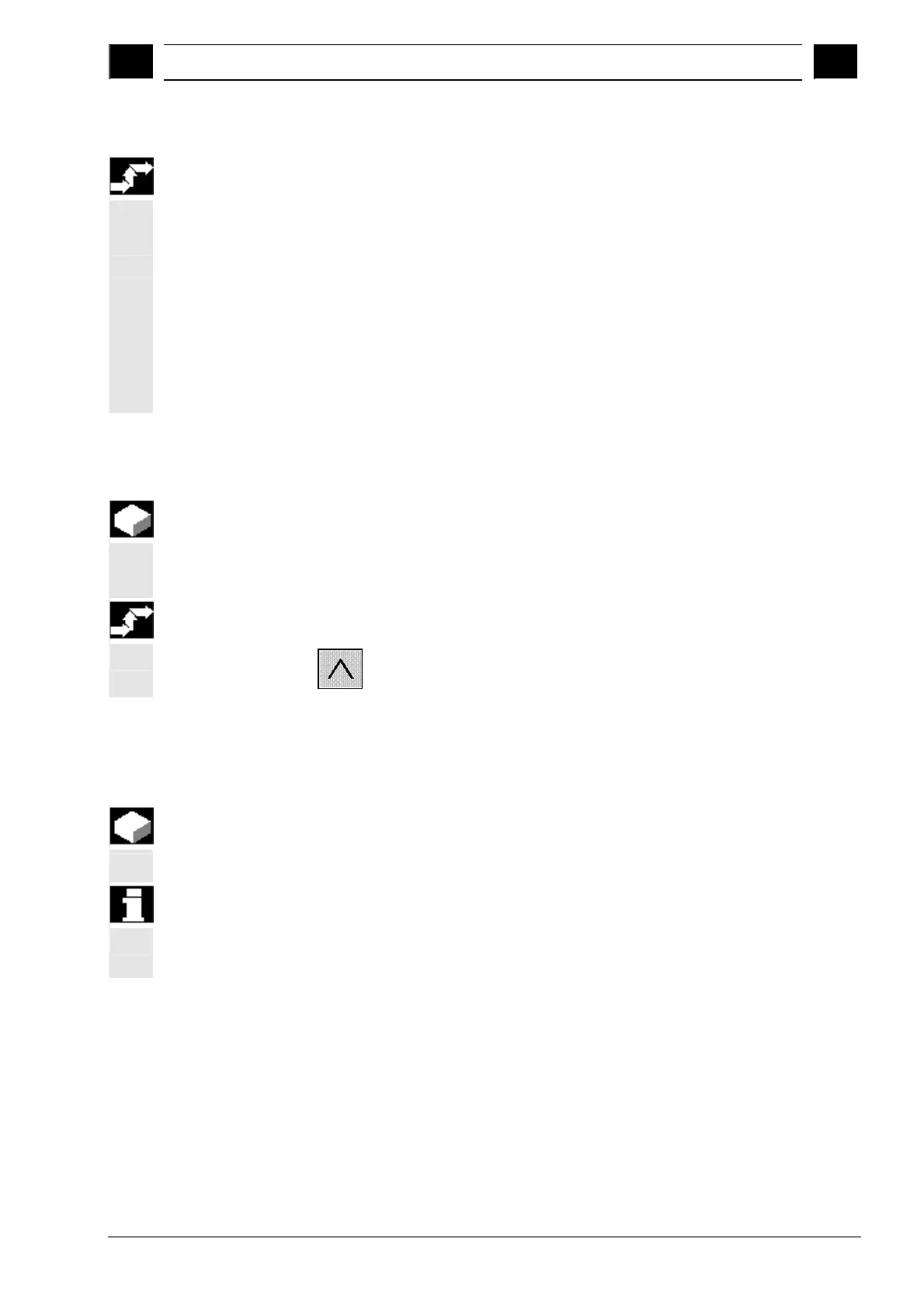8
03.04 Data Transmission – Operating Area Services
8.2 Read in data
8
Operating sequence
Press the corresponding softkey to start the desired action:
Organize Moves the file from the transfer directory to the
directory selected in the Read in File working window.
Gener.archive → new working window in which a prompt asks for the
archive name. Afterwards the current file is copied to
the transfer directory.
Delete Deletes the file from the clipboard.
Refresh Updates the contents of the transfer directories
A safety prompt appears before the file is deleted or organized into a
directory.
8.2.5 Fault log
Function
In the event of a fault during the data transfer, a log is created and
shown in the RS-232-C Fault Log working window under "User Abort".
Further buttons
Press the Recall softkey to return to the calling working window.
8.2.6 Read in data from NC card
Function
Files can also be read in from an NC card.
Precondition
• The NC Card softkey has been pressed in the Read in data
working window.
Siemens AG, 2004. All rights reserved.
SINUMERIK 840D/840Di/810D Operator's Guide Handheld Terminal 6 (BAH) - 03.04 Edition 8-97