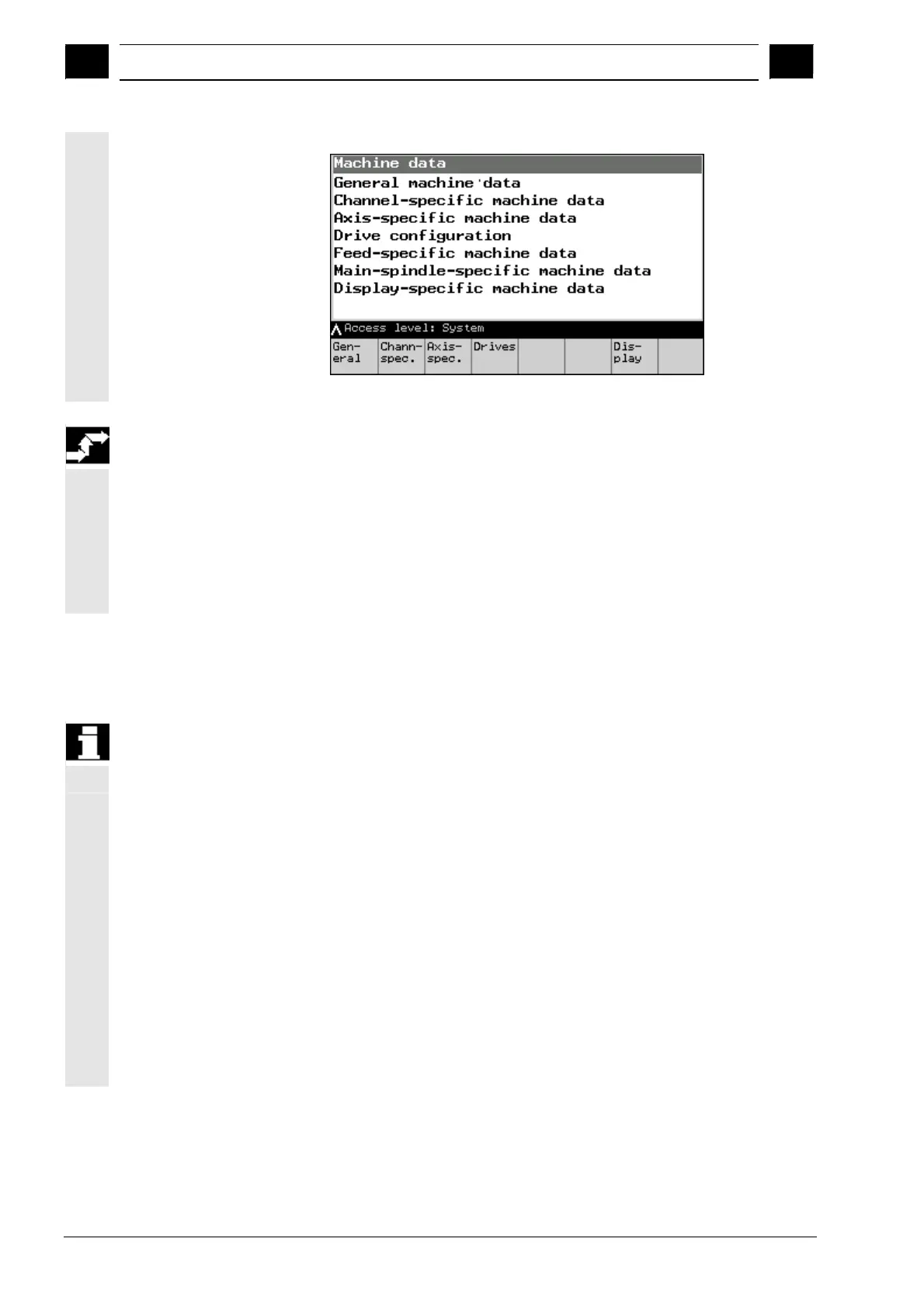10
Machine Data, NC Start-Up, System Parameters – Operating Area Start-Up 03.04
10.2 Machine data
10
The following working window is then displayed:
Machine Data Overview working window
Operating sequence
Call up the desired function with the corresponding softkey.
General MD General machine data
Channel MD Channel-specific machine data
Axis MD Axis-specific machine data
Drive Conf. Drive configuration
Drive MD Drive-specific machine data
Display Display-specific machine data
10.2.1 General machine data
Precondition
The General MD softkey in the Machine Data Overview working
window has been pressed.
The following machine data information is displayed from left to right
in the window which pops up:
• Machine data number
• Machine data value
• Unit (if present)
• Effectiveness:
po = effective at power on,
so = effective immediately,
cf = via "set effective" softkey activation
re = set effective after program reset
The selected machine data name is displayed in the dialog line.
Siemens AG, 2004. All rights reserved.
10-118 SINUMERIK 840D/840Di/810D Operator's Guide Handheld Terminal 6 (BAH) - 03.04 Edition
