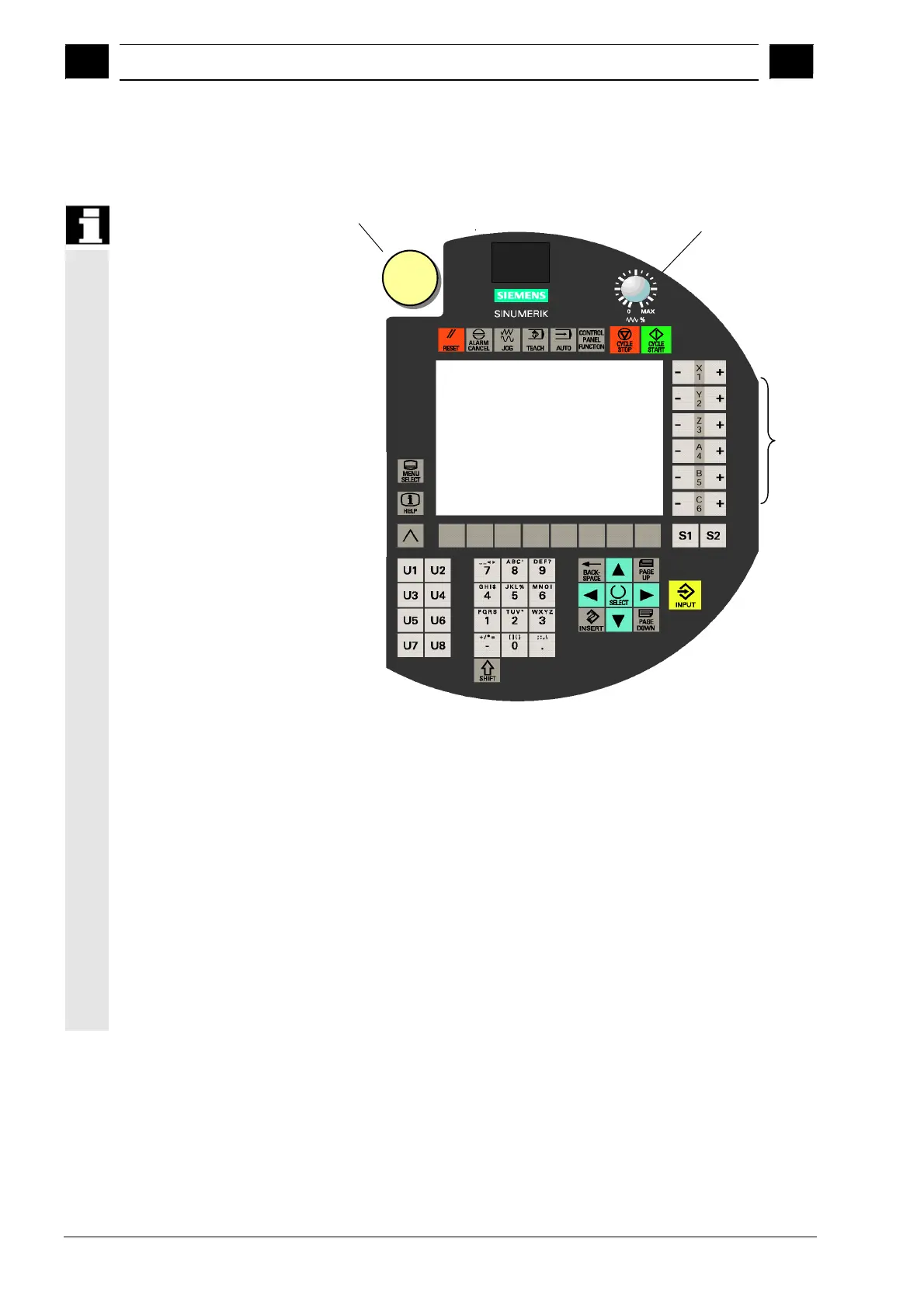2
User interface 03.04
2.1 Introduction
2
2.1 Introduction
User interface
User interface of the handheld terminal HT 6
The user interface of the HT 6 comprises:
• EMERGENCY OFF button
• Override rotary button
• Control key block with machine functions
• Display
• (Jog) traversing keys
• "Operating area", "Help" and "Recall" buttons
• Row of softkeys
• Special keys S1/S2
• Function key block U1, ..., U8
• Alphanumeric block with switchover button
• Cursor block
• Input key
Override rotary button
EMERGENCY
Control
keys
Displa
Softkeys
Traversing keys
Operat.
area
Help
Recall
Special keys *)
Function keys *)
Cursor block
lphanumeric
block
*) customer
configurable
Siemens AG, 2004. All rights reserved.
2-20 SINUMERIK 840D/840Di/810D Operator's Guide Handheld Terminal 6 (BAH) - 03.04 Edition