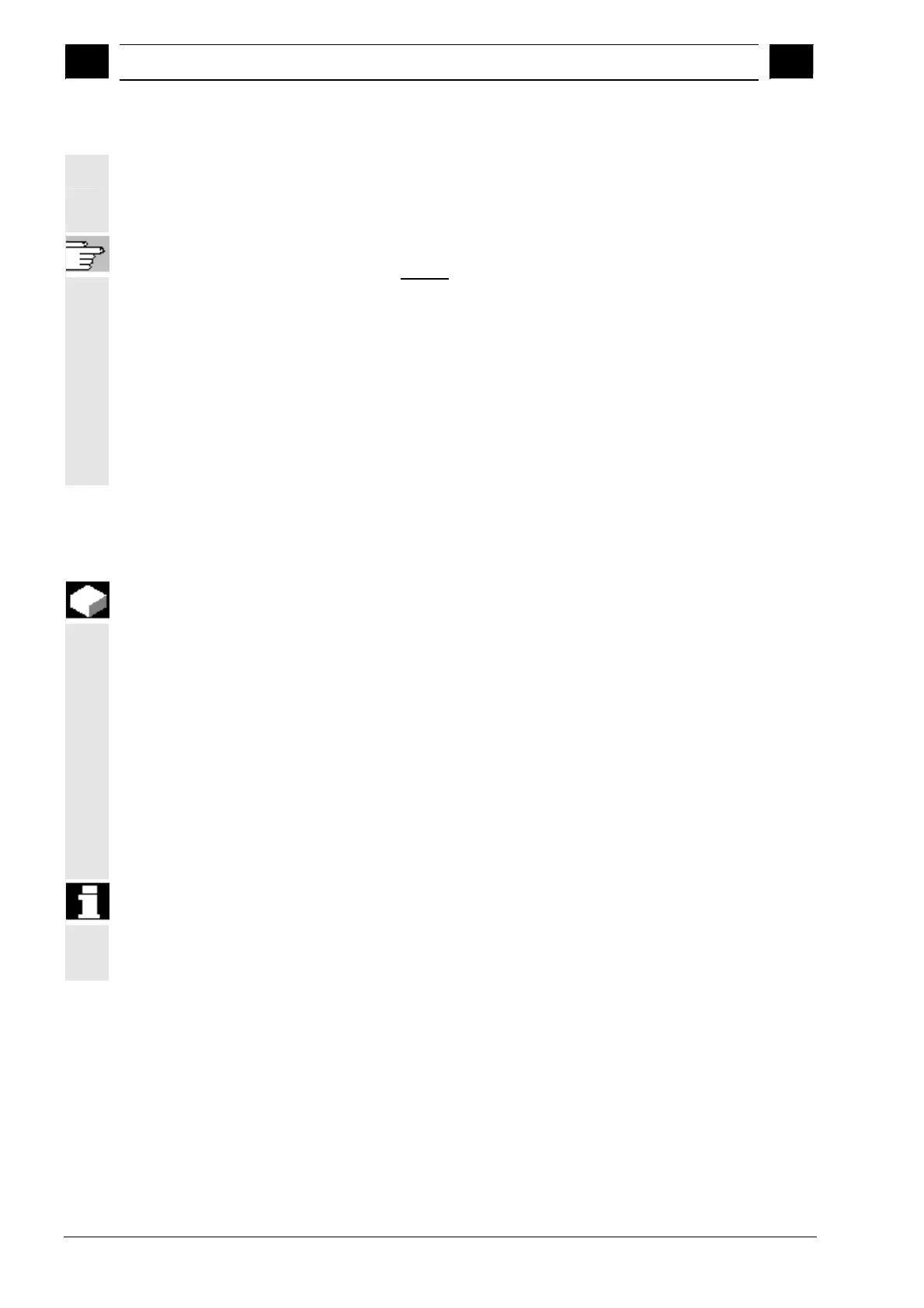7
Teach-In 03.04
7.3 Insertin
a block
7
Softkeys
<-Curr.block Repositions onto the current block
Notes
A block is always selected when the block selection screen is exited
(via Recall, operating area changeover etc.).
The program is then only continued at the selected point after the next
start-up. If the start-up is performed with the block selection screen
active (previously blocked), then the block selection is implicitly
carried out before the start-up is executed.
It is possible to change to other teach-in functions.
Preconditions:
Program not running.
Operating mode set to Teach-in.
7.3 Inserting a block
Function
The working window contains an input field for the motion type and
the actual values in the WCS. Only the axes which are assigned to
the current channel according to the machine data are displayed.
When it is selected for the first time the input field is not pre-assigned,
as it is also possible to create blocks without G code. Inputs can only
be made via softkey (see below).
Instead of "G00", "G01" or "CIP", the names in the machine data may
have been redefined by the user.
The displayed actual values cannot be overwritten. Alphanumerical
corrections of positions are possible in the Editor.
The teach-in block is inserted after the current block.
Precondition
The Insert softkey has been pressed in the Program Blocks working
window.
Siemens AG, 2004. All rights reserved.
7-82 SINUMERIK 840D/840Di/810D Operator's Guide Handheld Terminal 6 (BAH) - 03.04 Edition