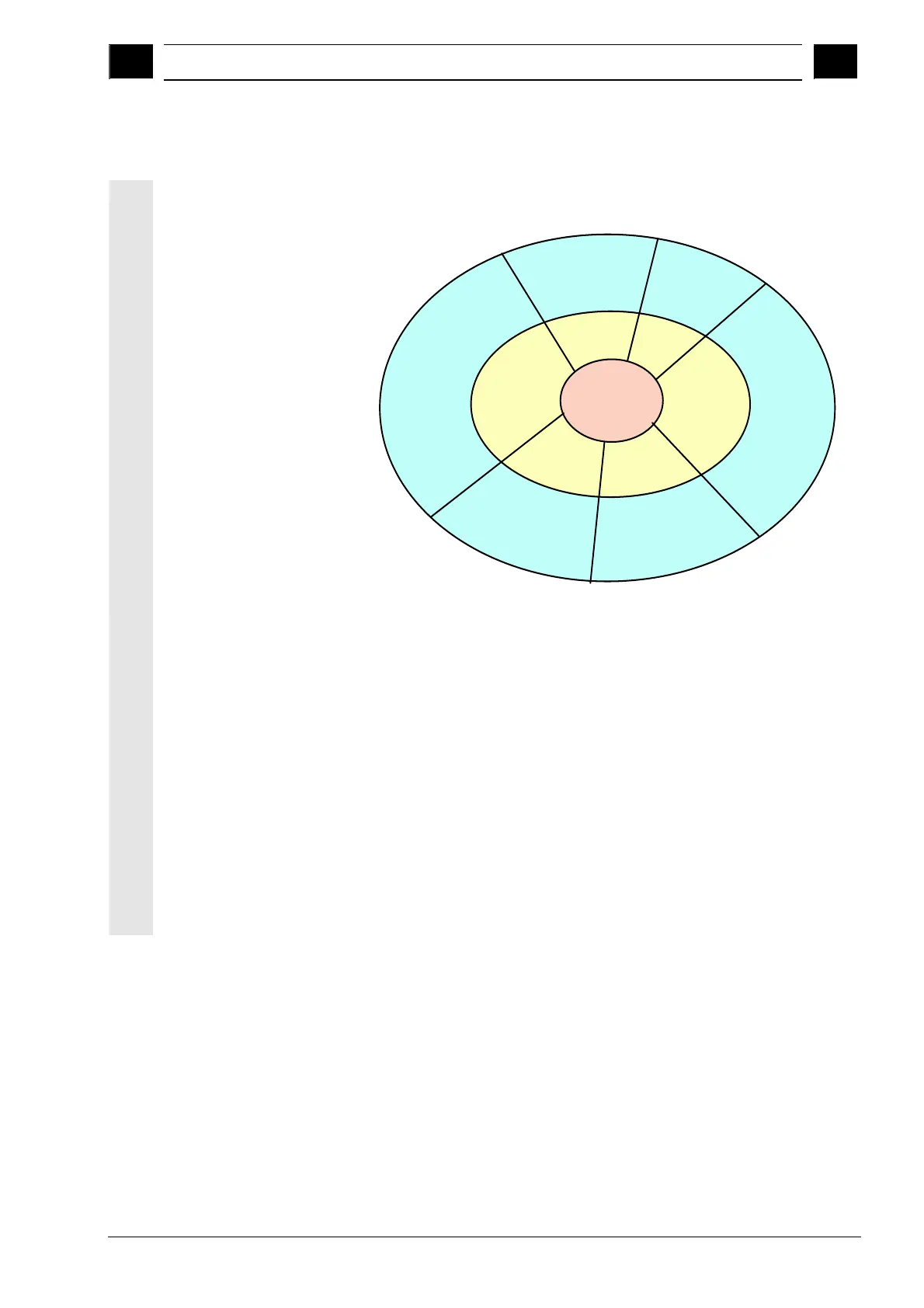1
03.04 Introduction
1.2 O
eratin
areas
1
1.2 Operating areas
In the control system, the basic functions are grouped into the
following operating areas (light areas in the diagram):
Operating
areas
Program
Machine
Parameters
Services
Machine data,
language,
keyword,
PLC status
Tool offsets,
R parameters,
Setting data,
Working
through
parts programs,
Monitoring,
sequence
charts,
actual values,
channel
switchover,
Program control,
Diagnostics
Alarm displays,
messages,
service displays,
PLC status
Commissioning
V.24 services,
NC card
Creating,
managing
parts programs
Monitoring and
changing global
user data
Zero
offset,
Teaching parts
programs
Operating areas chart
All functions can be accessed by the user via the user interface of the
HT 6.
The user interface comprises:
• on the front
− a display unit with 16 - 20 lines, each with 38 - 52 characters
(depending on the settings selected by the machine
manufacturer),
− various blocks of input keys,
− an override rotary button and
− an EMERGENCY OFF button,
• on the rear
− two agreement buttons
Siemens AG, 2004. All rights reserved.
SINUMERIK 840D/840Di/810D Operator's Guide Handheld Terminal 6 (BAH) - 03.04 Edition 1-17