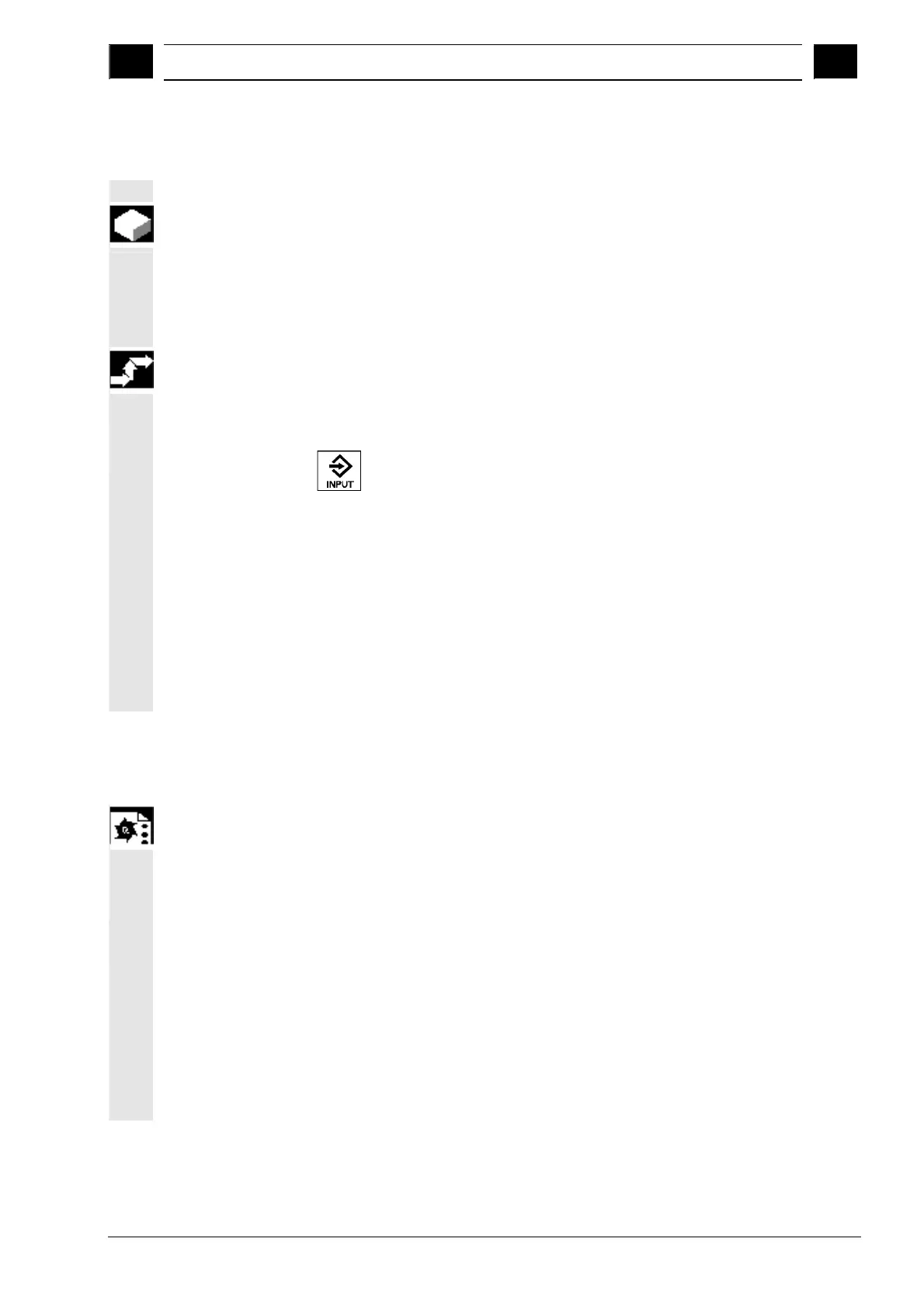7
03.04 Teach-In
7.6 Correction mode
7
7.6 Correction mode
Function
You can make alphanumerical corrections or teach-in, unless the
same program is being processed on a different channel.
A warm restart is only possible when the editor has been closed with
the Close softkey (see below).
Operating sequence
Similar to Editor in Normal Mode
• Edit the block alphanumerically (with the cursor key block),
• Press Input to confirm the entry; → new line.
Further buttons
Edit Text Edit working window
Search Searches for a sequence of characters (string)
Continue Searches for the last string again
search
Close Closes the editor; returns to the starting window
Cursor Standard editor functions (entries are accepted-
keys whenever the line is changed).
7.7 Example: Creating a new program with teaching
Programming example
Option A
1. Create a new program with the following contents:
N10 F5000 ; Speed at G01
N20 M0 ; Programmed stop
N30 M30 ; End of program
2. Select the program
3. Switch on the single block: SBL1
4. Press "NC-Start" twice: Program execution is at "MO".
5. Teach the block: The block is inserted after "M0".
6. Teach the next block and the other blocks. The block is inserted
after the last taught block.
Siemens AG, 2004. All rights reserved.
SINUMERIK 840D/840Di/810D Operator's Guide Handheld Terminal 6 (BAH) - 03.04 Edition 7-89