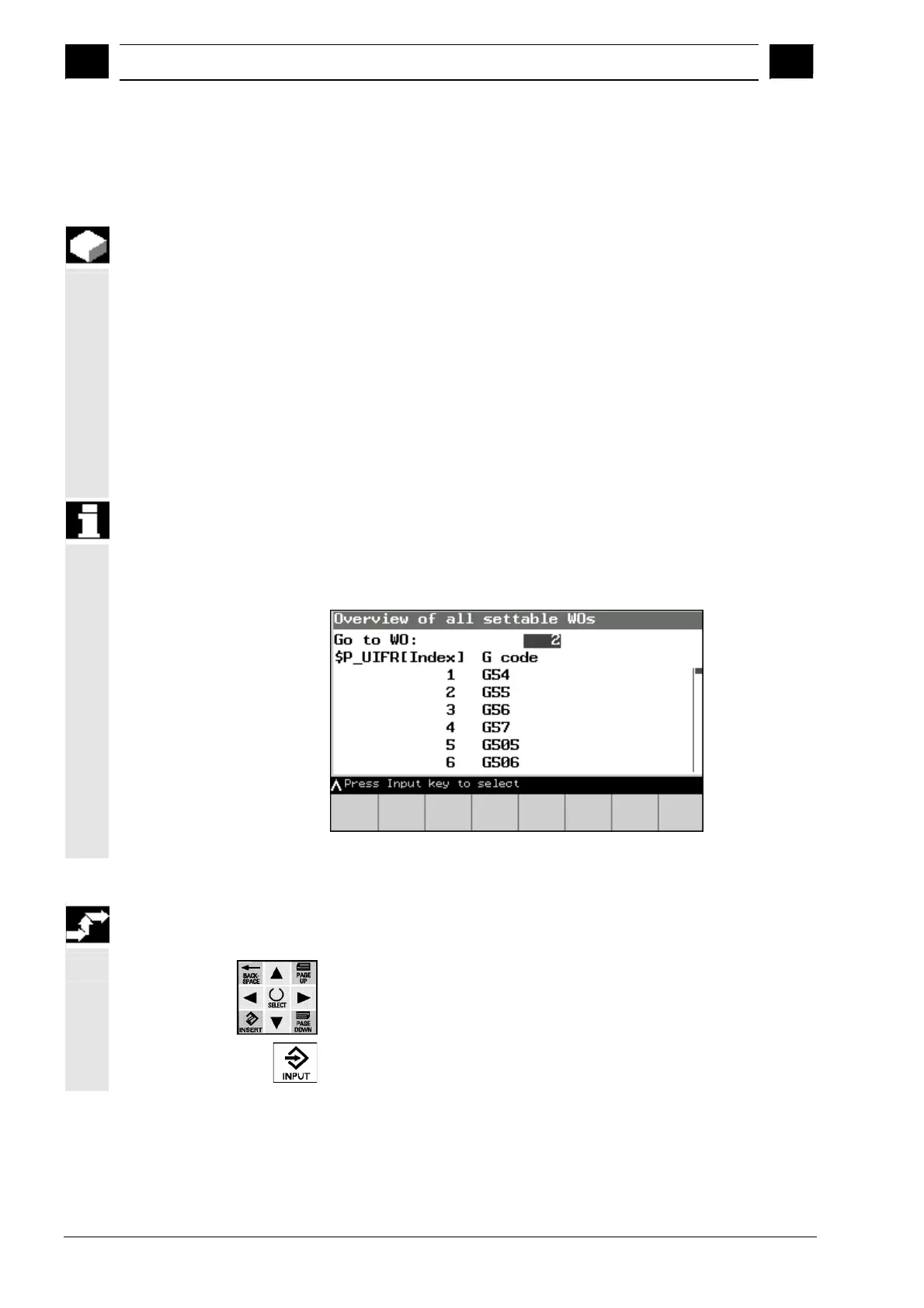3
Parameters operating area 03.04
3.5 Settable zero offset
3
3.5 Settable zero offset
3.5.1 Overview (ZO)
Function
After the reference point approach the actual value memory and
therefore also the actual value display relate to the machine zero
point. However, the parts program of the workpiece relates to the
workpiece zero point.
This offset should be entered as a settable zero offset (ZO) via the
following functions:
• Offset
• Rotation
• Scale
• Mirroring
Precondition
• The Zero offset softkey has been pressed in the Parameters
Operating Area working window.
The following working window is then displayed:
Working window: Zero offset overview
Operating sequence
• Select the desired zero offset using the cursor keys or input the
ZO index into the empty input field.
• Press Input to jump to the Zero Offset (ZO) working window.
Siemens AG, 2004. All rights reserved.
3-38 SINUMERIK 840D/840Di/810D Operator's Guide Handheld Terminal 6 (BAH) - 03.04 Edition