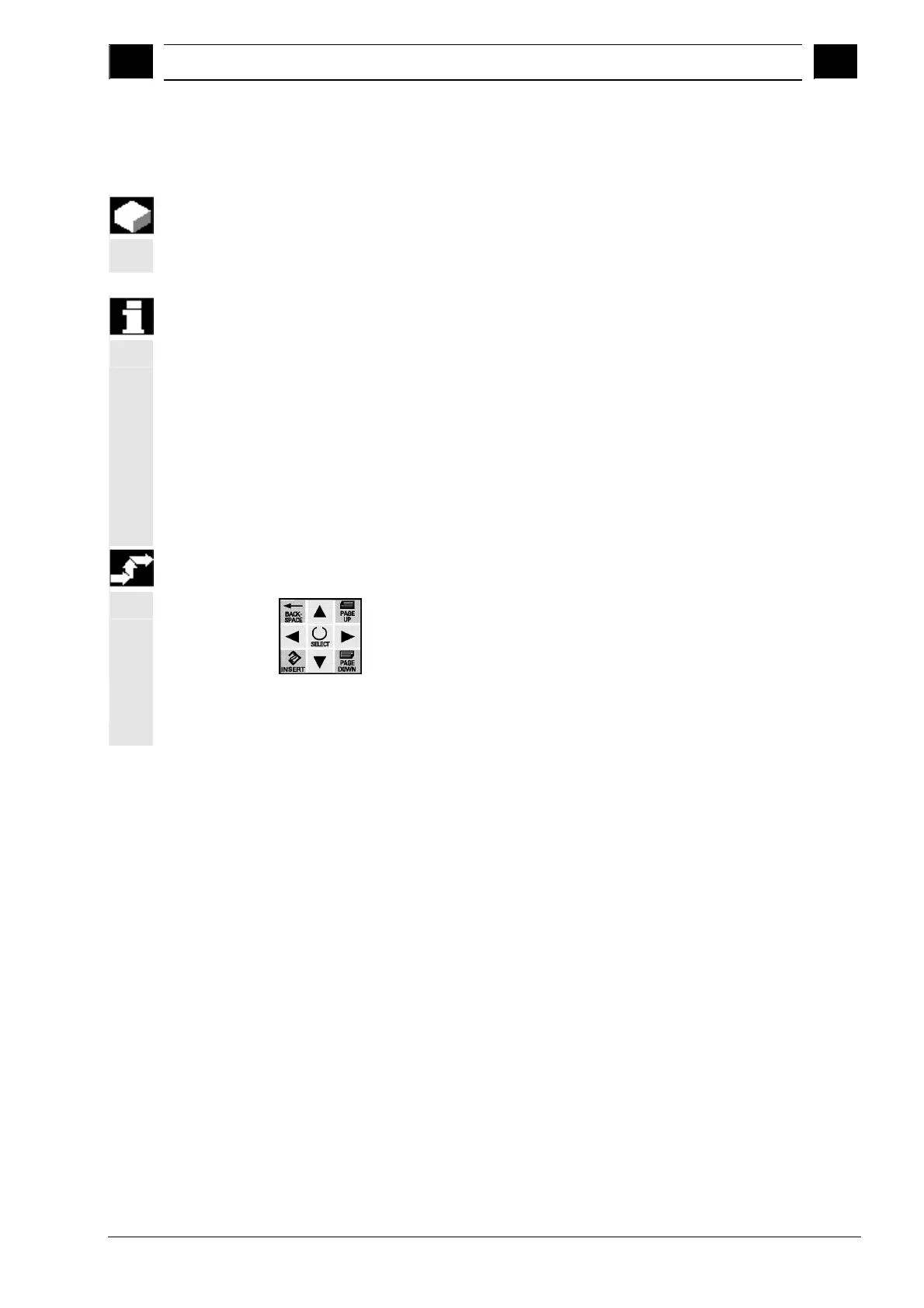10
03.04 Machine Data, NC Start-Up, System Parameters – Operating Area Start-Up
10.2 Machine data
10
10.2.6 Display-specific machine data
Function
Allow display machine data to be changed. If they are not saved in the
NC, the data are only valid until the next boot-up of the HT 6.
Precondition
• The Display softkey in the Machine Data Overview working
window has been pressed.
The display-specific machine data information is displayed from left to
right in the window which pops up.
See section "General machine data"
The selected machine data name is displayed in the dialog line.
Operating sequence
• Use the cursor or the search function (see below) to select the
desired machine data.
• Make changes with the keyboard and
• Save them in the NC via the Save softkey.
The message "MD set effective" will then appear in the dialog line.
Siemens AG, 2004. All rights reserved.
SINUMERIK 840D/840Di/810D Operator's Guide Handheld Terminal 6 (BAH) - 03.04 Edition 10-123
