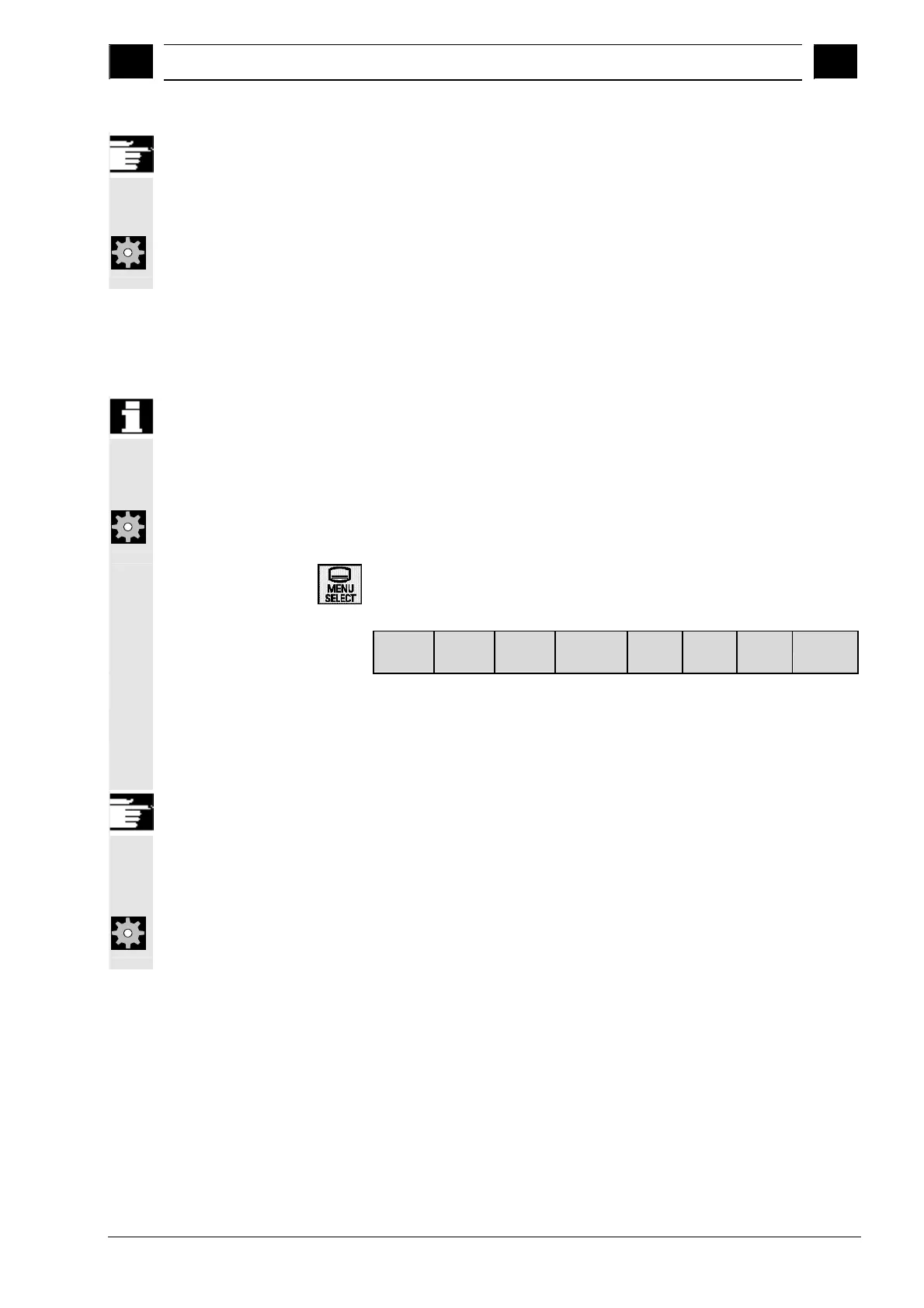2
03.04 User interface
2.3 O
eratin
devices
2
Note
Press the agreement button quickly as far as it goes to ensure it
works properly.
Machine manufacturer
Please refer to the machine manufacturer's specifications.
2.3.8 Menus/operating areas
The HT 6 can be powered up in different ways.
The screen displayed after power-up and the softkey assignment
depend on the machine function selected at the controls (REPOS,
REF) and the operating mode (JOG, AUTO, MDA).
Machine manufacturer
Please refer to the machine manufacturer's specifications.
fter pressing the operating area button the operating areas appear in
the softkey display:
a-
chine
Para-
eter
Pro-
gram
Services Diagno
stics
IBN
The softkeys are then used to change to the main menus for the
corresponding operating areas.
Options
Optional functions are marked in the document.
Note
Under certain circumstances it is possible that the softkey assignment
for the main menu might have been changed by the machine
manufacturer.
Machine manufacturer
Please refer to the machine manufacturer's specifications.
Siemens AG, 2004. All rights reserved.
SINUMERIK 840D/840Di/810D Operator's Guide Handheld Terminal 6 (BAH) - 03.04 Edition 2-27