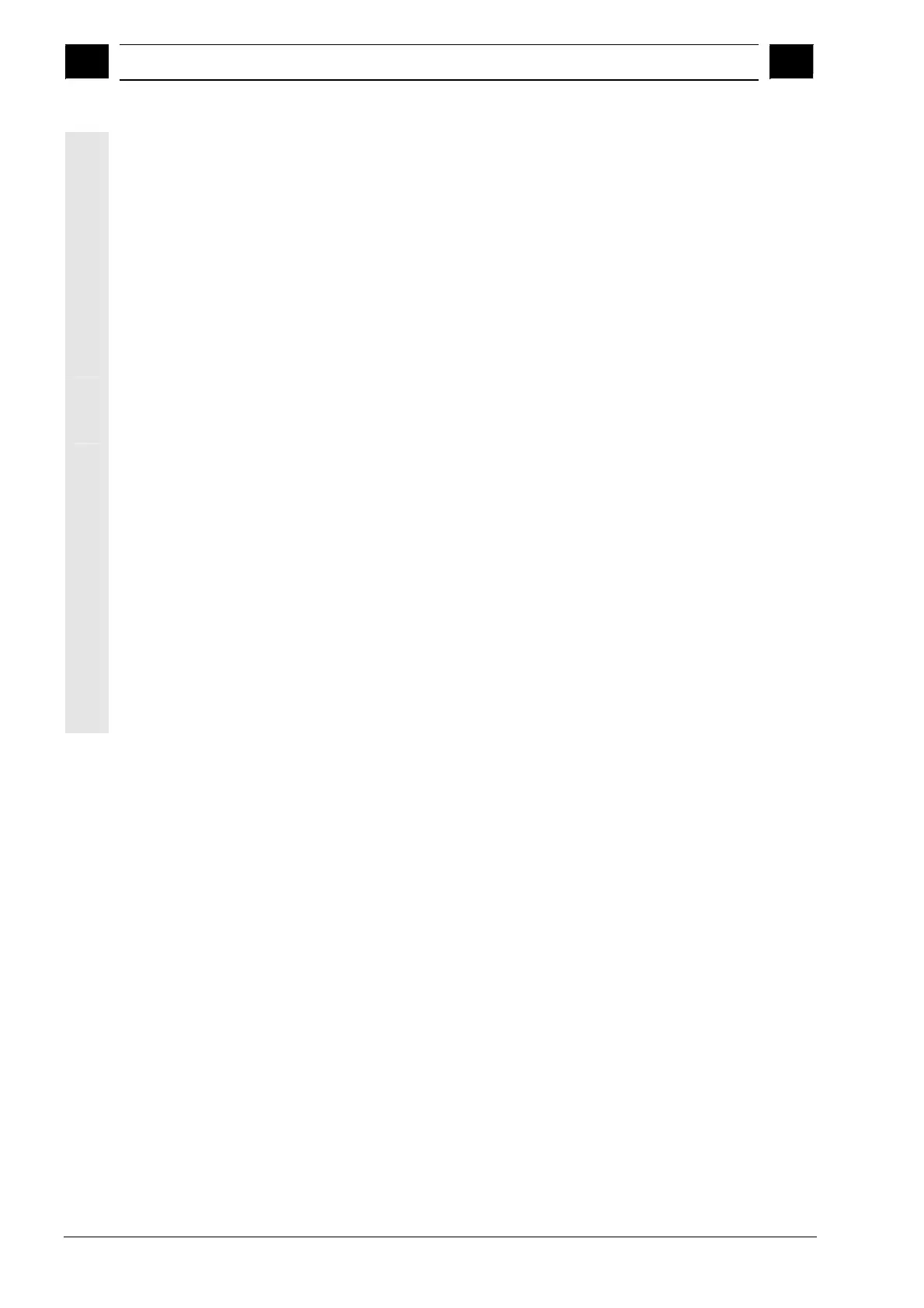7
Teach-In 03.04
7.7 Exam
le: Creatin
a new
ro
ram with teachin
7
Siemens AG, 2004. All rights reserved.
7-90 SINUMERIK 840D/840Di/810D Operator's Guide Handheld Terminal 6 (BAH) - 03.04 Edition
Option B
1. Create a new program with the following contents:
N10 F5000 ; Speed at G01
N20 M30 ; End of program
2. Select the program
3. Switch on the single block: SBL2
4. Press "NC-Start" twice: Program execution is at "F5000".
5. Teach the block: The block is inserted after "F5000".
6. Teach the next block and the other blocks. The block is inserted
after the last taught block.
Option C
1. Create a new program with the following contents:
N10 F5000 ; Speed at G01
N20 X10 Y10 ; E.g. basic position of the machine
N30 M30 ; End of program
2. Select the program
3. Switch on the single block: SBL1
4. Check that the machine is not in the basic position. If the position
has already been reached during execution of the program, then
the block is treated as a "control block" by the control, and on the
second NC start the end of the program would already be
reached.
5. Press "NC-Start" twice: Program execution is at "X10 Y10".
6. Teach the block: The block is inserted after "X10 Y10".
7. Teach the next block and the other blocks. The block is inserted
after the last taught block.