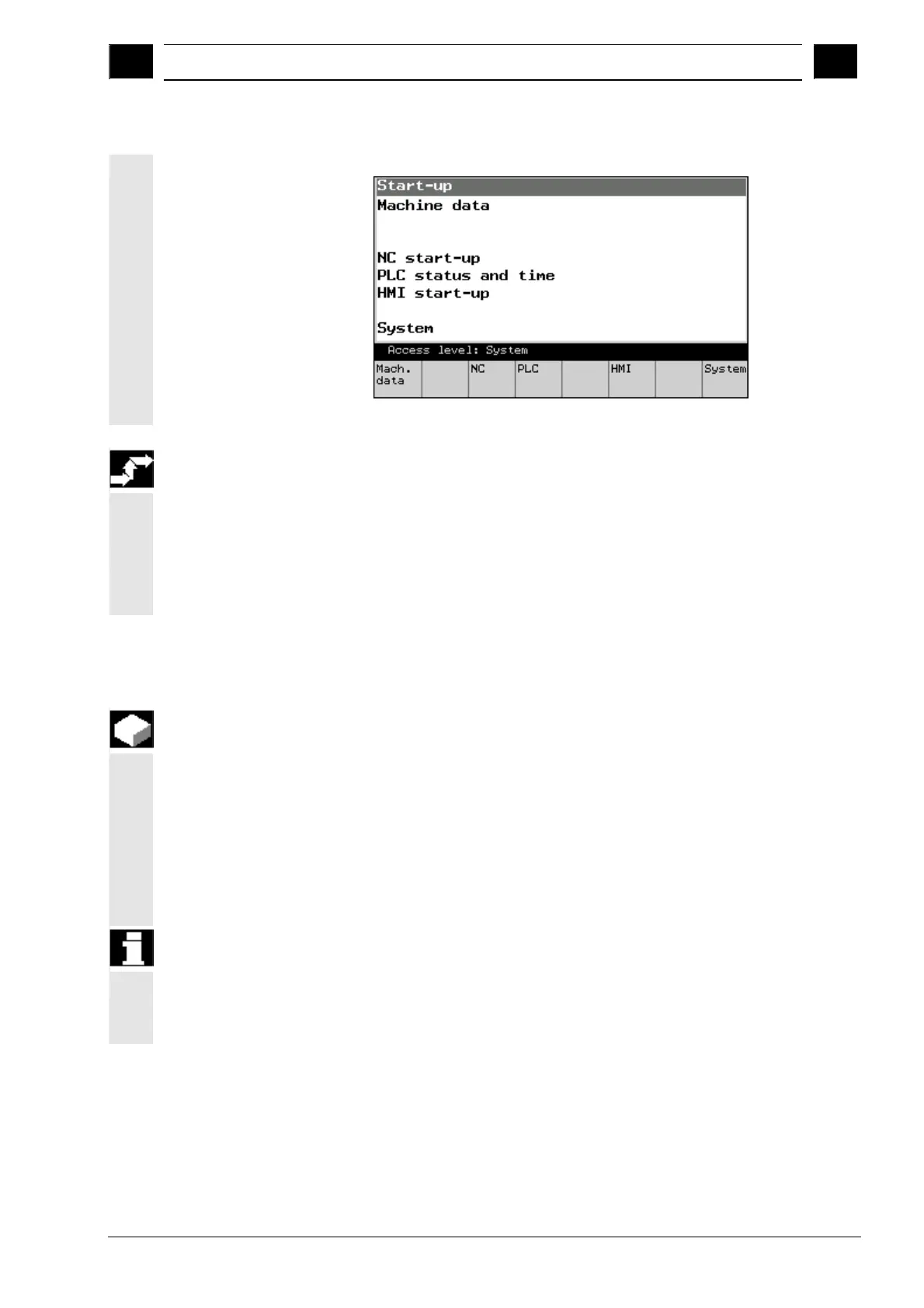10
03.04 Machine Data, NC Start-Up, System Parameters – Operating Area Start-Up
10.2 Machine data
10
The following working window is then displayed:
Startup Overview working window
Operating sequence
Call up the desired function with the corresponding softkey.
Mach. Data Machine Data working window
NC NC Startup working window
PLC PLC Status and Time working window
HMI HMI startup working window
System System working window
10.2 Machine data
Function
Machine data can be displayed and modified. There are:
• General machine data
• Channel-specific machine data
• Axis-specific machine data
• Drive configuration
• Drive-specific machine data
• Display-specific machine data
Precondition
• The Mach. data softkey has been pressed in the Startup
Overview working window.
Siemens AG, 2004. All rights reserved.
SINUMERIK 840D/840Di/810D Operator's Guide Handheld Terminal 6 (BAH) - 03.04 Edition 10-117