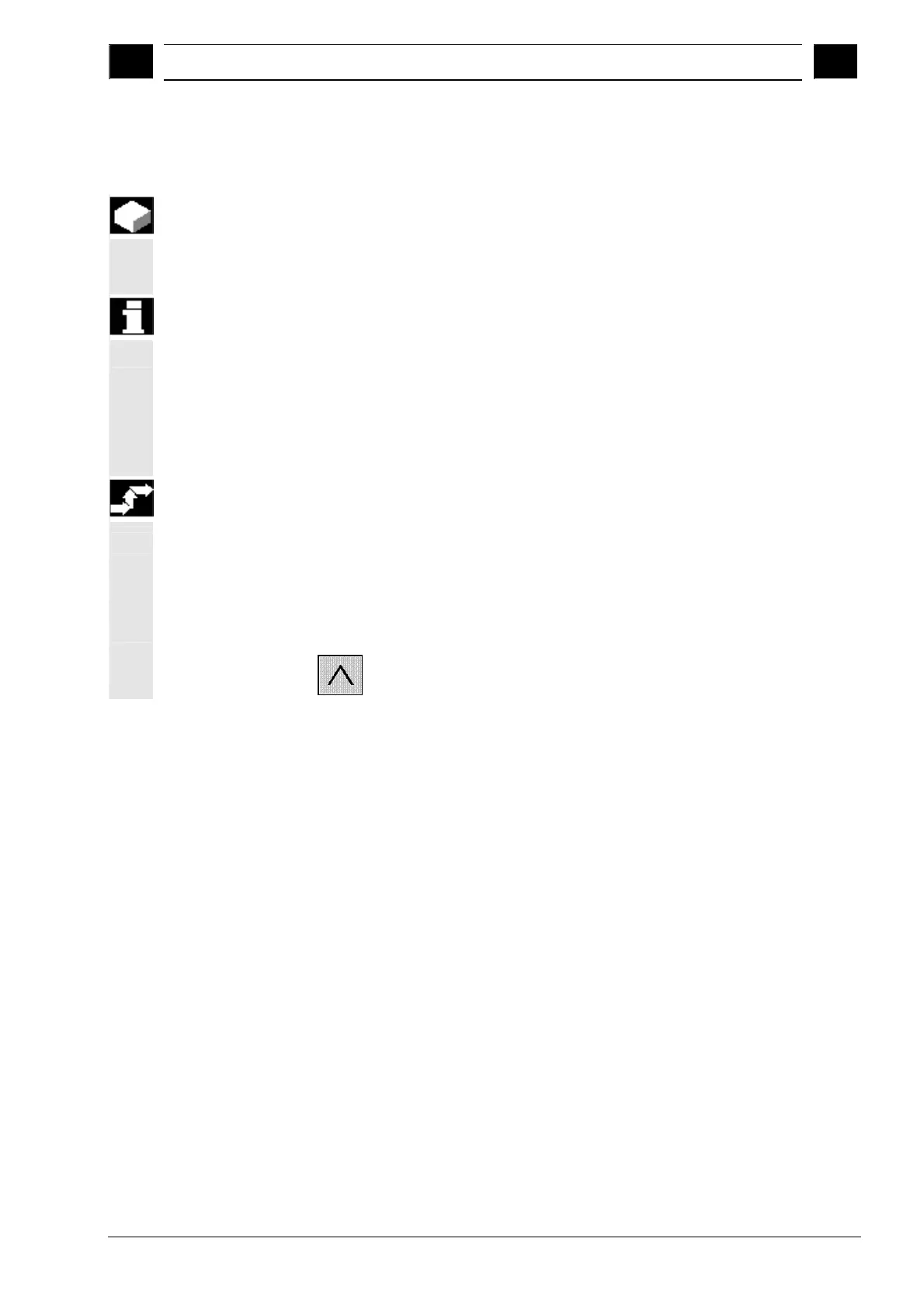3
03.04 Parameters operating area
3.6 User data
3
3.6.3 Search user data
Function
In order to find a user variable you can either enter the name
complete or in part (as a search string).
Precondition
• The Search softkey in the Global/Channel-specific/Local or
Program-local User Data working window has been pressed.
An additional User Data Search working window opens in the lower
half of the screen.
Operating sequence
• Enter the search string or number after "Name or number of the
user data".
• Click on OK to start the search.
Further buttons
Cancel or Cancel the input and jump back to the
Recall starting window
Siemens AG, 2004. All rights reserved.
SINUMERIK 840D/840Di/810D Operator's Guide Handheld Terminal 6 (BAH) - 03.04 Edition 3-43