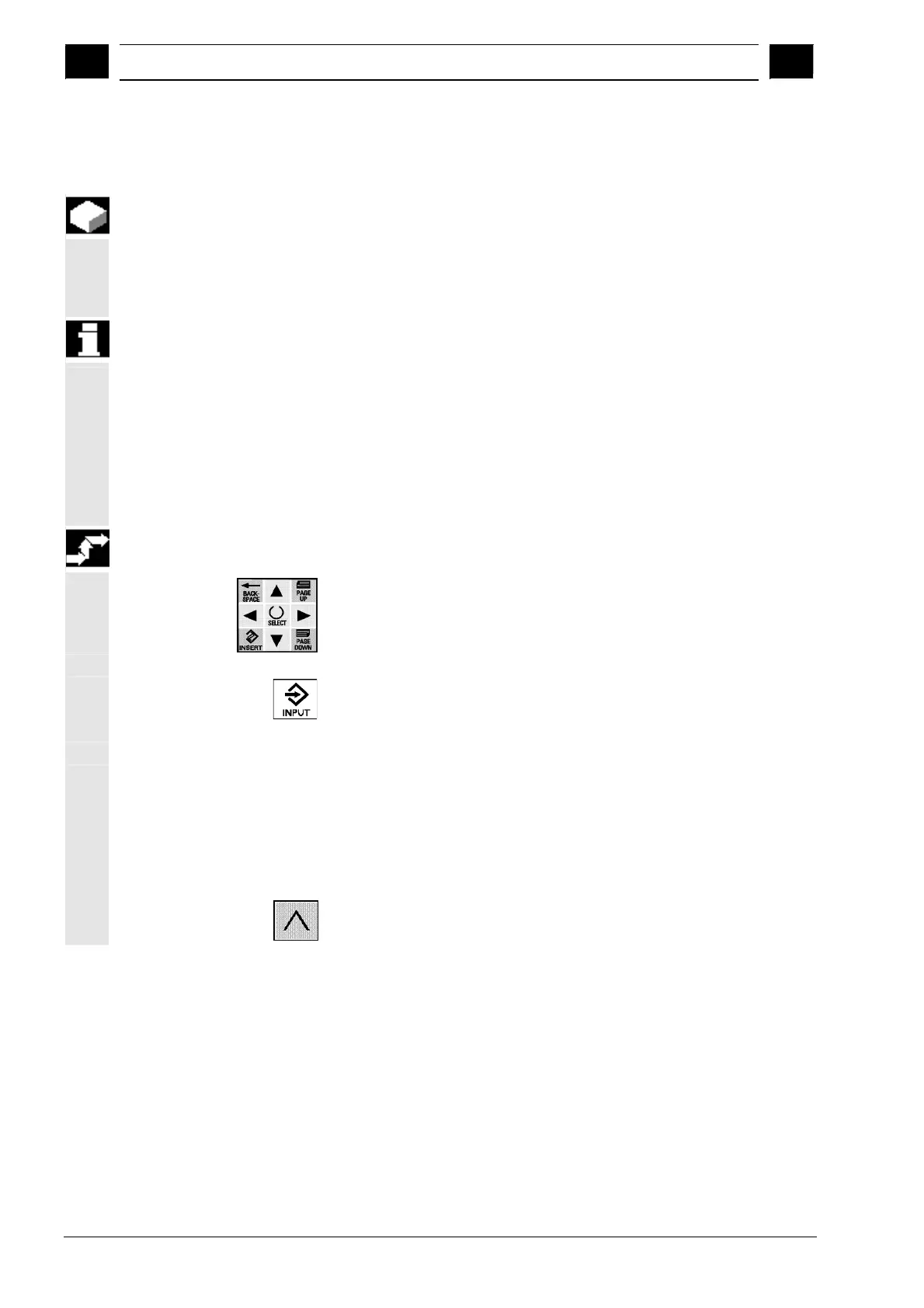3
Parameters operating area 03.04
3.6 User data
3
3.6.2 Displaying and modifying user data
Function
The procedure for displaying and modifying global, channel-specific,
local and program-global user data is similar and is therefore dealt
with jointly here for all of the user data types.
Precondition
In the User data working window you can opt to select the Global,
Channel-spec., Local or Program softkey.
Analogously to: Working window - channel spec., local, program-
global user data.
Exception: With local and program-global user data the data number
in the title bar and the softkeys GUD- and GUD+ are omitted, as
there is only one data list.
Operating sequence
• Select the desired variable with the cursor.
• Use the numerical input to modify it.
• Press Input to accept the value (or exit the field to do this).
Further buttons (Does not apply to local/program-global user
data)
GUD -/+ Previous/next data record
Search Search User Data working window
Continue
search Continues the search
Recall User Data Overview working window
Siemens AG, 2004. All rights reserved.
3-42 SINUMERIK 840D/840Di/810D Operator's Guide Handheld Terminal 6 (BAH) - 03.04 Edition