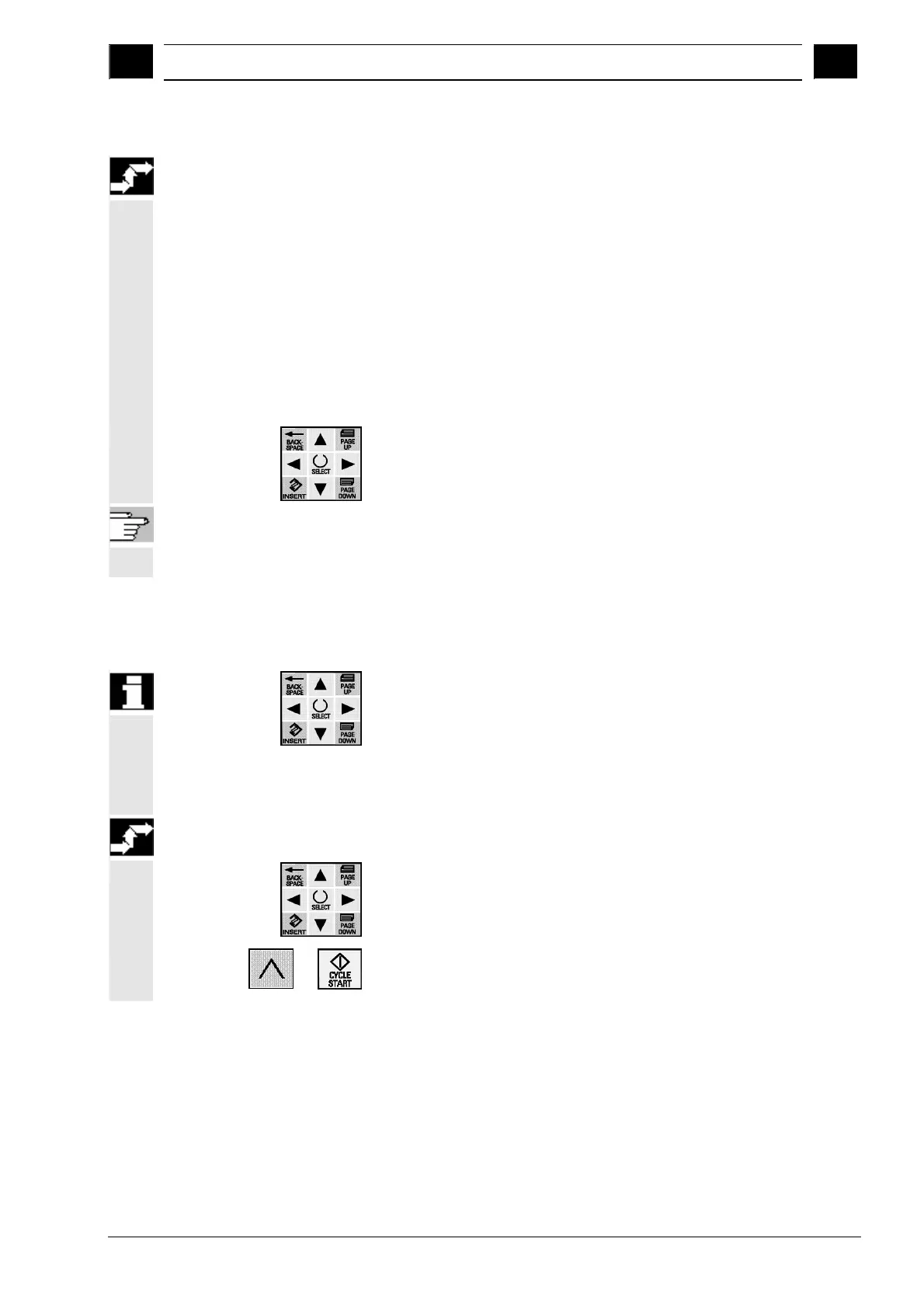7
03.04 Teach-In
7.2 Block selection
7
Operating sequence
Use the appropriate softkey to activate the desired function.
Insert Insert mode (Insert Block working window)
Change Change mode (Change block working window)
Replace Replace mode
Corr. Editor Program correction with the editor (Correction Editor
working window)
Interr.block Starts a block search for the interruption block.
Further buttons
Cursor up/down → Block Selection working window
Note
All working windows are closed when the program is reset. The
Program Blocks working window is then displayed again.
7.2 Block selection
Precondition
The Cursor up or down button was pressed in the Program Blocks
working window.
The program blocks are displayed in the working window which pops
up.
Operating sequence
• Use the cursor to select the block with which the program is to
be continued,
or
• Press the Recall or Start key to perform the block selection.
Siemens AG, 2004. All rights reserved.
SINUMERIK 840D/840Di/810D Operator's Guide Handheld Terminal 6 (BAH) - 03.04 Edition 7-81