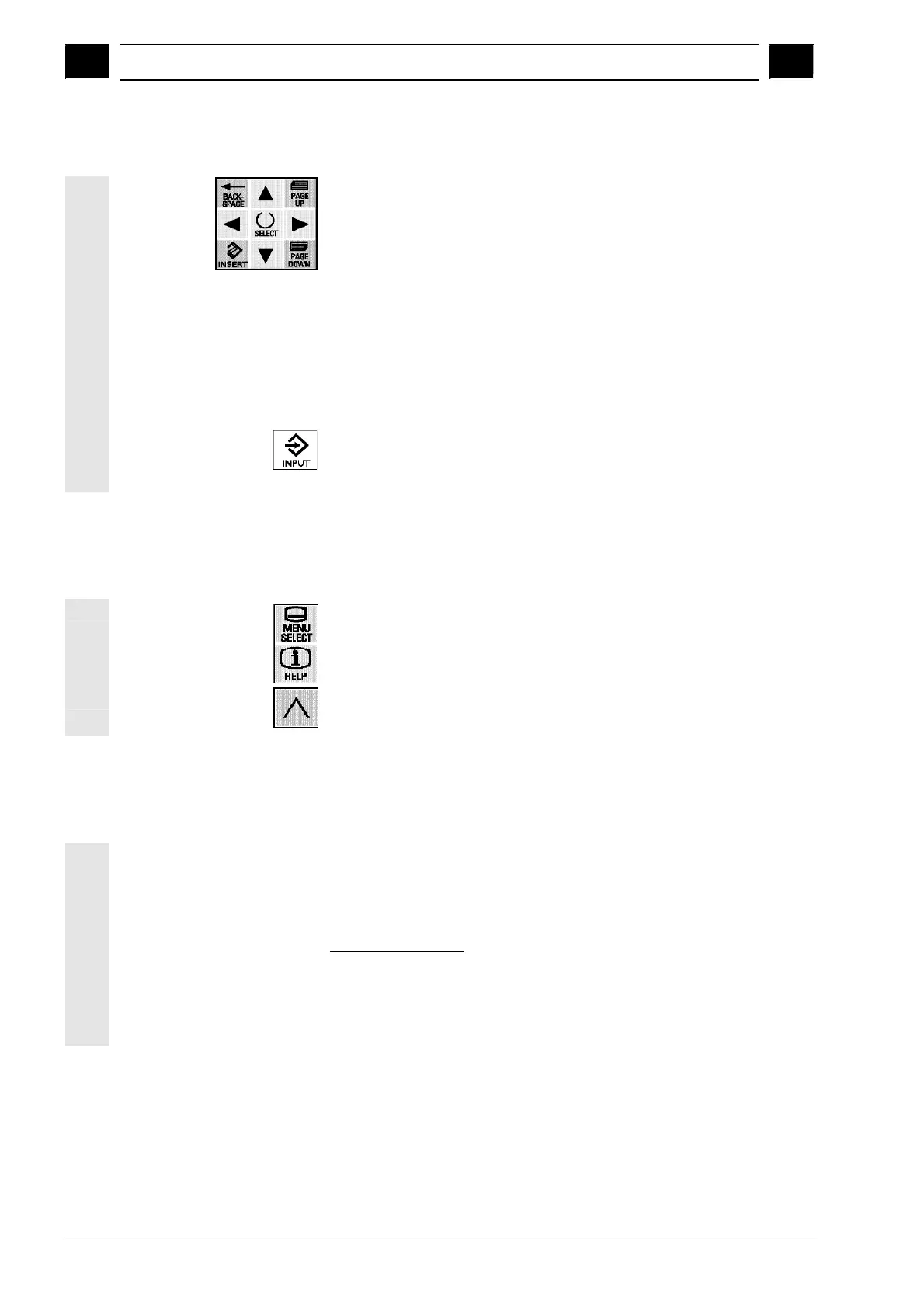2
User interface 03.04
2.3 O
eratin
devices
2
2.3.5 Cursor block
• The cursor block is for the most part self-explanatory.
Additional explanations:
− INSERT/Edit/Undo key
In tables and input fields: Switching over to editing mode
Within the editing mode: Same effect as the Undo key.
Within an editing field: Switching between Insert and Overtype.
− SELECT key:
Selection of a value for an input field from specified values or
from a selection list labeled with the corresponding key symbol.
Activation or deactivation of a field (so-called toggle function,
single or multiple selection).
• INPUT key:
Acceptance of an edited value and, if only one dialog field is
present, closing the dialog.
2.3.6 Other keys
• Operating area key
• Help key
• With the Recall key you can jump to the higher-level menu (if
available).
2.3.7 Other operating devices
• The EMERGENCY-STOP button is laid out with two channels
(safety category 4).
• Both agreement buttons (on the rear of the HT 6) are two-stage
with two channels.
Agreement button
The “Agreement button” function is active when one of the two buttons
is pressed.
Example: In some cases one of the agreement buttons needs to be
pressed when the machine is manually traversed.
Siemens AG, 2004. All rights reserved.
2-26 SINUMERIK 840D/840Di/810D Operator's Guide Handheld Terminal 6 (BAH) - 03.04 Edition