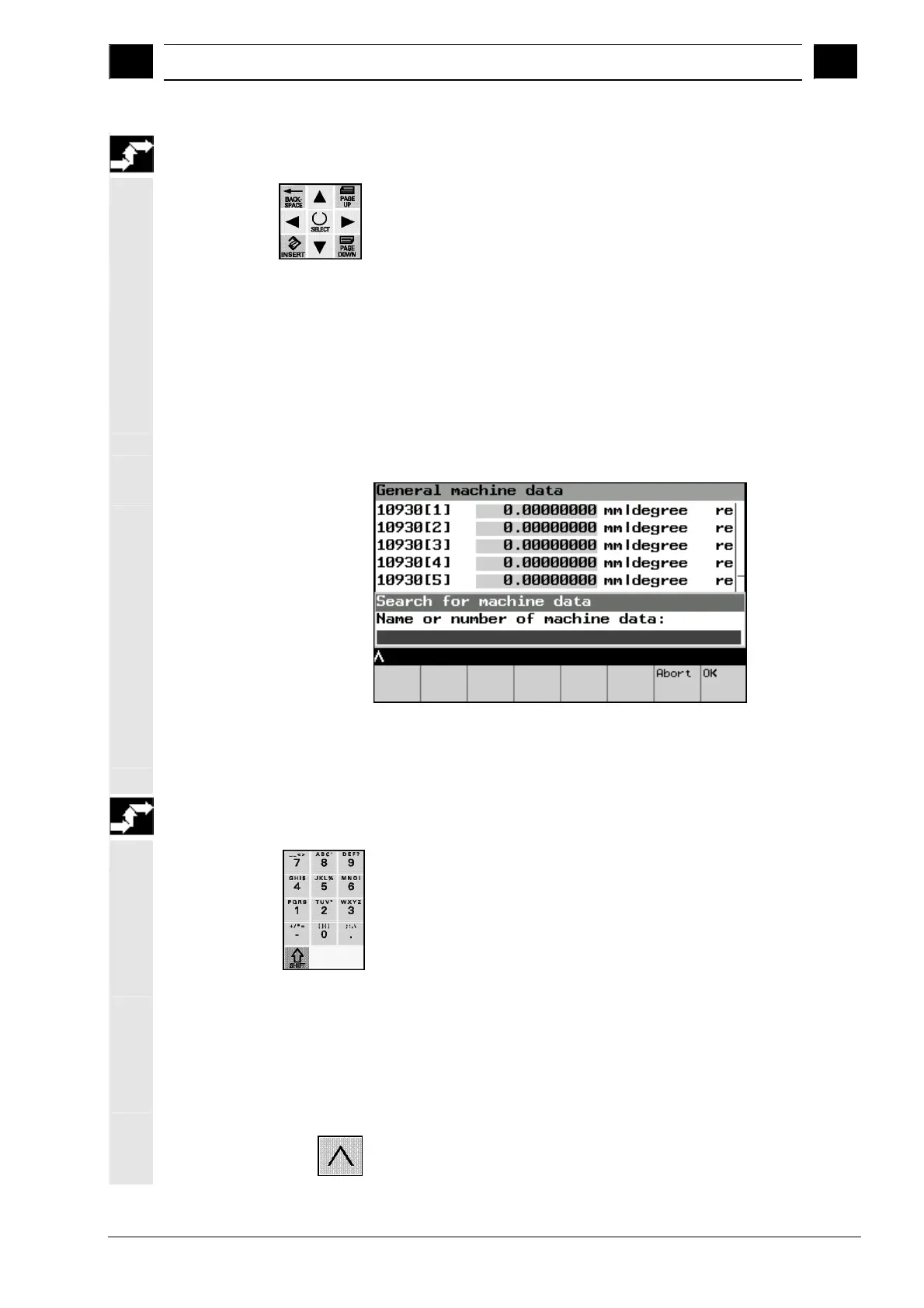10
03.04 Machine Data, NC Start-Up, System Parameters – Operating Area Start-Up
10.2 Machine data
10
Operating sequence
Use the cursor or the search function to select the desired machine
data.
• Make changes with the keyboard and
• Set the machine data effective with the set effective softkey
(with the attribute cf = confirm).
• The message "MD set effective" will then appear in the dialog
line.
Further buttons
Search Search for a character string in a number or name →
Search Machine Data working window
Search Machine Data working window
Continue search Search for another occurrence of the string
Operating sequence
• Enter the string you wish to search for in the Search line.
• Click on the OK softkey to confirm.
The editor searches for the entered string and jumps to the point
where it finds it.
Further buttons
Abort (Softkey) or
Recall Returns to the Machine Data working window
Siemens AG, 2004. All rights reserved.
SINUMERIK 840D/840Di/810D Operator's Guide Handheld Terminal 6 (BAH) - 03.04 Edition 10-119