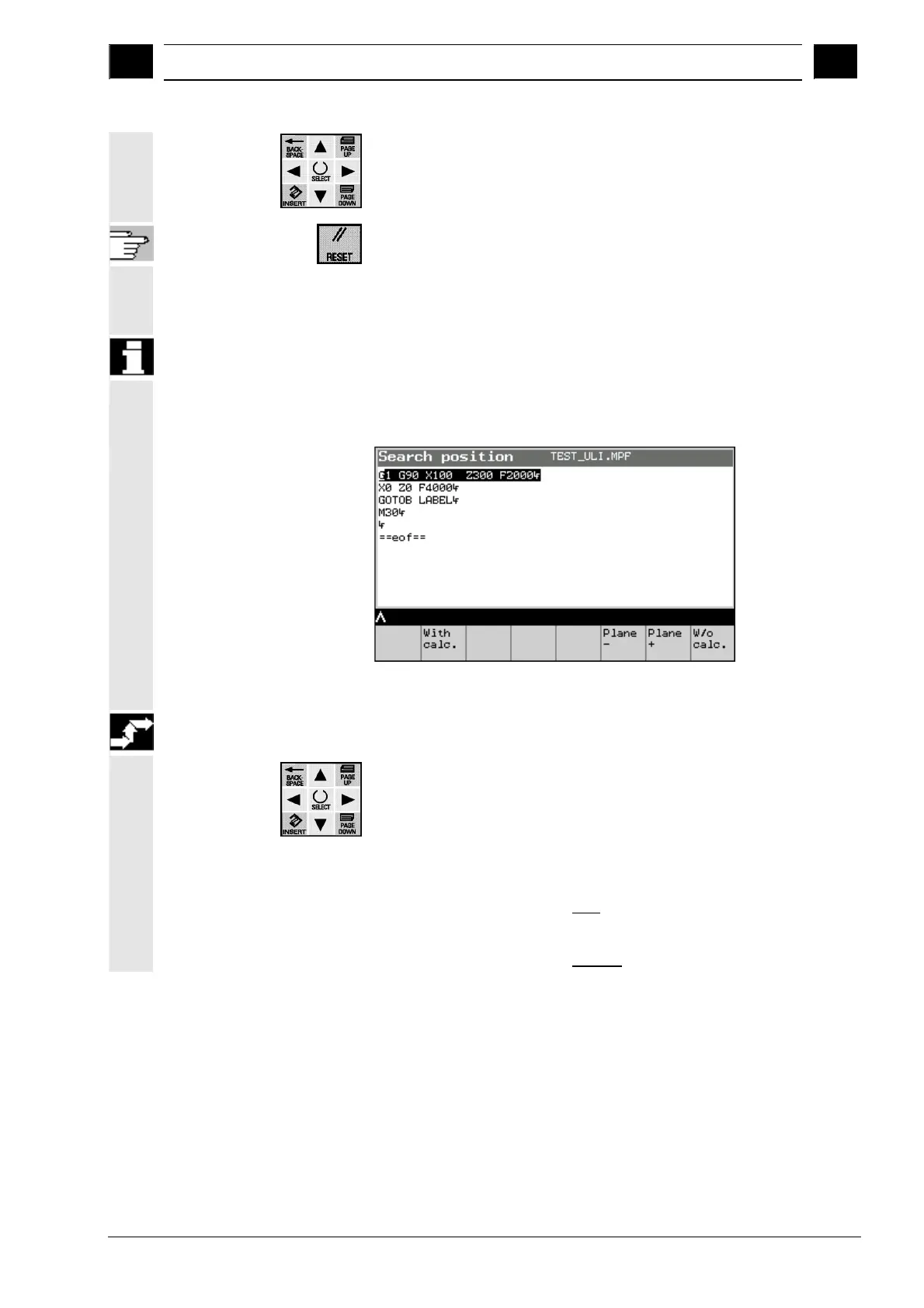6
03.04 Automatic Mode – Operating Area Machine
6.2 Pro
ram blocks
6
• You can directly position the cursor to specify the search target.
When the search target has been reached it is adopted as the current
block. After the NC startup the program is launched, and processing
of the program continues from this point.
• You can abort the search by pressing the Reset key.
The Block Search function is not available in the sub-operating
mode TEACH IN.
Precondition
The Search key has been pressed in one of the working windows
Program Blocks, Current Block or Program Level.
The following working window is then displayed:
Block Search working window
Operating sequence
• Position the cursor on the desired block,
• Use the desired softkey to start the search.
with calc. Starts the search from the start of the program to the
cursor block with
calculations,
w/o calc. Starts the search from the start of the program to the
cursor block without
calculations.
Siemens AG, 2004. All rights reserved.
SINUMERIK 840D/840Di/810D Operator's Guide Handheld Terminal 6 (BAH) - 03.04 Edition 6-73