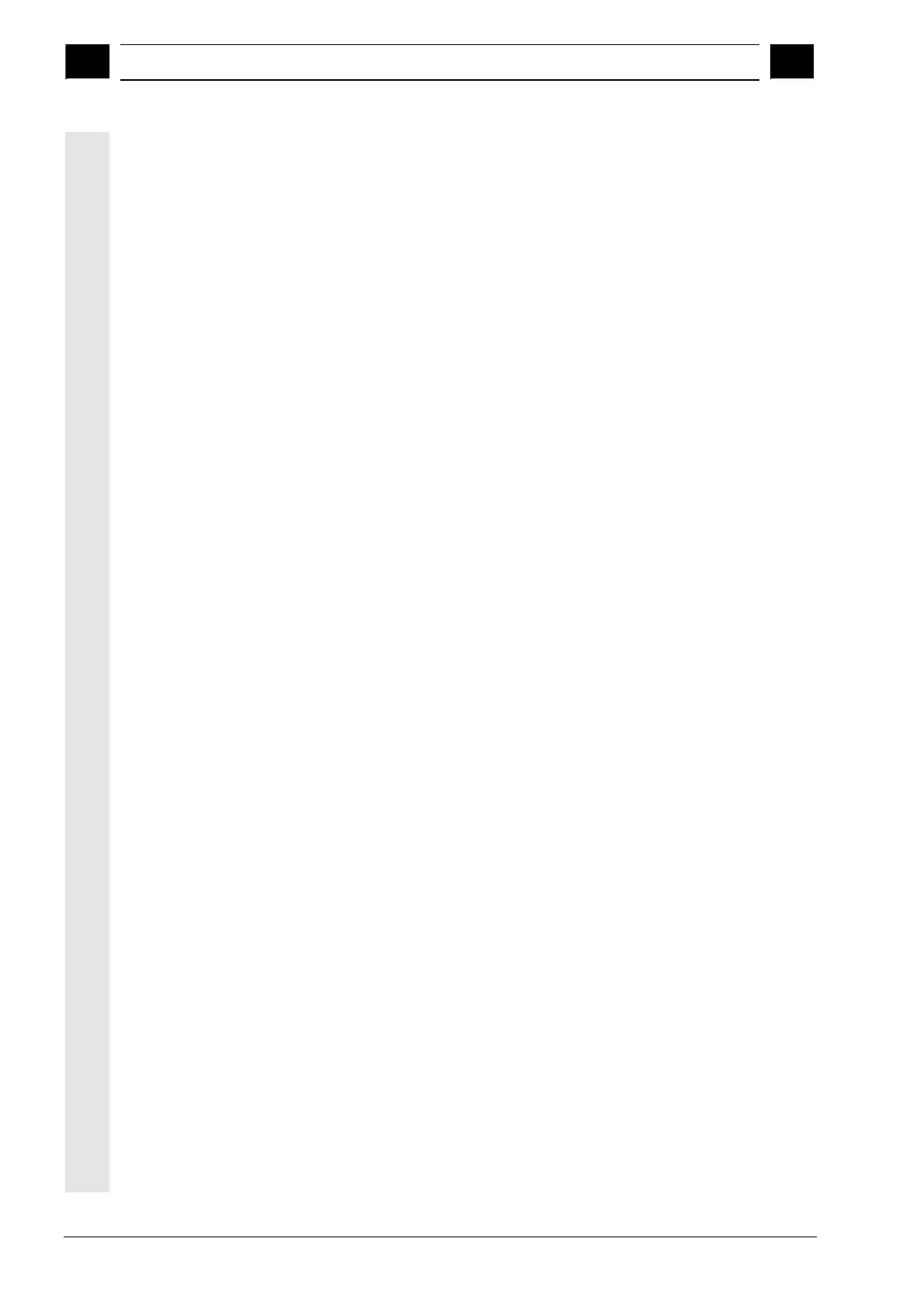0
Table of Contents 03.04
0
3.6.1 Overview ...................................................................................................................3-41
3.6.2 Displaying and modifying user data ..........................................................................3-42
3.6.3 Search user data .......................................................................................................3-43
Program operating area 4-45
4.1 Directories .................................................................................................................4-46
4.1.1 Workpiece overview ..................................................................................................4-47
4.1.2 Create new workpiece...............................................................................................4-48
4.1.3 Create new file ..........................................................................................................4-49
4.1.4 Parts programs/subroutines ......................................................................................4-50
4.1.5 Cycles........................................................................................................................4-52
4.1.6 Memory information...................................................................................................4-53
4.2 Editor in normal mode ...............................................................................................4-53
4.2.1 Edit program..............................................................................................................4-55
4.2.2 Text search................................................................................................................4-56
4.2.3 Positioning the cursor................................................................................................4-57
Manual Mode – Operating Area Machine 5-59
5.1 Introduction................................................................................................................5-60
5.2 Jog operating mode ..................................................................................................5-60
5.3 Reference point approach.........................................................................................5-63
5.4 Repositioning.............................................................................................................5-65
5.5 Increment ..................................................................................................................5-65
5.6 MDA operating mode ................................................................................................5-67
Automatic Mode – Operating Area Machine 6-69
6.1 Introduction................................................................................................................6-70
6.2 Program blocks .........................................................................................................6-70
6.2.1 Current block .............................................................................................................6-72
6.2.2 Block search..............................................................................................................6-72
6.2.3 Program level ............................................................................................................6-74
6.2.4 Program correction....................................................................................................6-74
6.2.5 Overstoring................................................................................................................6-75
6.2.6 Program control.........................................................................................................6-76
Teach-In 7-79
7.1 Introduction................................................................................................................7-80
7.2 Block selection ..........................................................................................................7-81
7.3 Inserting a block ........................................................................................................7-82
7.3.1 Inserting a block – circular motion ............................................................................7-85
7.3.2 Inserting a block - A-Spline (option)..........................................................................7-86
7.3.3 Specifying parameters ..............................................................................................7-86
7.4 Changing a block ......................................................................................................7-87
Siemens AG, 2004. All rights reserved.
xii SINUMERIK 840D/840Di/810D Operator's Guide Handheld Terminal 6 (BAH) - 03.04 Edition