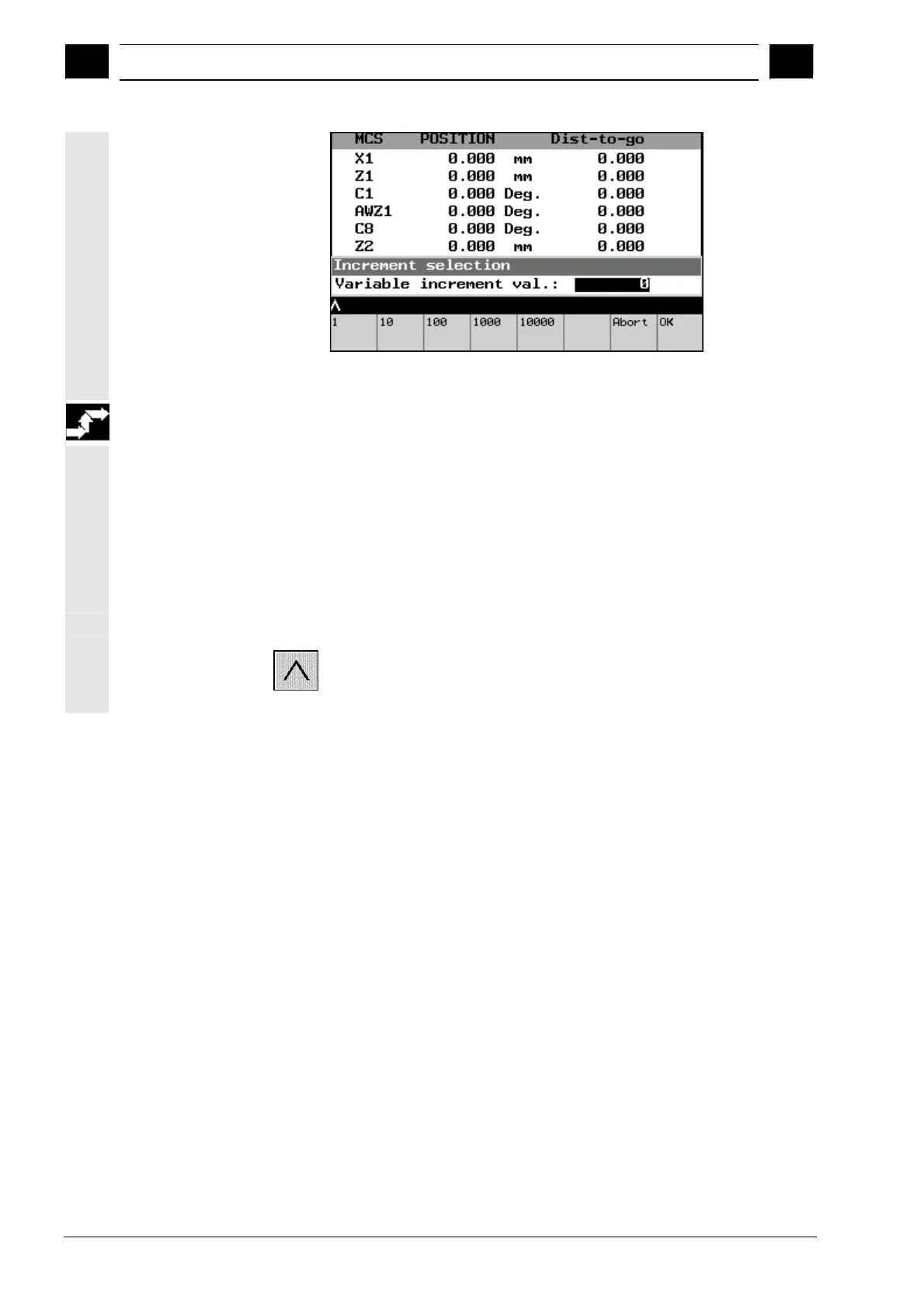5
Manual Mode – Operating Area Machine 03.04
5.5 Increment
5
Increment Selection working window
Operating sequence
• Input the value for the increment numerically.
Alternatively:
• Use the desired softkey to select an increment value (e.g. 1, 10,
100, 1000 or 10000),
• Click on the OK softkey to accept the value and return to the
previously active working window.
Further buttons
Recall or Returns to the previously active working
window
Cancel softkey To cancel without accepting the value.
Siemens AG, 2004. All rights reserved.
5-66 SINUMERIK 840D/840Di/810D Operator's Guide Handheld Terminal 6 (BAH) - 03.04 Edition