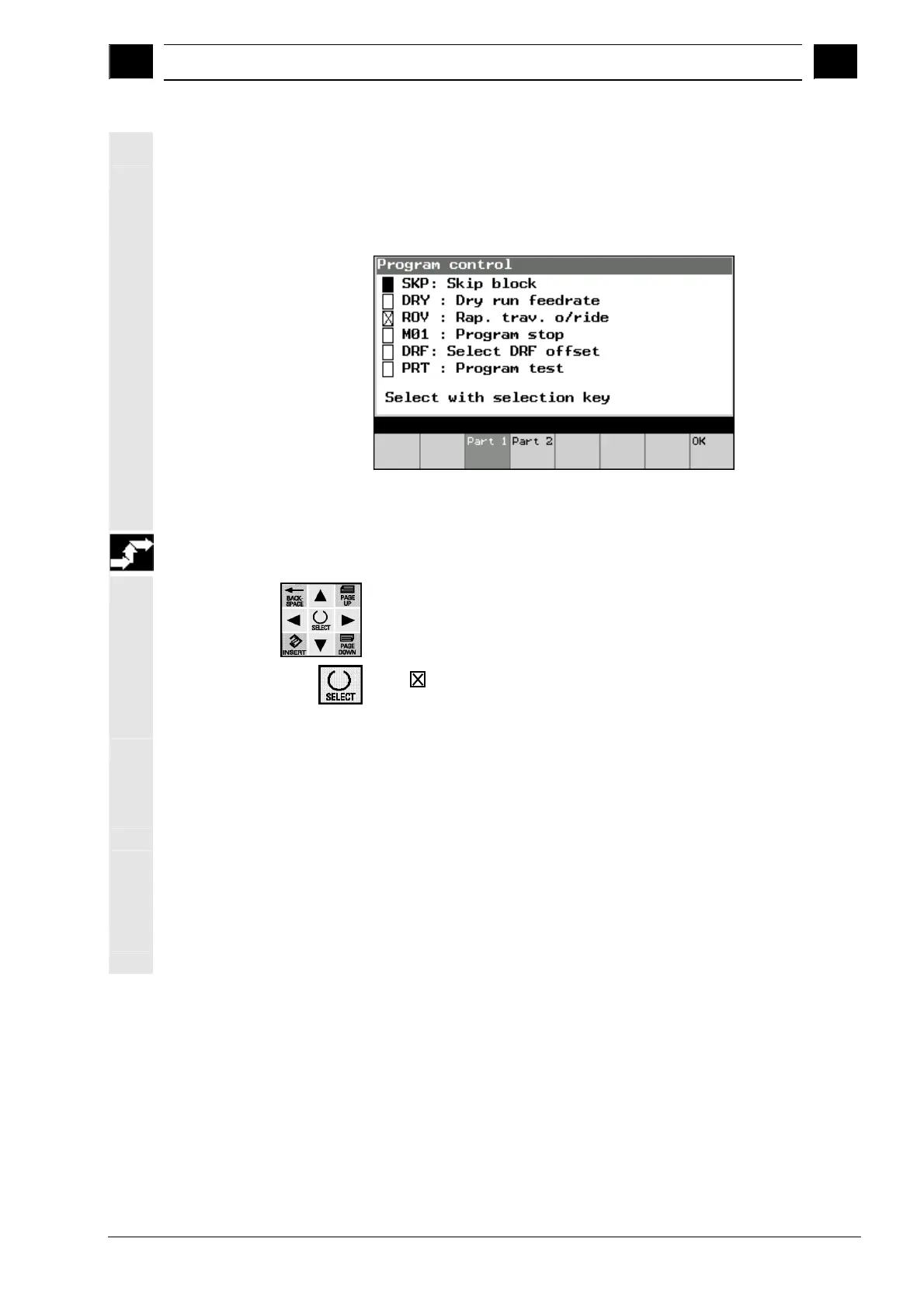6
03.04 Automatic Mode – Operating Area Machine
6.2 Pro
ram blocks
6
Precondition
• The Progr.Ctrl softkey has been pressed in the MDA Program or
Program Blocks or Current Block working window.
The following working window is then displayed:
Program Control (1) working window
Operating sequence
• Position the Cursor on the desired function (the selected symbol
is inverted)
• Activate or deactivate the selected function with the SELECT
key.
means: Function activated
█ indicates the cursor position
The Recall function is not available here as the inputs are accepted
directly via the Select key. This means that it is not possible to exit
the working window without accepting.
Softkeys
Part1 Program Control (1) working window (inverted if already
active, in which case ineffective)
Part2 Program Control (2) working window (see below)
OK Exits the working window and accepts the inputs.
Siemens AG, 2004. All rights reserved.
SINUMERIK 840D/840Di/810D Operator's Guide Handheld Terminal 6 (BAH) - 03.04 Edition 6-77