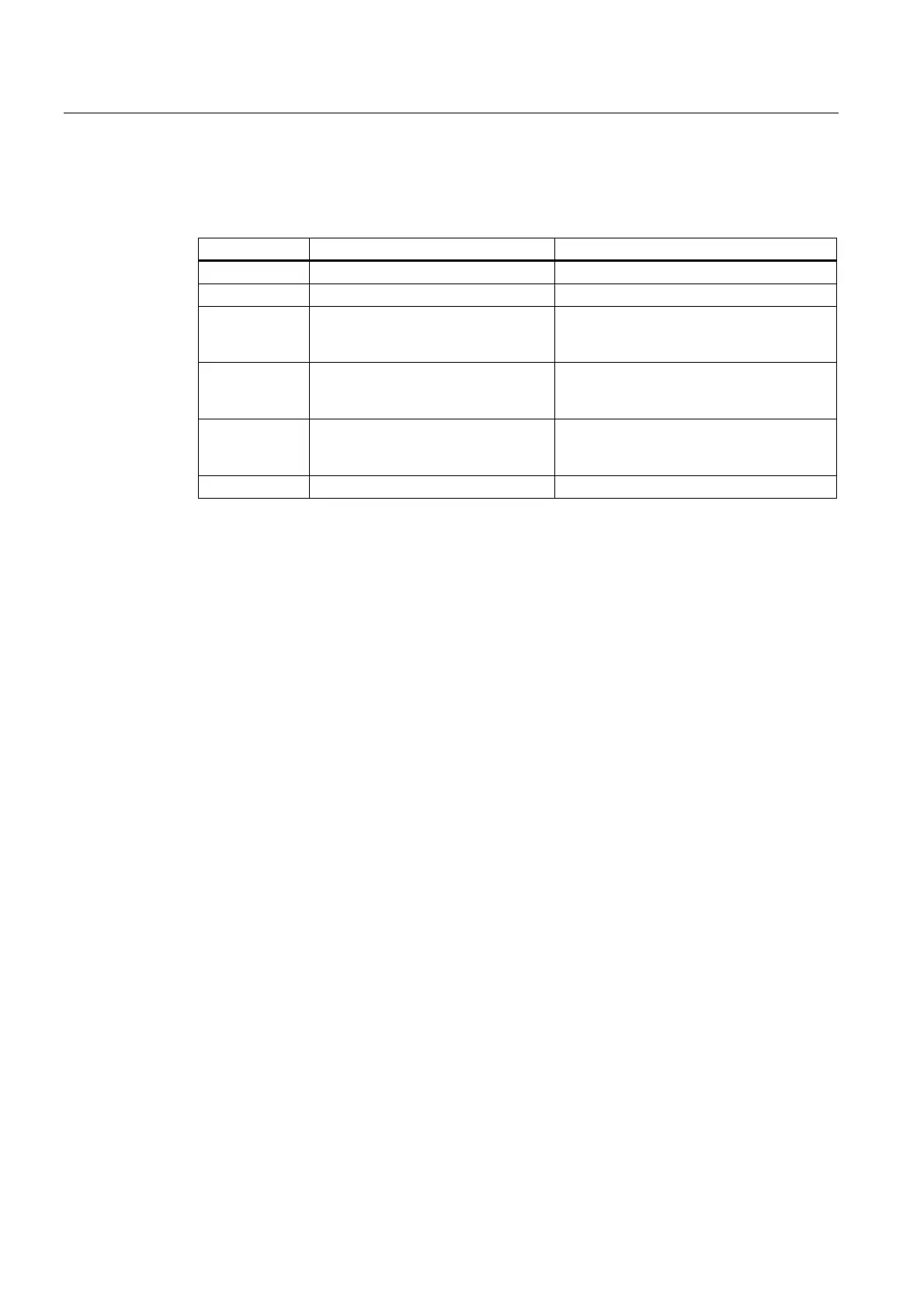1PosUniversal/Digital
7.6 Functions of the 1PosU
ET 200S Positioning
340 Operating Instructions, 05/2007, A5E00124871-04
Relative Positioning: Causes of Errors for POS_ERR
You must find out the causes of errors with JOB 15 (displays current values).
Error Number Cause What to Do
2 ERR_2L+ is displayed Check the load voltage (2L+) at terminal 7
3 ERR_ENCODER is displayed Check the encoder wiring
5 The limit switch that lies in the
direction in which the drive is moved
is active
Check your switches and the wiring as well
as the DI0 limit switch minus and DI1 limit
switch plus parameters
7 Relative positioning:
Start with DIR_P and DIR_M = 0 or
DIR_P and DIR_M = 1
13 Direction of rotation of the drive and
the encoder varies
Check the wiring of the drive and the
encoder as well as the reversal of the
direction of rotation parameter
15 In dosing operation DIR_M = 1
