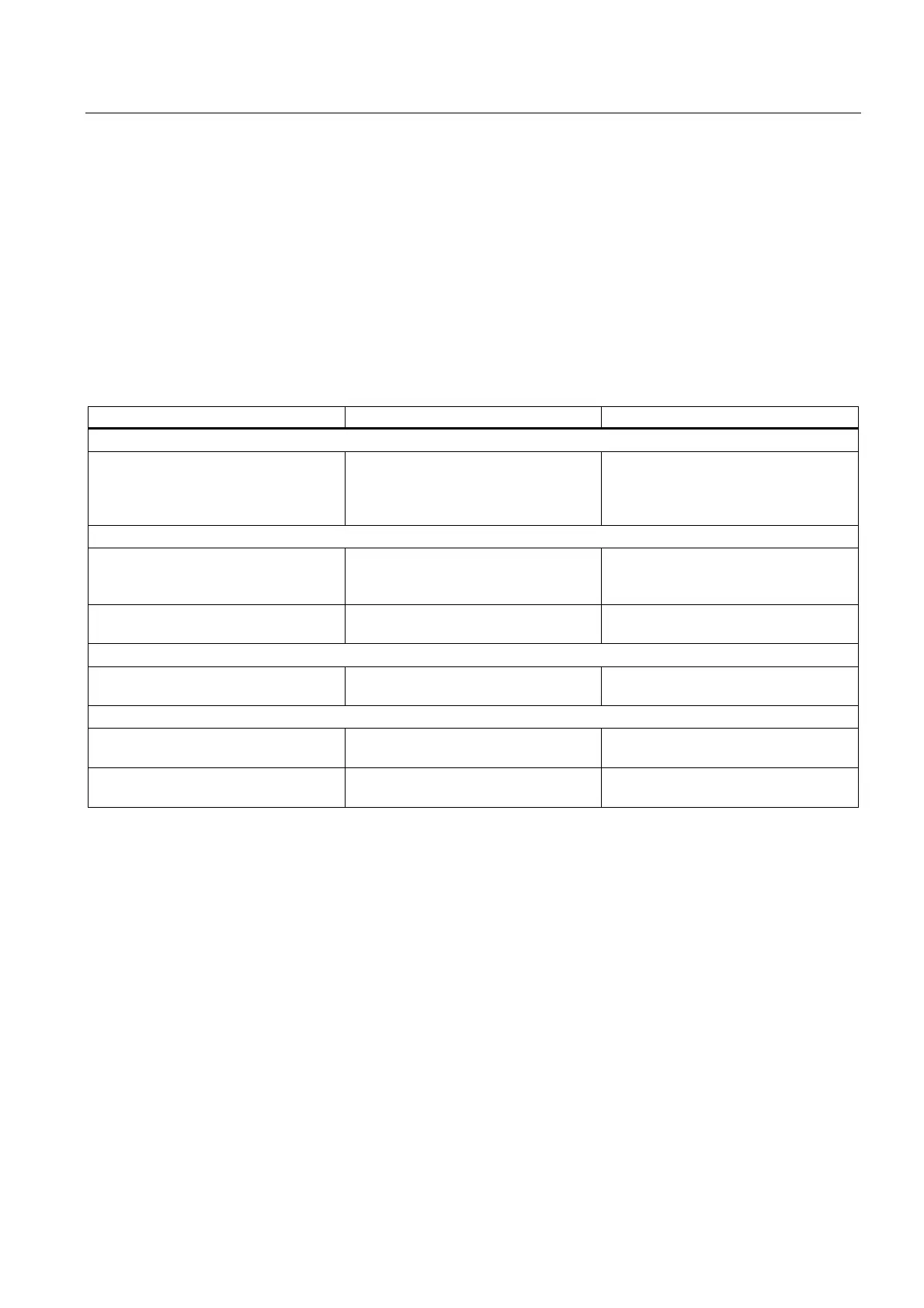1STEP 5V/204kHz
2.7 Parameter assignment
ET 200S Positioning
Operating Instructions, 05/2007, A5E00124871-04
43
2.7 Parameter assignment
Setting the Parameters
You set the parameters for the 1STEP 5V/204kHz by means of the device database file for
the ET 200S using the
STEP 7
or COM PROFIBUS parameter assignment software.
Parameter List
You can enter the following parameters (default bold):
Parameters Value range Explanation
Enable
Group diagnostics Disable/enable The sensor supply short circuit error or
a parameter assignment error results in
a channel-specific diagnostics if you
have enabled group diagnostics.
Traversal Frequency
Base Frequency F
b:
in Hz 800/400/200/80/40/20/8/4 It is the base value for setting the start-
stop frequency, the output frequency,
and the acceleration/delay.
Multiplier n: F
ss
= F
b
*n 1...255 Using the multiplier, you can set the
start-stop frequency in steps.
Acceleration/Delay
Time interval i:
a= F
b
/(i* 0.128ms)
1...255 Using the multiplier, you can set the
acceleration/delay in steps.
Digital Inputs
DI function External pulse enable/
external STOP
-
External STOP, limit switches Normally closed contact/ normally open
contact
-
Causes of Parameter Assignment Errors
● Multiplier n = 0
● Multiplier i = 0
