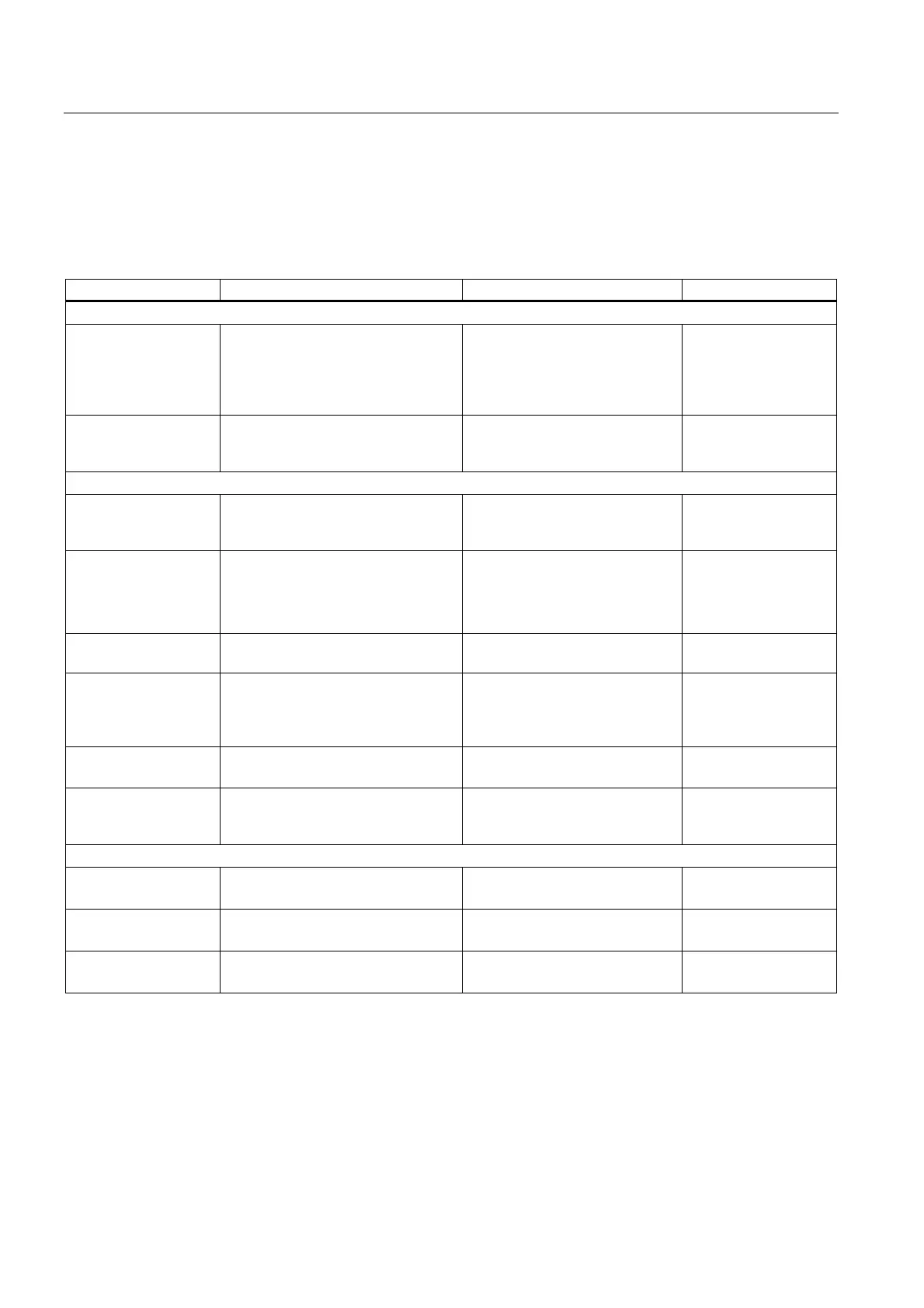1PosSSI/Analog
6.8 Parameter List
ET 200S Positioning
298 Operating Instructions, 05/2007, A5E00124871-04
6.8 Parameter List
Overview
Parameters Meaning Value range Default setting
Enables
Group diagnostics An encoder error (ERR_ENCODER)
or parameter assignment error
results in a channel-specific
diagnostics if group diagnostics is
enabled.
• Disable
• Enable
Disable
Encoder signal
diagnostics
Encoder signals D, /D and C, /C are
checked for short circuit and wire
break.
• On
• Off
On
Encoder and Axis
Encoder Selection of single-turn encoder (SSI
13 bit) or multiturn encoder (SSI 25
bit)
• SSI-13Bit
• SSI-25Bit
SSI-13Bit
Transmission rate
• 125 kHz
• 250 kHz
• 500 kHz
• 1 MHz
125 kHz
Number of increments 4, 8, 16, 32, 64, 128, 256, 512,
1024, 2048, 4096, 8192
4096
Number of rotations Only relevant in the case of multiturn
encoders. In the case of single-turn
encoders, the 1PosSSI/Analog sets
the number of rotations to 1.
4, 8, 16, 32, 64, 128, 256, 512,
1024, 2048, 4096
4096
Reversal of the
direction of rotation
Adjustment of the direction of
rotation of the encoder
• Off
• On
Off
Axis type Selection of linear axis without limits
or rotary axis with overrun/underrun
with encoder range
• Linear
• Rotary
Linear
Digital Inputs
DI0 limit switch minus Switch on the DI0 digital input is a
break or make contact
• Break contact
• Make contact
Break contact
DI1 limit switch plus Switch on the DI1 digital input is a
break or make contact
• Break contact
• Make contact
Break contact
DI2 reducing cam Switch on the DI2 digital input is a
break or make contact
• Break contact
• Make contact
Make contact
