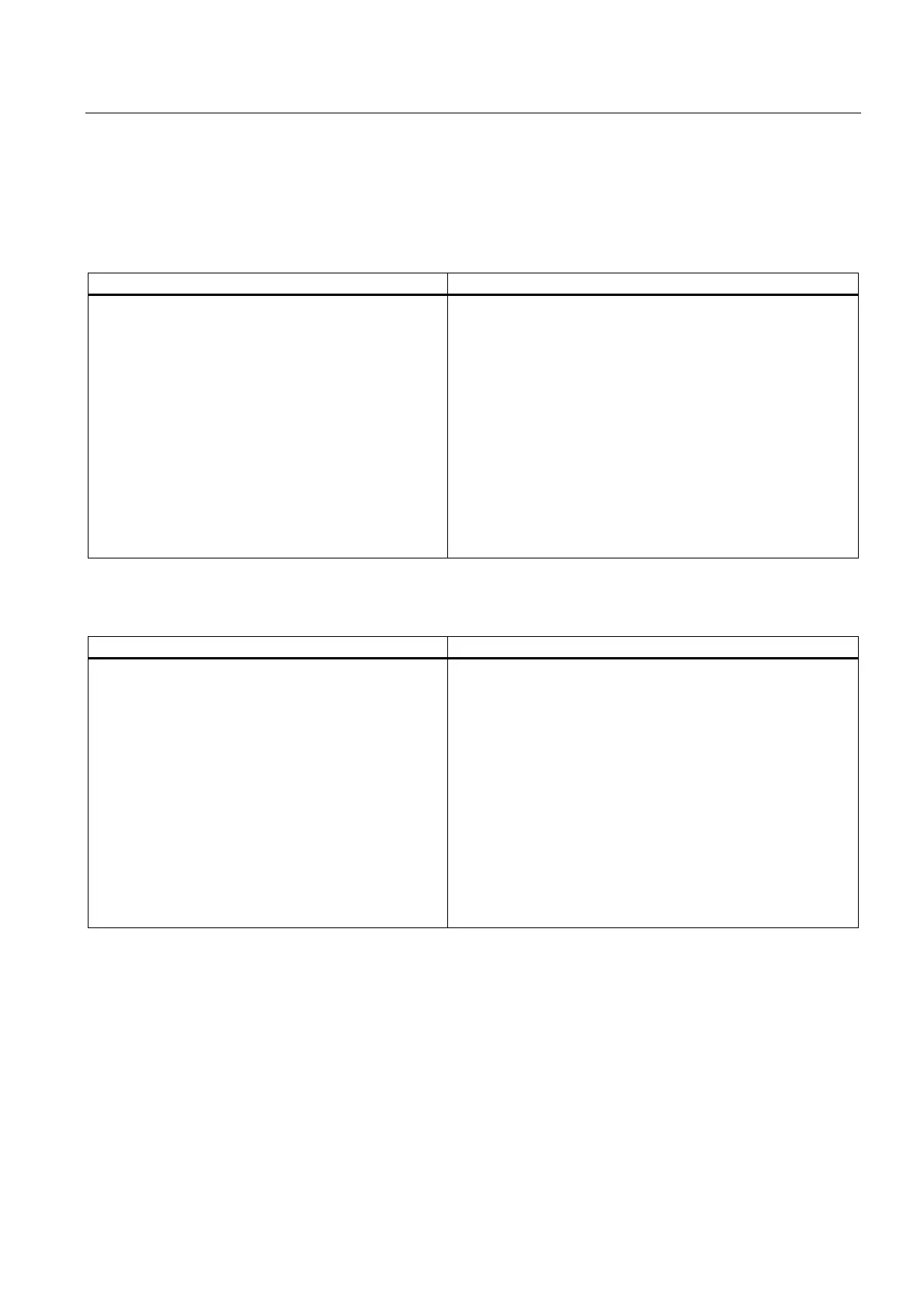1PosSSI/Analog
6.6 Functions of the 1PosSSI/Analog
ET 200S Positioning
Operating Instructions, 05/2007, A5E00124871-04
291
6.6.20 Error Detection/Diagnostics
Parameter assignment error
Parameter assignment error Response of the 1PosSSI/Analog
Causes:
• The 1PosSSI/Analog cannot identify existing
parameters as its own.
• The slot of the 1PosSSI/Analog you have configured
does not match the setup.
• Impermissible value for parameter for number of
increments.
• Impermissible value for parameter for number of
rotations.
• Number of increments * number of rotations is
greater than 4096x4096.
What to Do:
• Check the configuration, physical setup and
parameter assignment.
• The 1PosSSI/Analog is not assigned parameters and cannot
execute its functions.
• Generate channel-specific diagnostics
External Errors
Short circuit of the sensor supply Response of the 1PosSSI/Analog
Causes:
• Short circuit of the encoder supply made available at
terminals 2 and 10
What to Do:
• Check the wiring and correct the short circuit.
• Acknowledge the error with the EXTF_ACK control
bit.
• The current MODEs relative positioning and absolute
positioning are stopped; it is not possible to start a new run
in these MODEs.
– Analog output QV+ is set to 0 V
– Digital output OUT:
If the direction is assigned parameters for the DO
function, the digital output OUT=0 is set
– Feedback bit POS_ERR = 1
– Feedback bit POS_DONE = 0
• Feedback bit ERR_ENCODER=1
• Feedback bit SYNC = 0
• Generate channel-specific diagnostics
• Waits for error acknowledgment EXTF_ACK
• Inching MODE is not affected by this error.
