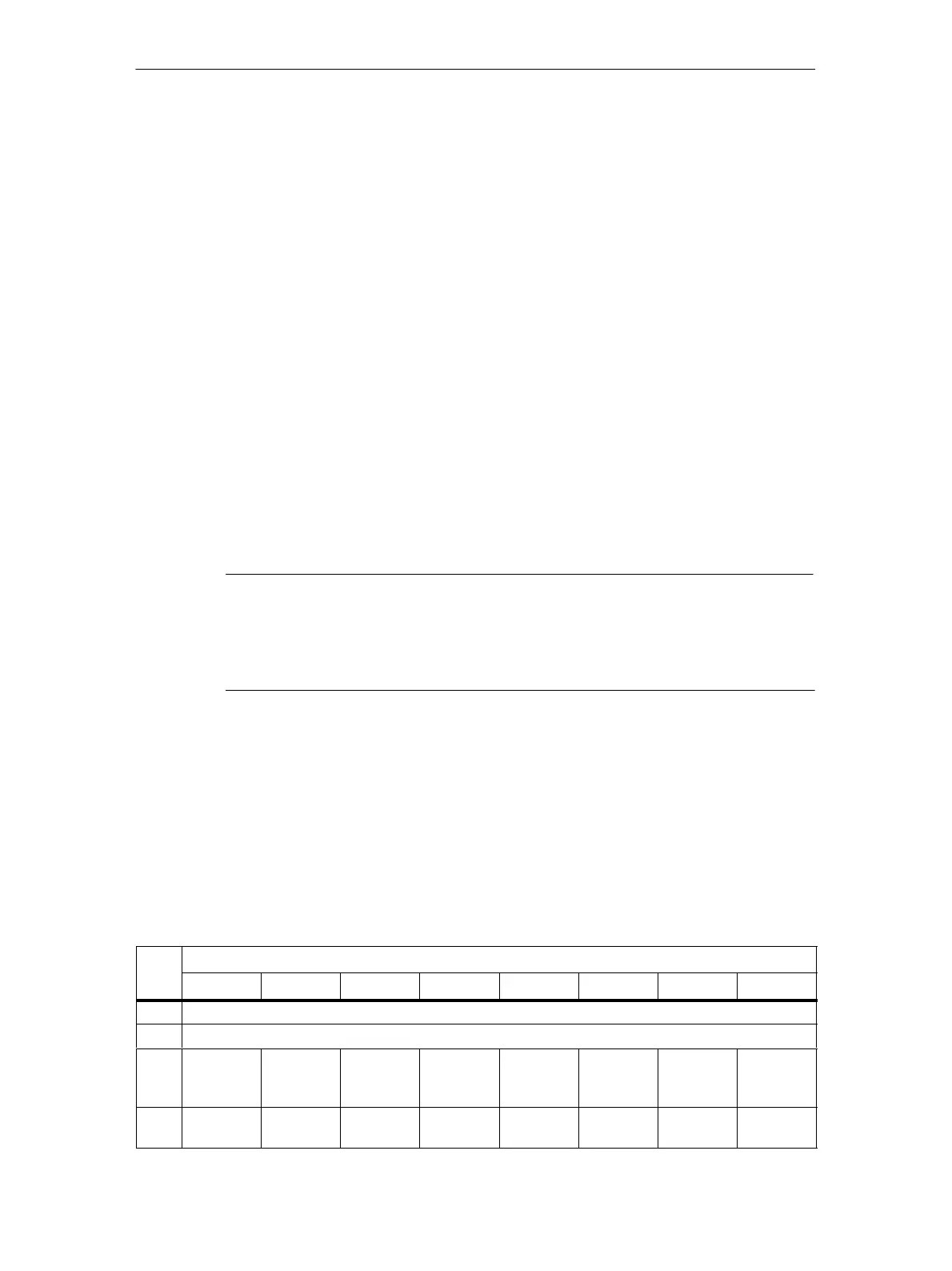8 Using the Data Record Interface
137
IE/AS−INTERFACE LINK PN IO as of hardware version 1, as of firmware version V2.0
Release 08/2018
C79000−G8976−C216−03
8.2.1.6 Set_LPS_PCD_PP_Flags
Meaning
With this call, the required total configuration of the AS interface is transferred to
the AS-i master and stored permanently in the EEPROM (and on the C-PLUG if
inserted) as the expected configuration. This configures the IE/AS-i LINK.
The following data are transferred:
S The list of configured AS-i slaves specifying the AS-i slaves that can be
activated by the AS-i master in the protected mode.
S The list of configuration data specifying the ID codes and I/O configurations the
AS-i slaves must have.
S The list of AS-i slave parameters configured on the AS-i master and stored in
non-volatile memory. These parameters are transferred to the AS-i slaves when
the AS-i master starts up.
S The flags that determine the operating status of the AS-i master following start
up.
Note
If you use CPUs from the SIMATIC S7 system as the PROFINET IO controller,
then dependent on the configuration in STEP 7, these may send a complete AS-i
slave configuration to the IE/AS-i LINK during startup. Use of the call described
here is then generally unnecessary.
Exceptions
There are some AS-i slave types with which the AS-i master itself manages the
slave parameter assignment. The configured parameters for these AS-i slaves are
always the same F
H
. The parameter values specified in the call are ignored by the
AS-i master for these slave types.
Structure of the RecordDataWrite service − Index 86
Byte Meaning
Bit 7 Bit 6 Bit 5 Bit 4 Bit 3 Bit 2 Bit 1 Bit 0
0 Version_hi = 0x00
1 Version_lo = 0x00
2 LPS slave
7/7A
LPS slave
6/6A
LPS slave
5/5A
LPS slave
4/4A
LPS slave
3/3A
LPS slave
2/2A
LPS slave
1/1A
LPS
Slave
0/0A
3 LPS slave
15/15A
LPS slave
14/14A
LPS slave
13/13A
LPS slave
12/12A
LPS slave
11/11A
LPS slave
10/10A
LPS slave
9/9A
LPS slave
8/8A
