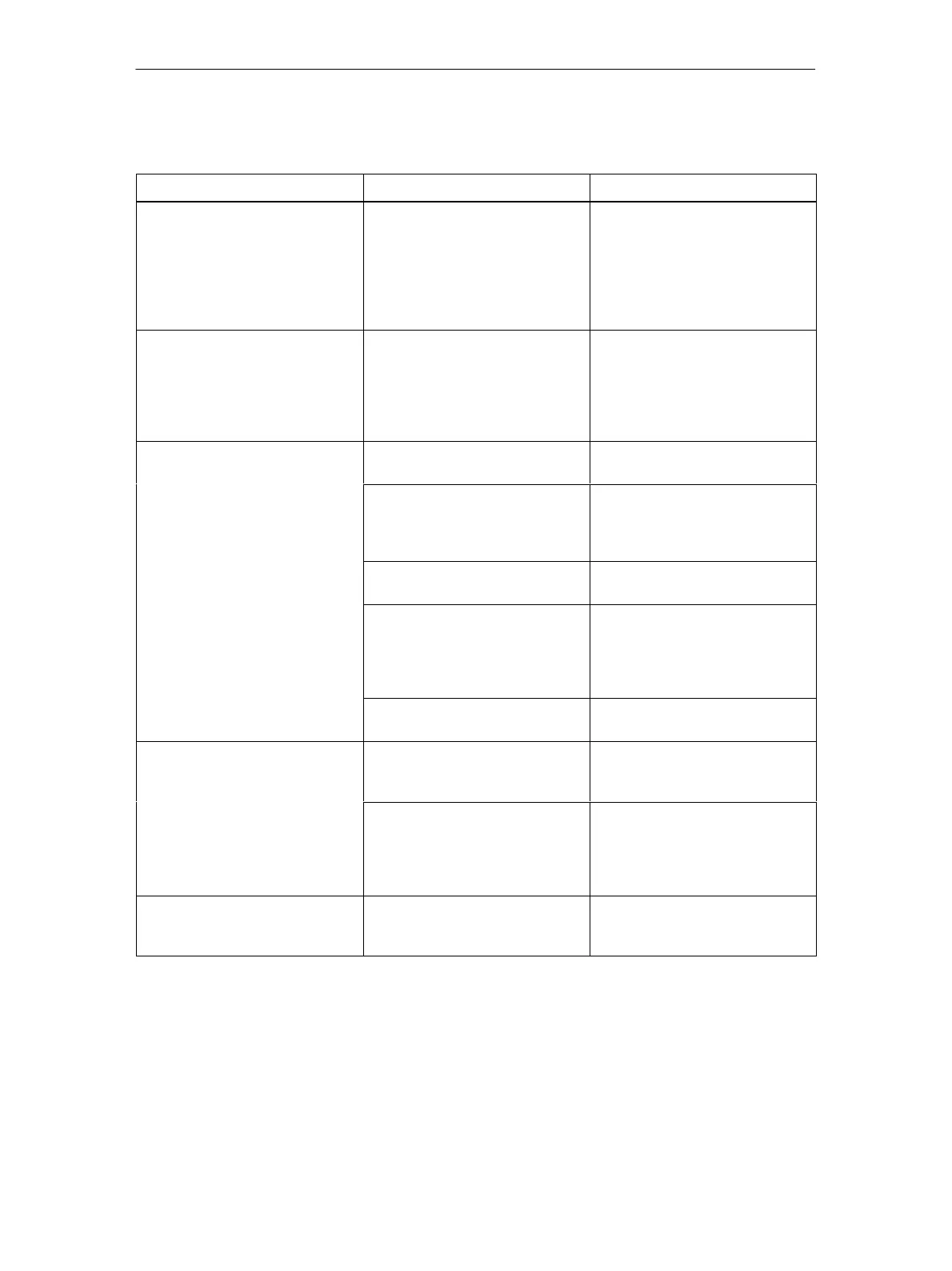10 Dealing with Problems / Error Displays
180
IE/AS−INTERFACE LINK PN IO as of hardware version 1, as of firmware version V2.0
Release 08/2018
C79000−G8976−C216−03
Table 10-2 Error/fault displays of the LEDs for the AS-i line (bottom right)
“LED” / Fault/error
Possible Cause Remedy
”SF” lit IE/AS-i LINK signals remove/in-
sert module interrupts or diagno-
stic information to the PROFINET
IO controller.
Causes: Configuration error on
the AS-Interface (for example
slave failed) or AS-i Power Fail.
Check the “CER” and “APF”
LEDs.
Evaluate the bits in the slave dia-
gnostic information to identify the
error in greater detail.
”APF” LED lit The power requirements of the
AS-i slaves are too high or the
power supply unit is inadequate
for the power requirements. Re-
sult: The voltage on the AS-i cable
is too low.
Check the power requirements of
the AS-i slaves. If necessary, sup-
ply the AS-i slaves with an exter-
nal voltage.
”CER” LED is permanently lit. The IE/AS-i LINK is not yet confi-
gured.
Configure the IE/AS-i LINK.
A configured AS-i slave has failed
(evaluate the slave display on the
display).
Replace the defective AS-i slave
or reconfigure the
IE/AS-i LINK if the AS-i slave is
not required.
An unconfigured slave was con-
nected to the AS-i cable.
Remove the AS-i slave or reconfi-
gure the IE/AS-i LINK.
An AS-i slave was connected
whose configuration data (I/O con-
figuration, ID code) do not match
the values of the configured AS-i
slave.
Check whether the wrong slave
has been connected. If necessary,
reconfigure the IE/AS-i LINK.
Disruptions on the AS-i cable. Check the AS-i cable and the con-
nected AS-i slaves.
The “CER” LED flickers, in other
words a configured slave is lost
sporadically.
Bad contact Check the electrical connections
of the AS-i slaves.
Interference on the AS-i cable. Check the correct grounding of
the IE/AS-i LINK and check the
AS-i cable. Check that the shield
of the AS-i power supply unit is
connected correctly.
The “CER” LED and the LEDs of
active AS-i slaves flicker irregu-
larly.
An extender is installed in the AS-
Interface with “Line1” and “Line2”
and the connections are reversed.
Correct the connections on the
extender.
