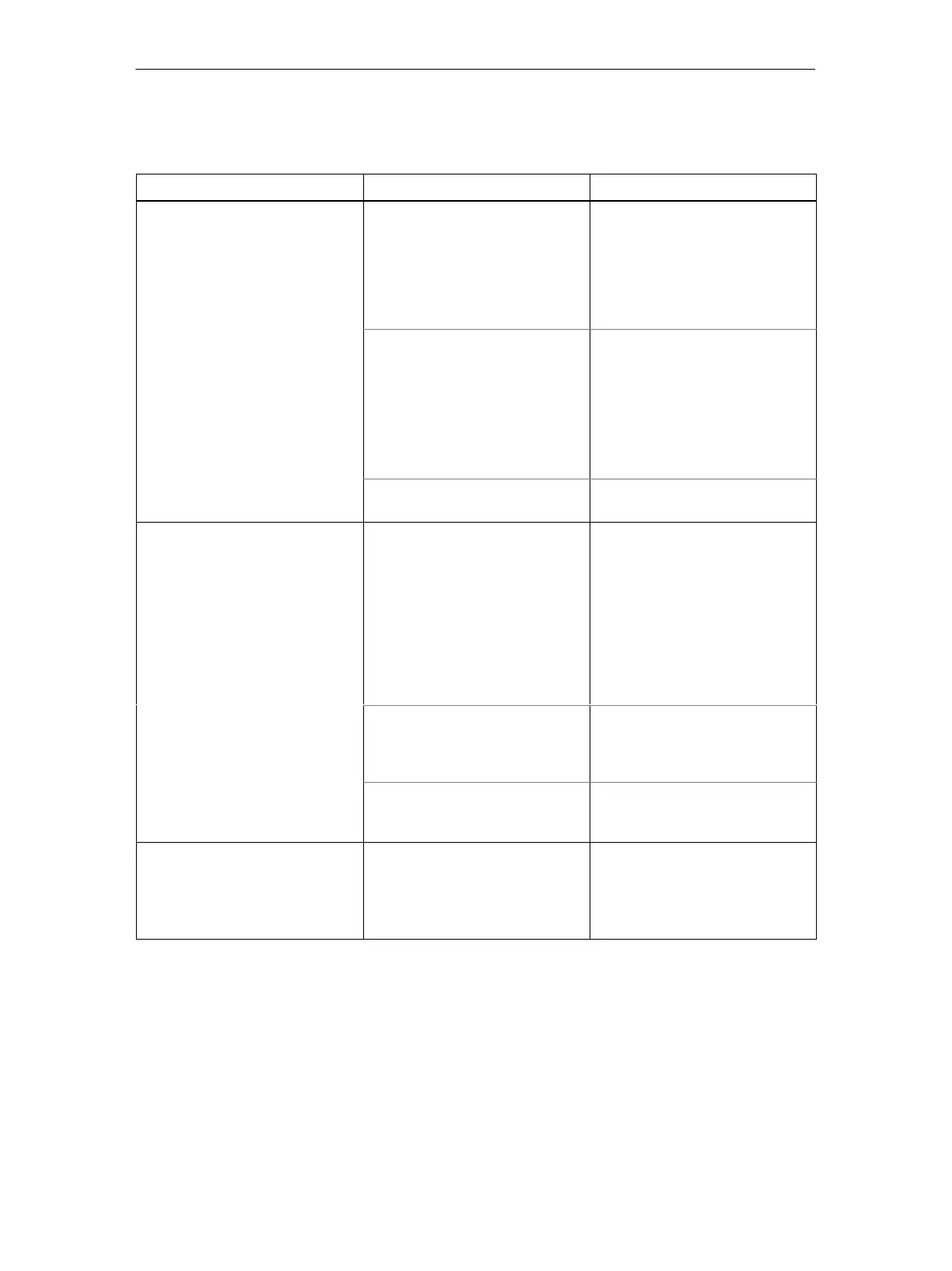10 Dealing with Problems / Error Displays
181
IE/AS−INTERFACE LINK PN IO as of hardware version 1, as of firmware version V2.0
Release 08/2018
C79000−G8976−C216−03
Table 10-2 Error/fault displays of the LEDs for the AS-i line (bottom right)
“LED” / Fault/error RemedyPossible Cause
After failure of an AS-i slave,
“AUP” remains off.
IE/AS-i LINK is in configuration
mode.
”Automatic Address Program-
ming” is not possible in configura-
tion mode.
Program the address of the new
AS-i slave with the address pro-
grammer or using the data record
interface of the IE/AS-i LINK.
More than one AS-i slave has fai-
led.
Check the AS-i cable.
If “APF” is displayed at the same
time, check the power supply on
the AS-i cable.
If more than one slave is defec-
tive, program the address on the
replaced slaves using the addres-
sing unit.
The IE/AS-i LINK has detected
unconfigured AS-i slaves.
Remove the unconfigured AS-i
slaves from the AS-i cable.
Automatic address programming
does not work although “AUP”
was previously lit.
The configuration data (I/O confi-
guration, ID code) of the replaced
AS-i slave do not match the va-
lues of the original slave.
Check whether the correct “repla-
cement slave” was used.
Compare the information from the
manufacturer about configuration
data.
If you want to replace the original
slave with a different type, assign
the address with the addressing
unit and reconfigure the IE/AS-i
LINK.
The replaced AS-i slave does not
have the address “0”.
Address the replaced slave at ad-
dress 0 or the correct target ad-
dress. (for example with the dis-
play).
The replaced AS-i slave is not cor-
rectly connected or is defective.
Check the connections of the
slave and if necessary replace the
slave.
The IE/AS-i LINK does not switch
from configuration mode to protec-
ted mode (”CM” not lit).
An AS-i slave with address 0 is
connected to the AS-i cable.
IE/AS-i LINK cannot switch to the
protected mode as long as this
slave exists.
Remove the AS-i slave with ad-
dress 0.
-
