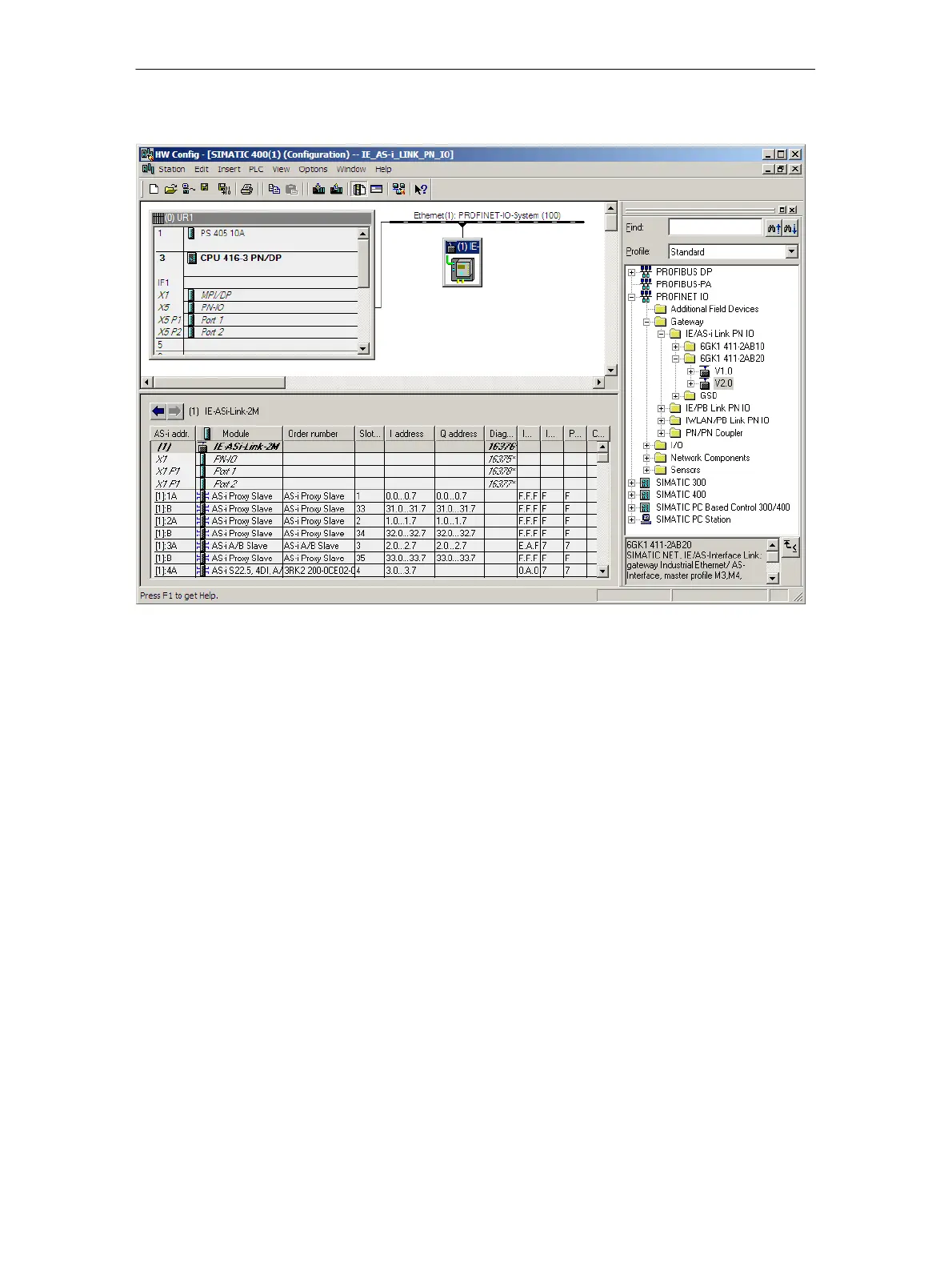3 Getting Started − Commissioning with STEP 7
36
IE/AS−INTERFACE LINK PN IO as of hardware version 1, as of firmware version V2.0
Release 08/2018
C79000−G8976−C216−03
Figure 3-1 Open Configuration of the PROFINET IO Controller in HW Config (STEP 7 as of V5.4 SP3)
4. Optional:
Open the Properties dialog of the IE/AS-i LINK by double-clicking on the link in
the upper part of the station window if you want to change the PROFINET
device name or the IP parameters of the IE/AS-i LINK. (PROFINET device
name and IP parameters are entered automatically by STEP 7)
5. Select the menu command Station > Save and Compile.
6. In the upper detailed window, select the IE/AS-i LINK and Select the menu
command PLC > Ethernet > Assign device name... and assign the PROFINET
device name in the dialog that opens. This establishes a connection to the
attached IE/AS-i LINK and downloads the PROFINET device name to the
module.
7. Select the menu command PLC > Download to Module.... This downloads the
configuration to the connected module.
The link module is now in “protected mode” (see Section 4.1).
8. Create your user program from which you can access the I/O addresses set
above.
If, for example, you want to access the input data of AS-i slave 2A of
AS-i line [1], read input byte 1 (see Figure 3-1 and Section 7).
9. Download the program to the S7 station with the PROFINET IO controller.
