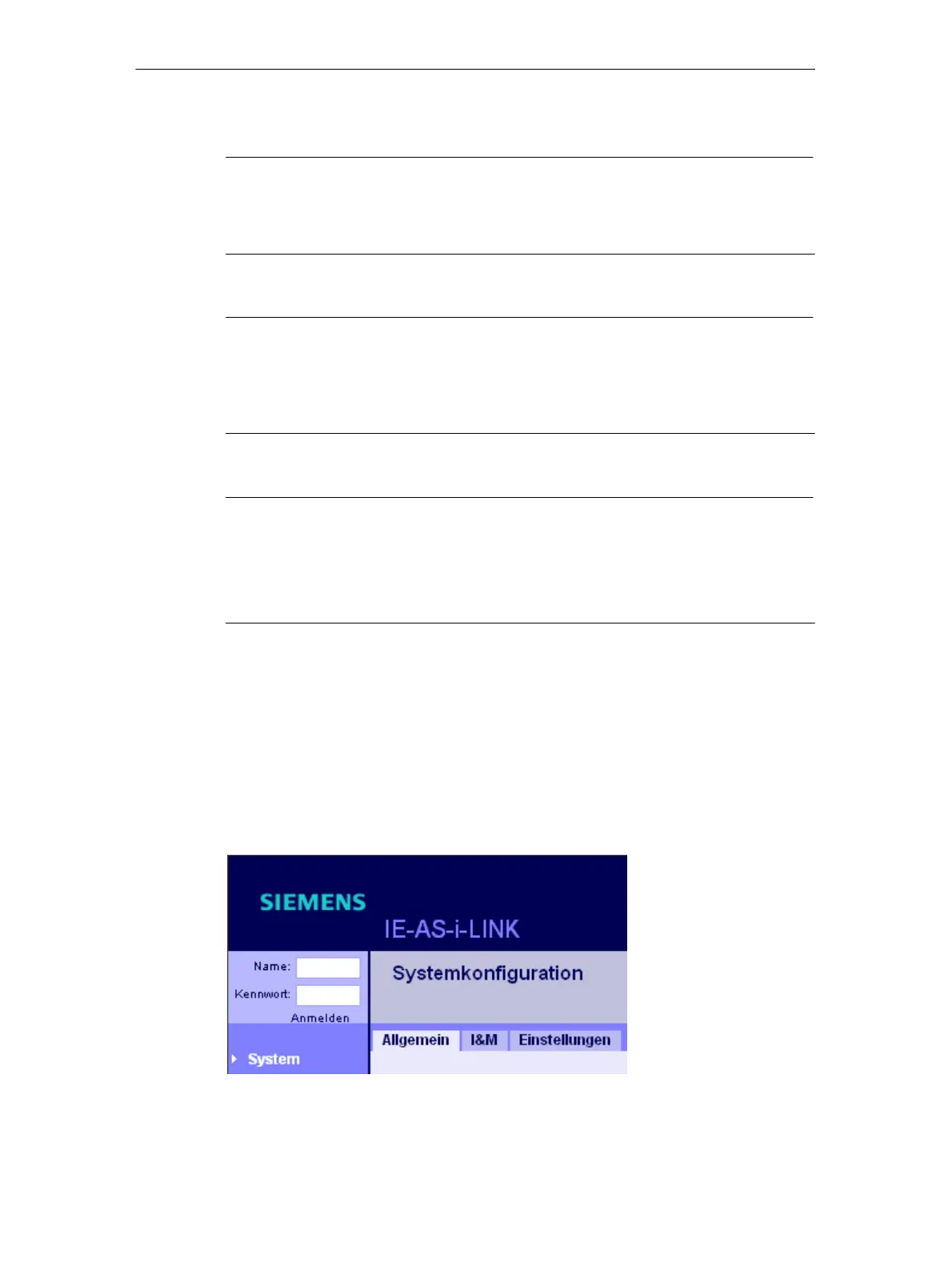5 Display / WBM Configuration
50
IE/AS−INTERFACE LINK PN IO as of hardware version 1, as of firmware version V2.0
Release 08/2018
C79000−G8976−C216−03
Note
The screenshots shown in this chapter were created with the Microsoft Internet
Explorer Version 6.0. If you use other browsers, the WBM pages may appear
differently.
Note
If you use a proxy server in the Internet Explorer and the option “Bypass proxy
server for local addresses” in “Tools” > “Internet Options” > “LAN Settings” is
selected, errors may occur the first time you load the WBM. In this case, click
“Update”.
Note
When using a firewall, port “http Port 80/TCP” must be open to allow use of
WBM.
Depending on the other services being used, access to other ports must also be
possible. You will find an overview in Section 1.10.
Starting WBM
To start WBM, enter the following in your Internet browser:
http://<IP address of the IE/AS−i LINK>
WBM starts with the “System Configuration” page. You can now read the pages.
To be able to make changes, you must log in.
