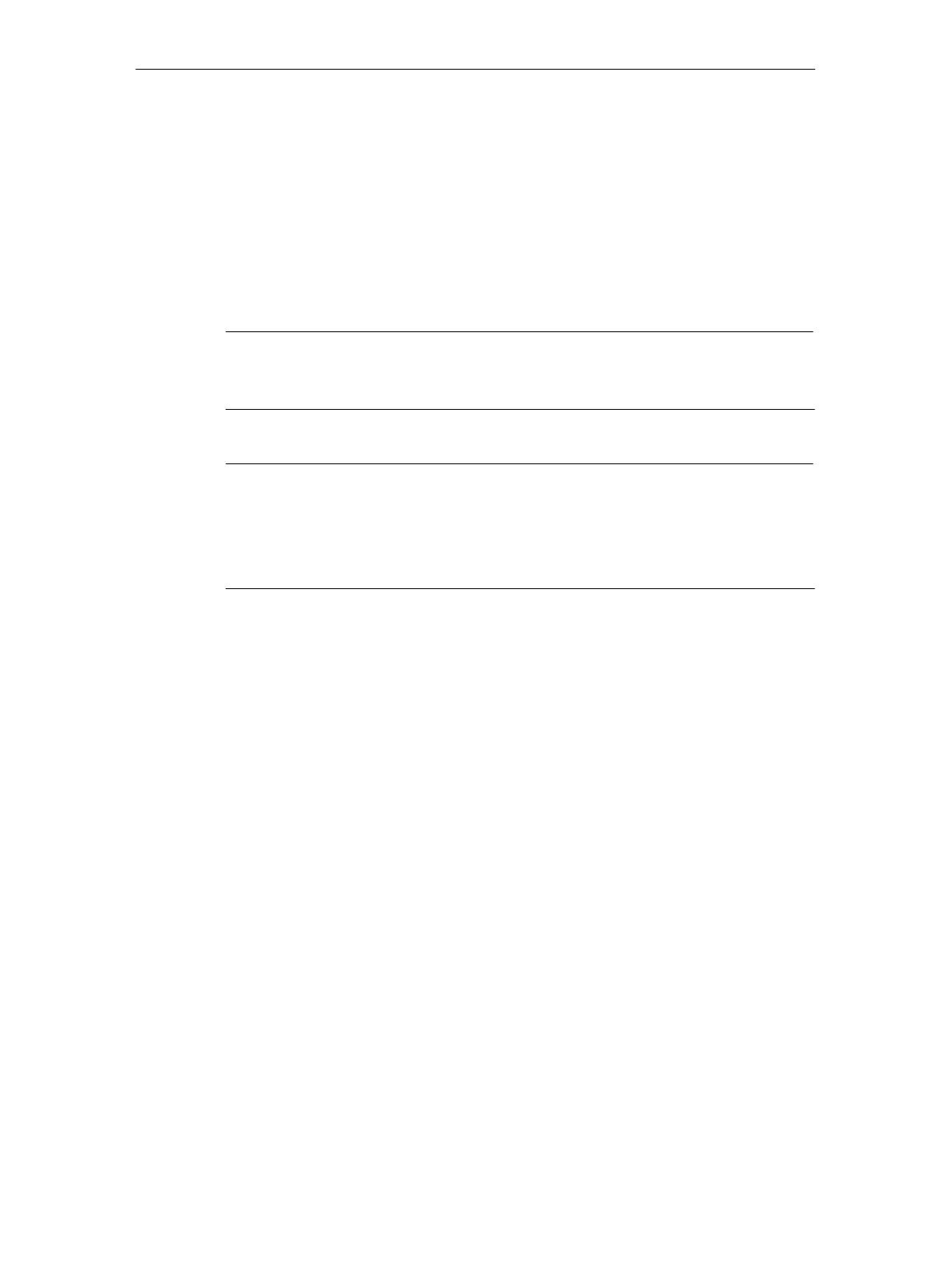5 Display / WBM Configuration
51
IE/AS−INTERFACE LINK PN IO as of hardware version 1, as of firmware version V2.0
Release 08/2018
C79000−G8976−C216−03
Logging In
Make the following entries in the Start window:
S Name: “admin”
S Password: “admin”
Confirm your entries by clicking the “Login” button.
The default for both name and password is “admin”. The name cannot be modified.
Notice
You should therefore change the password (Section 5.2.4). The module clear/reset
function or resetting to factory defaults also resets the password.
Note
If you do not log in, you will not be able to make changes.
If no input is made for more than 10 minutes (default), you will be logged out
automatically. You can change the time before logout in “System > Configuration >
Settings”.
